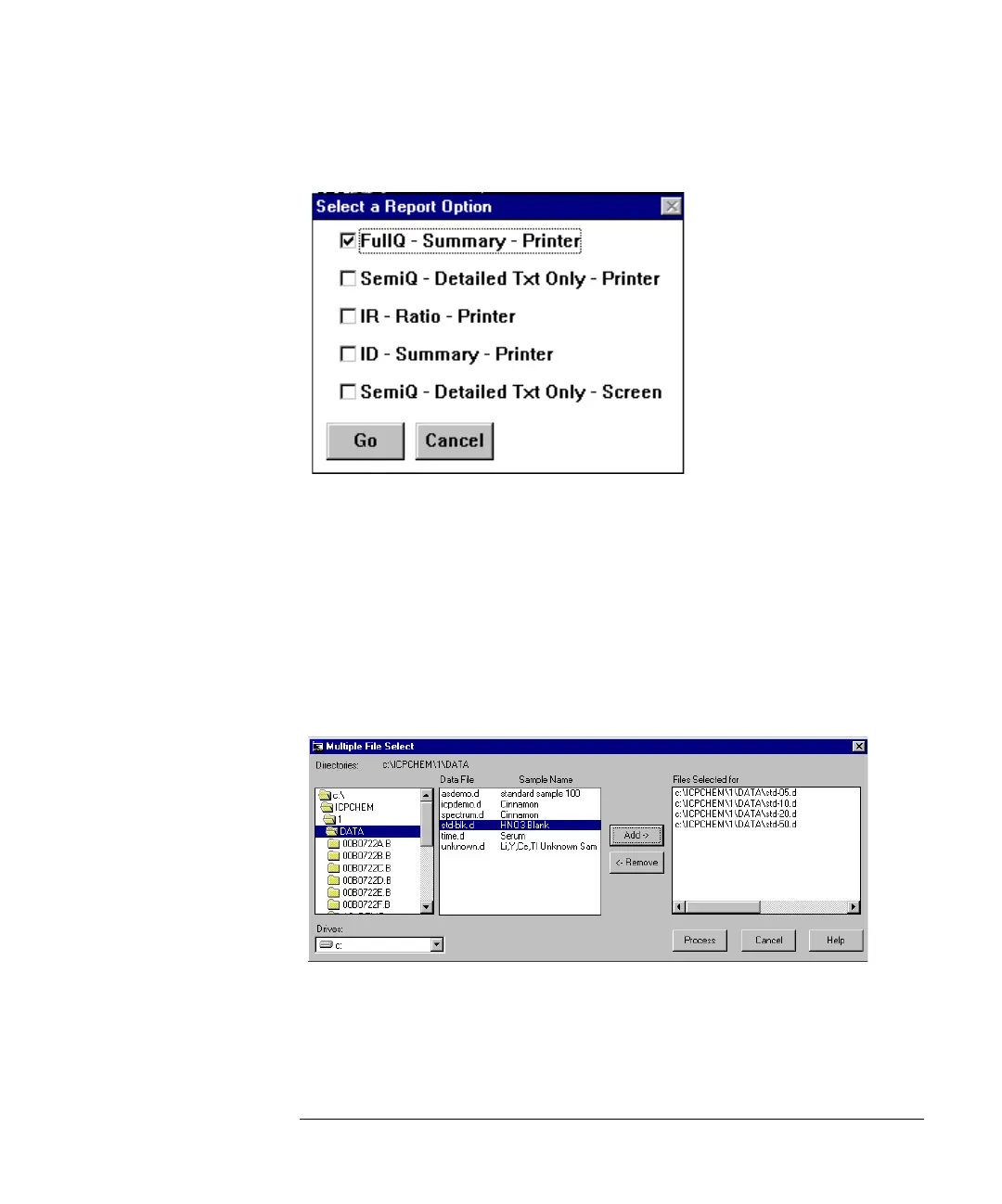16-3
Agilent 7500 ICP-MS ChemStation Operator’s Manual
Tools Menu
Select a Report Option Dialog Box
4 Select the report options you want to generate.
Select at least one report option. If you do not select a report option, this dialog box
closes as you click Go, and no report is generated.
5Click Go after you have made your selection(s).
The Multiple File Select dialog box will then appear, allowing selection of one or
more data files for processing.
Multiple File Select Dialog Box
