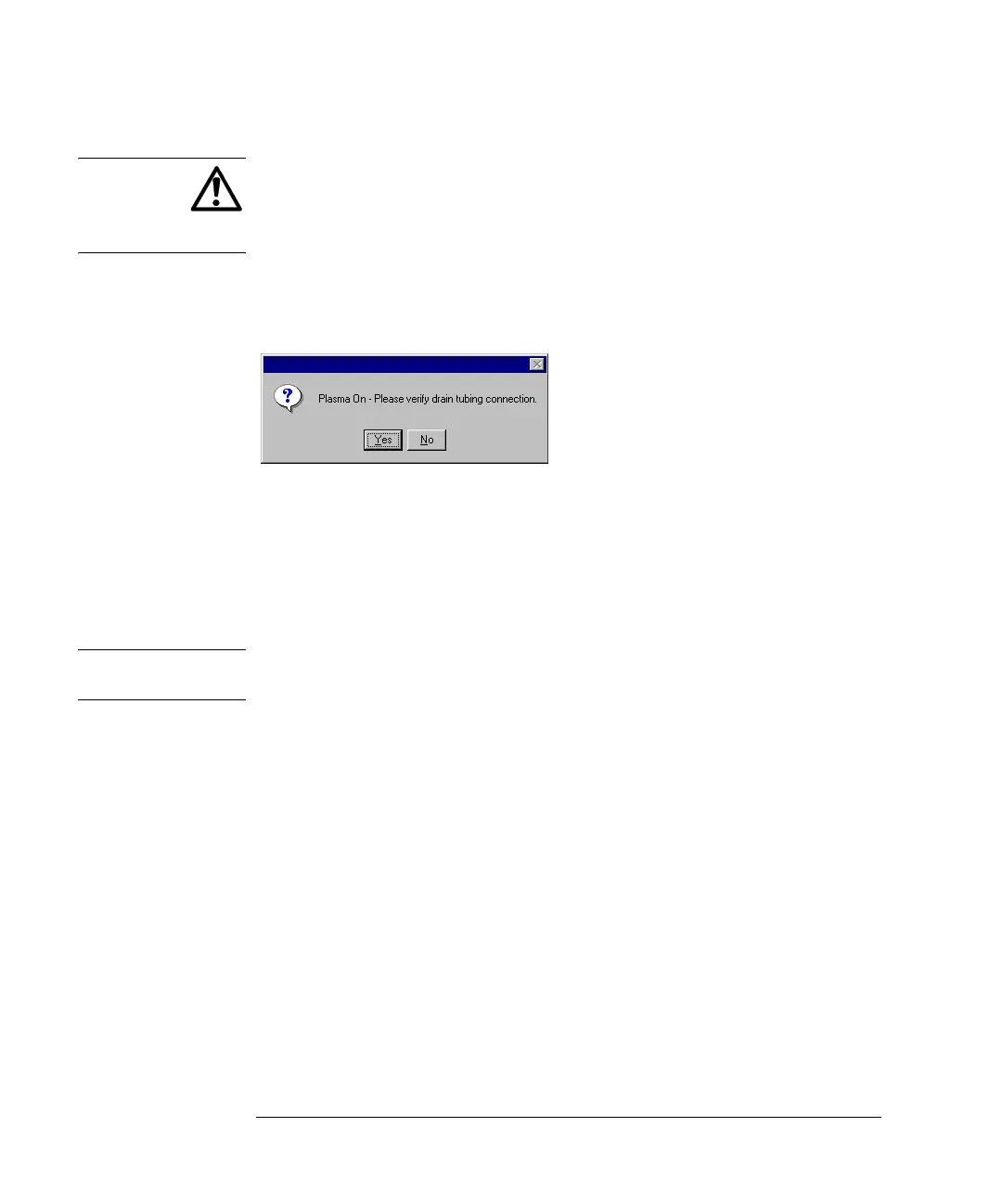3-10
Agilent 7500 ICP-MS ChemStation Operator’s Manual
Startup, Shutdown and Status
CAUTION Be sure clamp the peripump tubing for the drain in the peripump. The drain from the
spray chamber is provided by this peripump. If the spray chamber is not drained
properly, it will fill with solution causing solution to flow to the torch which will
cause the plasma to turn off.
8 Select Plasma>>Plasma On.
A dialog box appears, asking if you want to turn the plasma on.
9Click Ye s.
The gases for the plasma torch are switched on and the gas lines are purged. The
plasma ignites and the interface rotary pump starts to evacuate the interface vacuum
chamber. When changing to the Analysis mode is completed, the title bar indicates
that the instrument has changed from the Standby to Analysis mode.
NOTE The Agilent 7500 returns to the Standby mode when the plasma is off and remains
there unless it is being shut down for major maintenance or for relocation.
