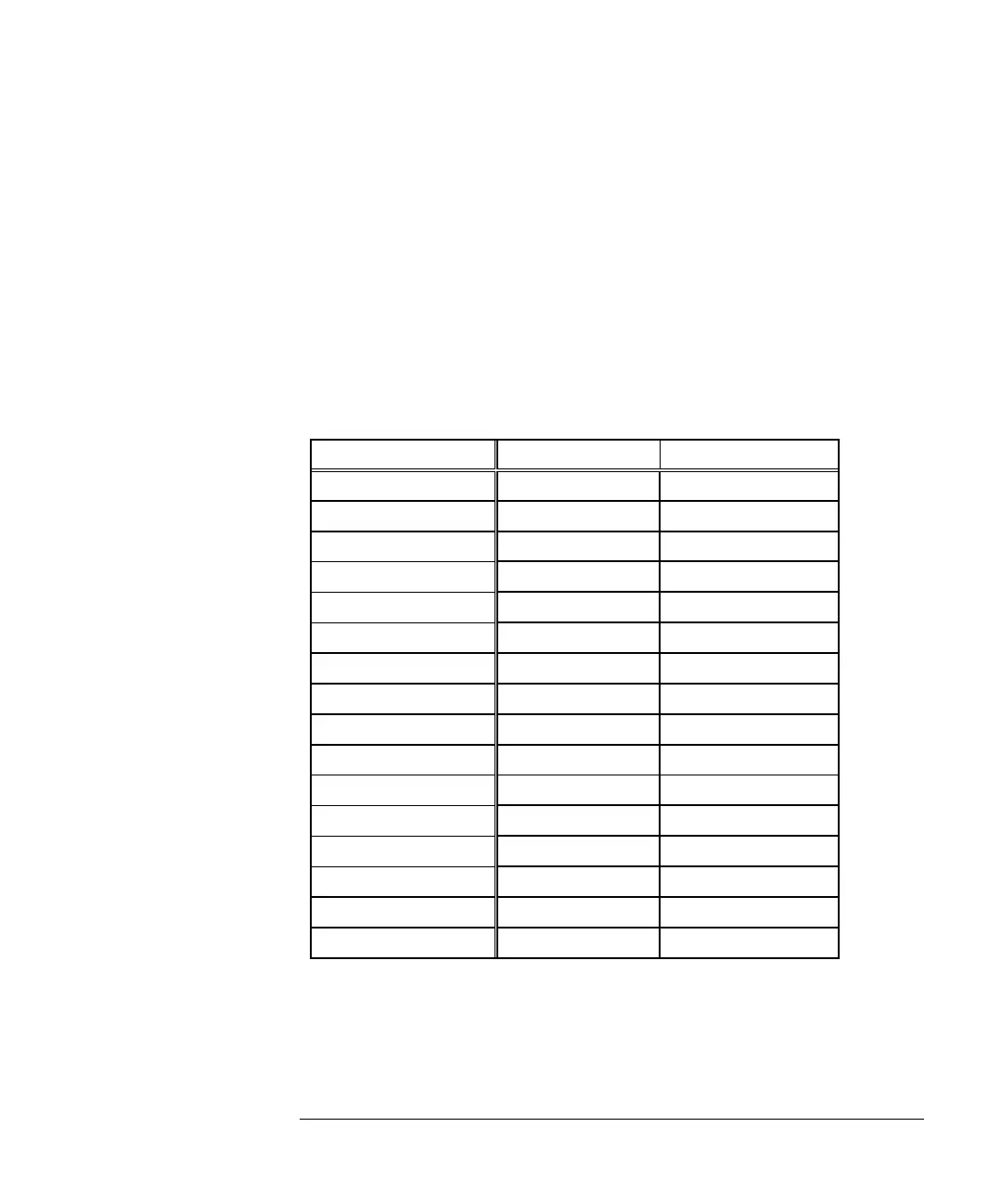4-11
Agilent 7500 ICP-MS ChemStation Operator’s Manual
Tuning
• QP Bias
Controls the speed of ions as they pass through the Q-pole. A typical value is 0
V without the ShieldTorch system. It may be used up to 6 V when the peak shape
and resolution are not good. This voltage should be the same as the Plate Bias to
avoid higher background.
13 Click Stop to stop the display.
ChemStation freezes the real-time display until you click Start. When you click
Start, the display clears and then starts again.
Typical values of tuning parameters
Parameter Typical Conditions Adjustment
RF Power (W) 1300 1200 to 1600
Sampling Depth (mm) 6 4 to 8
Carrier gas (L/min) 1.2 0.8 to 1.3
Makeup gas (L/min) 0 0 to 0.4
Peri-pump 1 (rps) 0.1 0.06 to 0.15
S/C Temp (ºC) 2 Normally used at 2 ºC
Extraction 1 (V) -150 -200 to -100
Extraction 2 (V) -70 -150 to -10
Einzel 1, 3 (V) -100 -130 to -40
Einzel 2 (V) 7 -20 to +70
Omega Bias (V) -35 -40 to 0
Omega (+) (V) 5 0 to +30
Omega (-) (V) -5 -30 to +10
QP Focus (V) 3 0 to +10
Plate Bias (V) 0 0 to +6
QP Bias (V) 0 0 to +6
