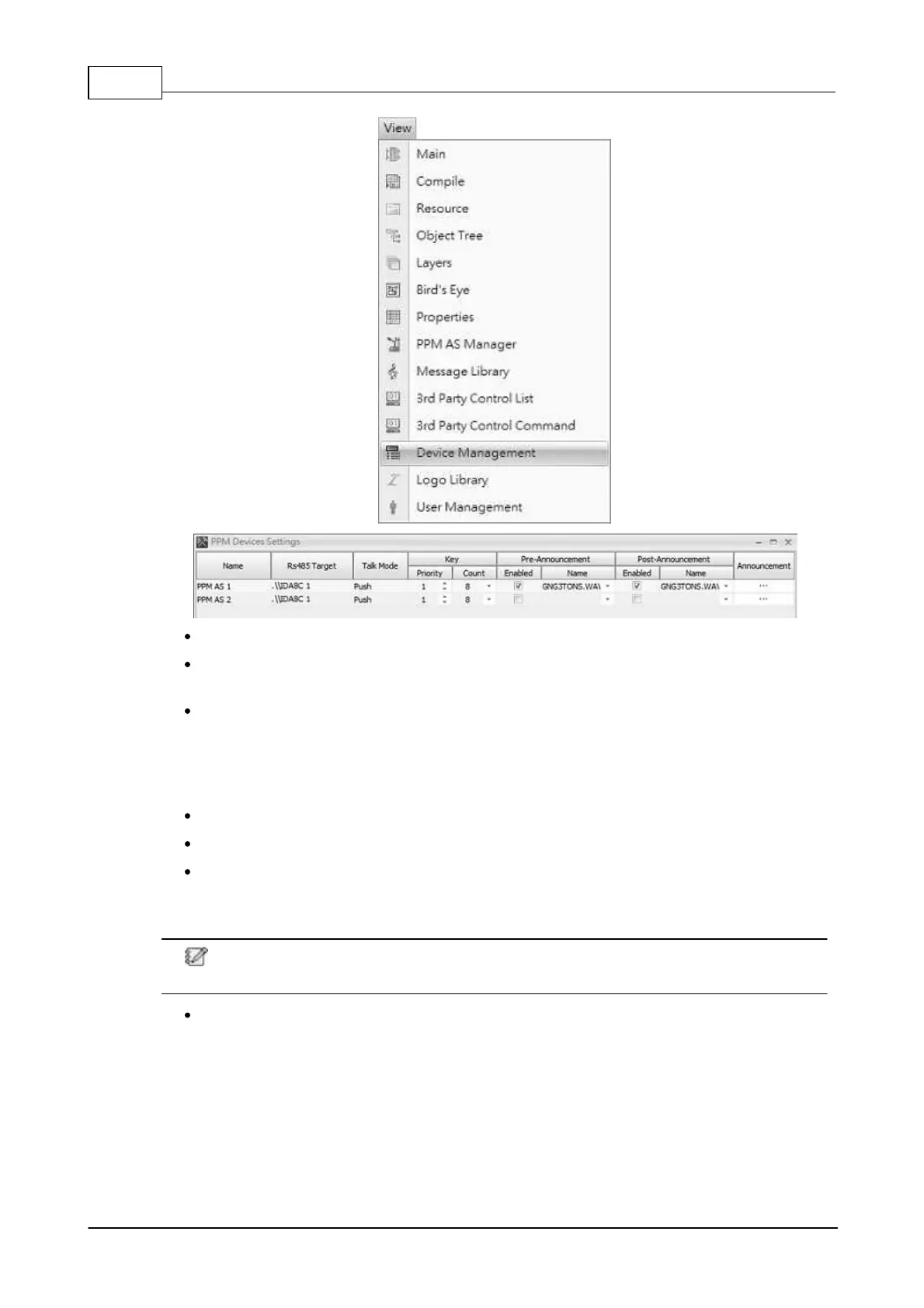IDA8 Global-Net User Manual116
© 2020, ATEÏS. All rights reserved.
Name: The name of PSC object, click to rename.
RS485 Target: Indicates the connector on audio processor that PSC connected in the design
window.
Talk Mode: Specify the behavior of key pressing for paging. There are two modes:
o Push: Push and hold the key for paging request, release the key to end paging.
o Lock: First push for paging request, if request is grant then start paging, push again to
end paging.
Key-Priority: The priority of key.
Key-Count: To specify how many keys on PSC.
Pre-Announcement/Post-Announcement:
o Enable: Tick/Untick the checkbox to enable/disable pre/post-announcement chime
playing.
The name of chime can not be more than 16 characters (including the characters of file
format such as .wav or .g722). The name can be modified from Machine File System.
Announcement: Open announcement message settings window: