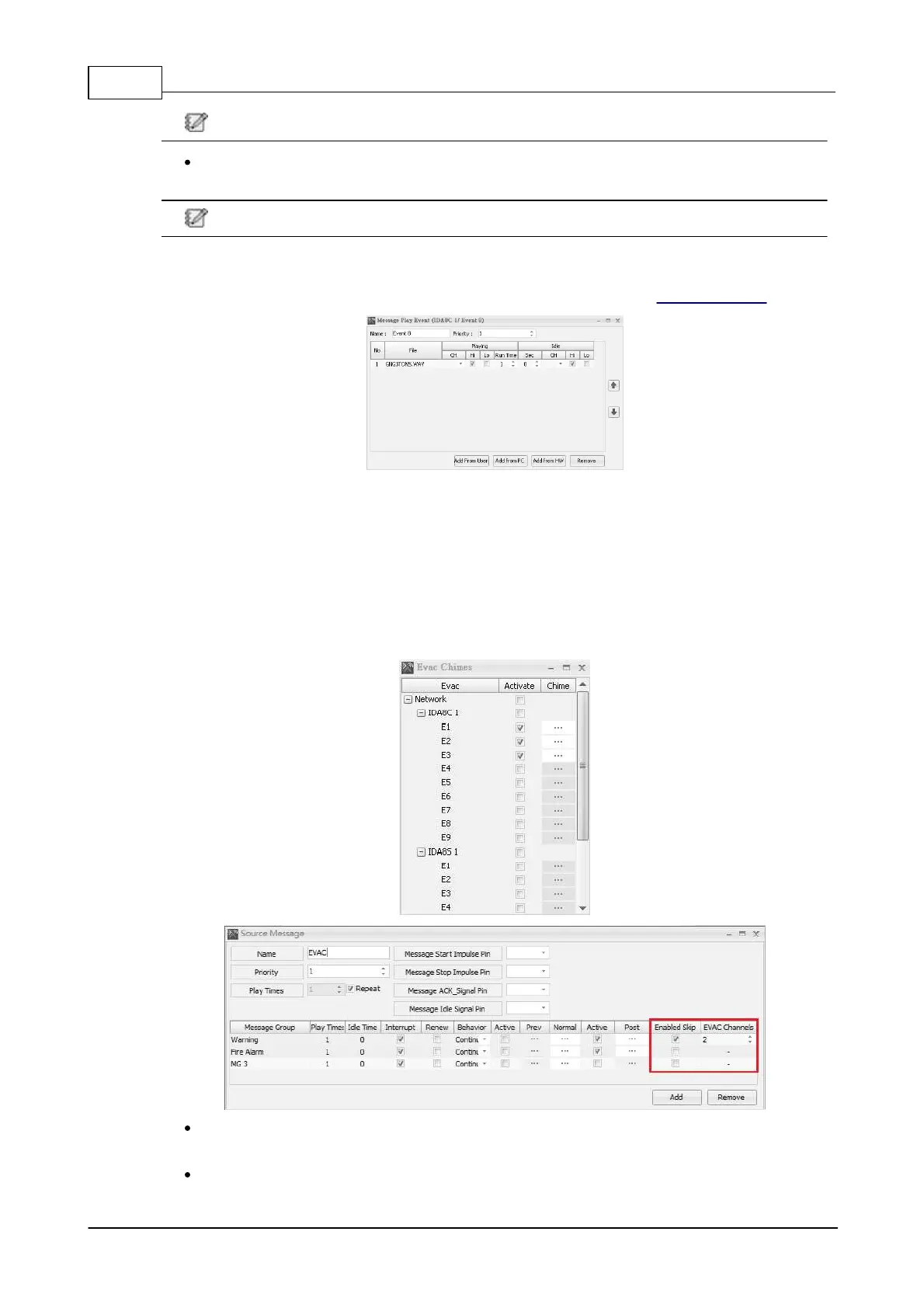IDA8 Global-Net User Manual376
© 2020, ATEÏS. All rights reserved.
This button needs to be selected if users intend to make adjustment of [Message Play List].
Prev/Post/Normal Message: There are three types of Message Play for [Message Group]:
Prev/Post/Normal.
Before clicking [Prev/Post] button, make sure the [Active] button is selected forwards.
o Prev/Post Message: Edit the lists of playback messages in [Message Group] from top to
bottom orderly. See the picture as below.
For more information of Message Play Component, please read Message Player.
o Normal Message: After playing the Prev Message from [Message Group], the messages
with high signal of EVAC Input will be played in order. When the playbacks of [Prev
Message] end, the [Post Message] will play afterwards. In the use of [Normal Message],
the EVAC Input must be fully connected to.
o See the picture below which lists the [EVAC Input Channel] of each device. To use the
EVAC Channels, select [Active] button, then click [...] Message button for further
message setting.
Enable Skip: Enable this option to skip over the selected [Message Group] playlist if the
number of EVAC inputs are triggered more than or equal the value in [EVAC channels] field.
Evac Channels: Refer to [Enable Skip].