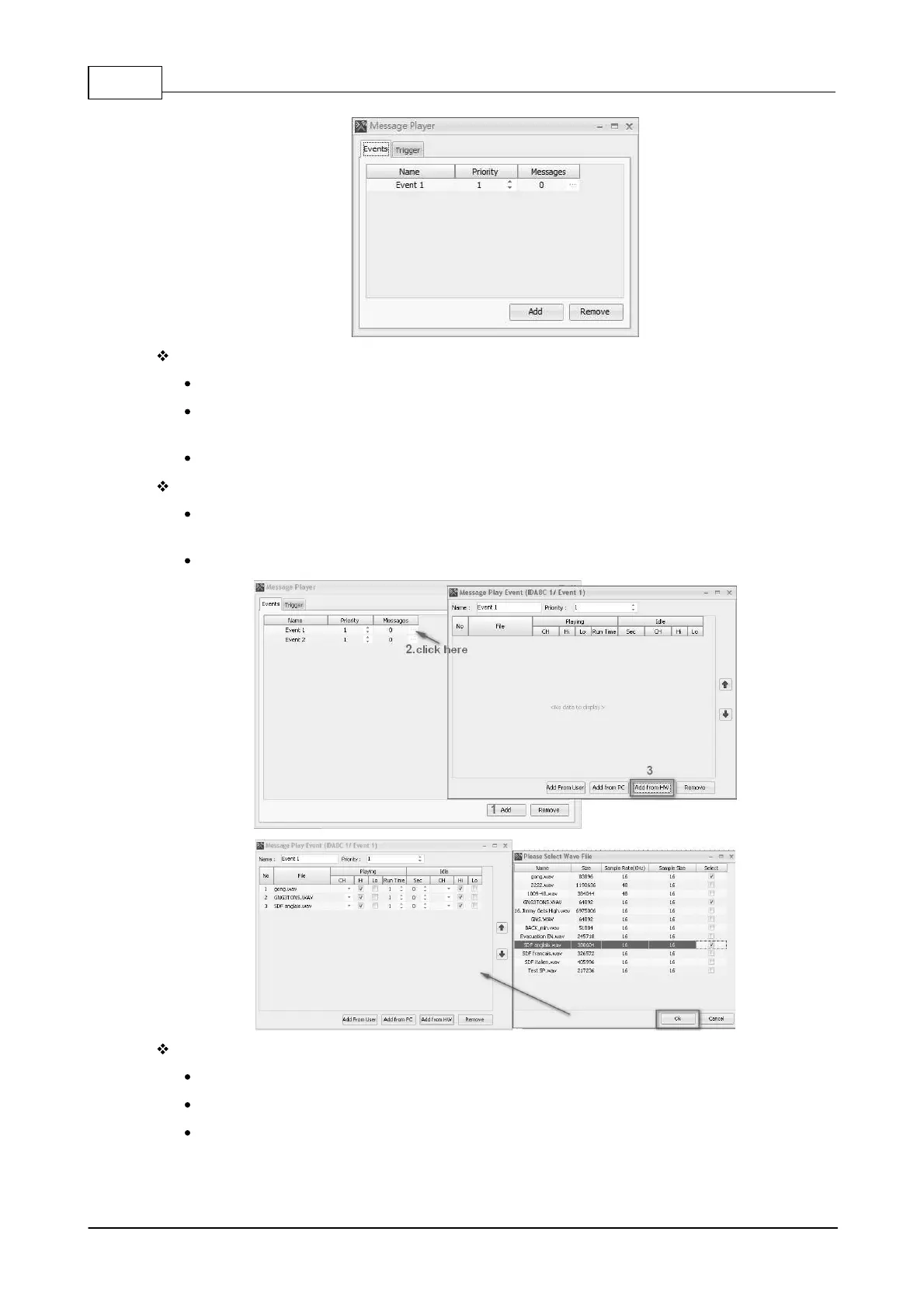IDA8 Global-Net User Manual408
© 2020, ATEÏS. All rights reserved.
Elements
Name: Rename the event.
Priority: The priority of Event. No matter which one is triggered first, the Event with the higher
priority will take priority.
Messages: The total messages in this event.
Add an event by clicking [...] in Messages grid to open "Message Play Event" window.
Click [Add from HW] and select messages. Note: The current support audio formats are WAV
(16K 16bit, 24K 16bit, 48K 16bit) and G722.
At last, click [OK].
Trigger Tab
Click [Trigger] tab and you can see 2 channels. That means “input channel=2” of your setting.
Click [Event] drop-down list and select the event and its run times.
See the example as below, when channel 1 is triggered, the Event 1 will run 3 times.