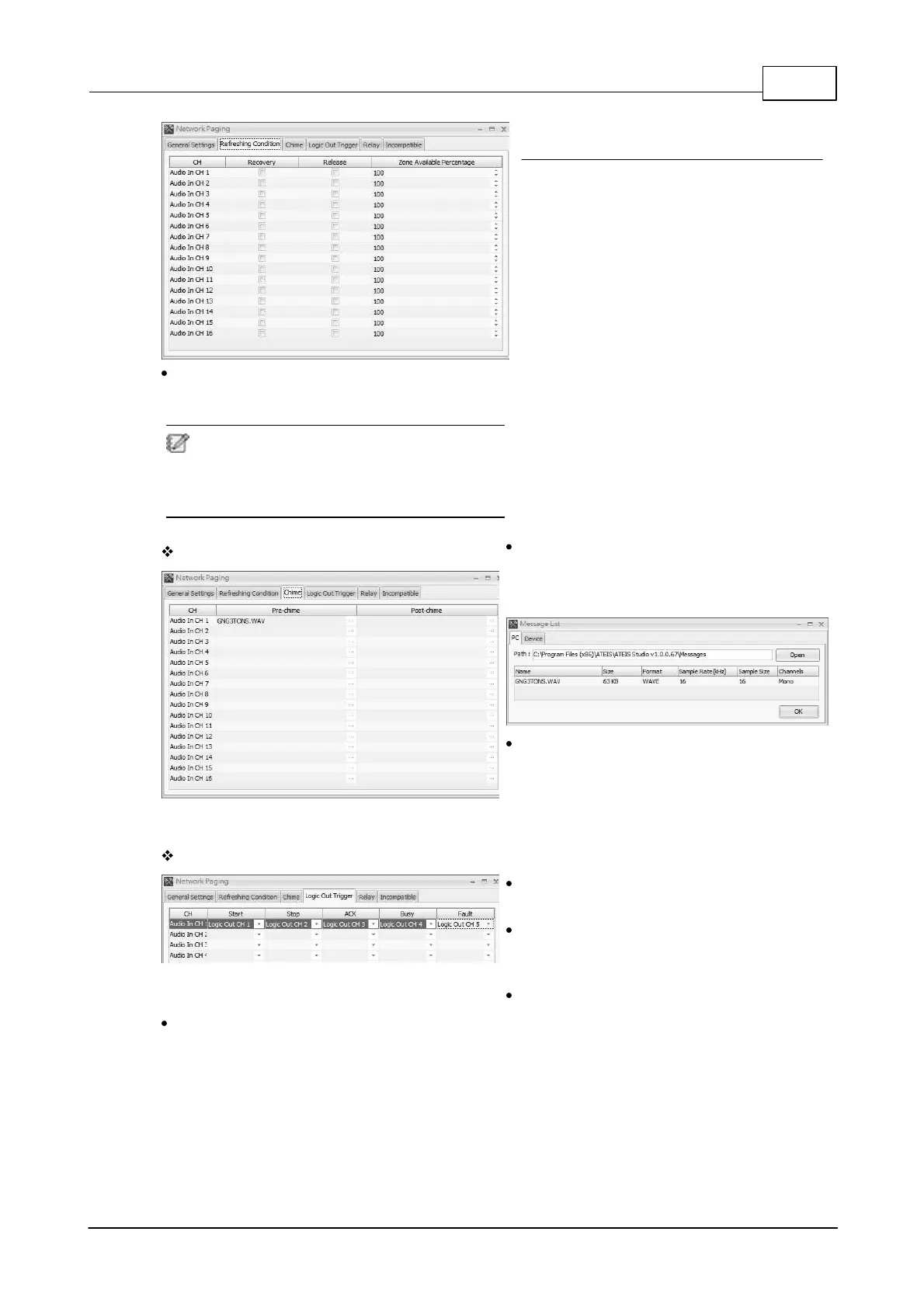DSP Components 431
© 2020, ATEÏS. All rights reserved.
Recovery: To let the paging source returns as
active source when their paging event has
finished.
The occupied zone will return to active source if
both options "Recovery" of the activated source
and "Release" of releasing the source are
enabled.
sources or not occupied by other sources
with lower priority.
The chime can be set as pre-chime and post-
chime. Click [Chime] tab first, then click the
[...] button on the grid to open the Message
List window.
Select the name of chime file from [Device]
tab. The [PC] tab is only for displaying the
listed chime file.
Logic Out Trigger
There are 20 channel logic outputs for each
Network Paging component.
Start/Stop: Generate a pulse to a logic out
when a paging begins/stops.
ACK: The logic output stays High during the
paging session.
Busy: All the selected zones which are
occupied by the other source with higher
priority.
Fault: The logic output stays High if any of
the selected zones have fault.