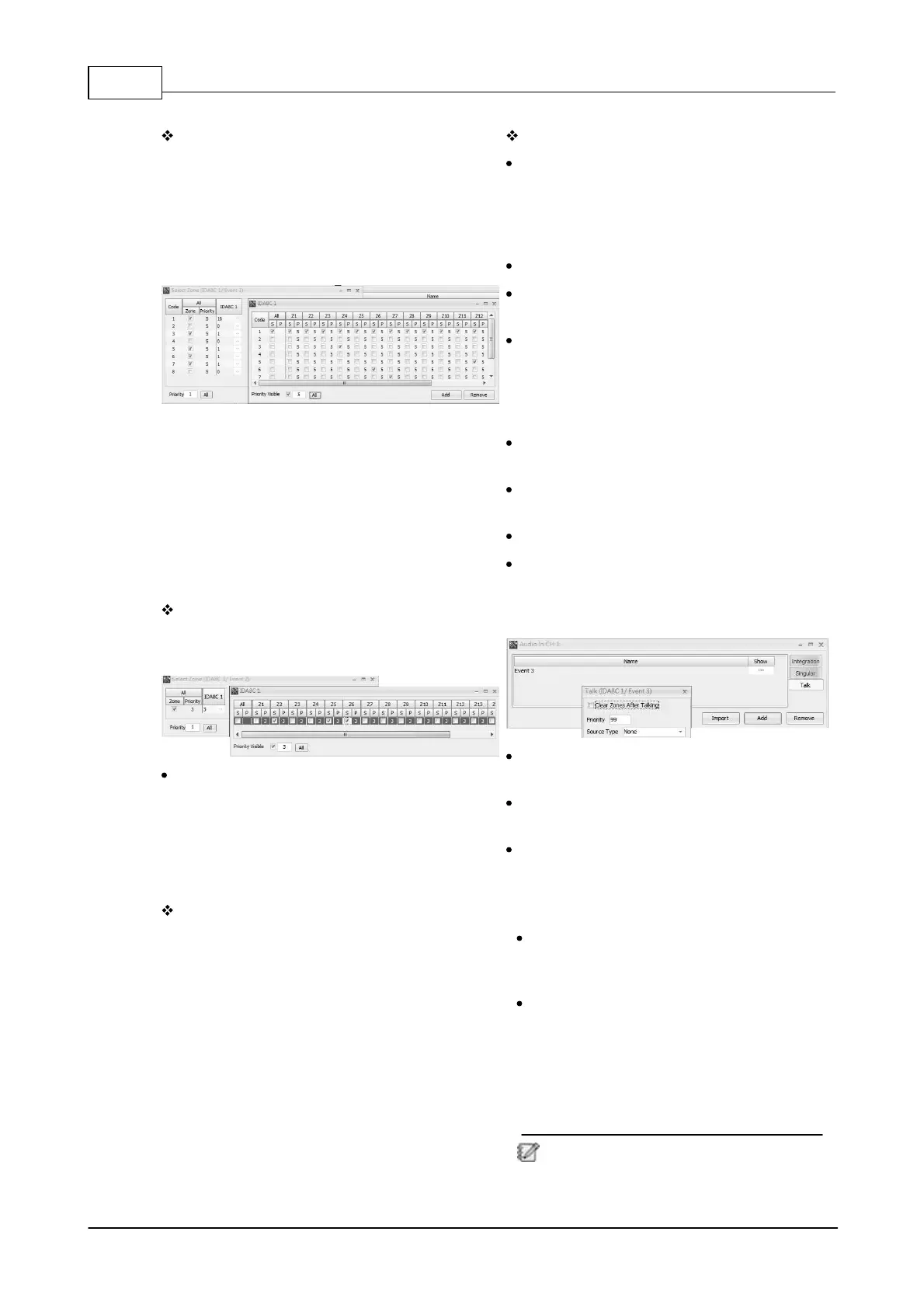IDA8 Global-Net User Manual430
© 2020, ATEÏS. All rights reserved.
Integration
An Integration paging event has multiple codes for
zone selection. This is for each code which is able
to assign the key of control consoles such as
PPM-AS and PSS-AS.
Click [....] button on Show grid, a setting window
will be displayed as the picture below.
Setting
Code: A zone combination or a selection of
zone. See the example above, the zone
combination of code is (Z1, Z2, and Z3) which
means zone 1, 2 and 3 will be selected when
requesting to paging.
All (Source/Priority): Select all the zones.
Zone Selection: Tick the checkbox to set a
zone in a code.
Priority: A priority value per zone along with
the code. If more than one source is
attempting to paging to the same zone, IDA8
will decide which source for paging by priority
value.
Priority Visible: A checkbox to show/hide the
priority setting inside the grid.
All: Set the same priority value for all the
zones.
Add: Add codes to event.
Remove: Remove the selected code.
Singular
The Singular paging event is similar to Integration
event except it ''has one code only''.
Talk: For triggering the paging directly (it needs
to be used altogether with [Event Trigger]
component or mount (assign) to the event key
of PSS AS/PPM AS etc.
Clear Zones After Talking: Tick to clear the
zone selection after paging.
Priority: Choose the priority order of Talk
Event.
Source Type: Assign the source type of Talk
Event.
Refreshing Condition
The behavior setting of a paging request and the
zone available condition.
Release: To let the paging source releases
the zone to other active sources after
finishing its paging session.
Zone Available Percentage: Set a paging
request which can be allowed/denied by
percentage. If the percentage of available
zones is bigger than the number set at
"Zone Available Percentage", the paging
event will succeed. On the opposite, the
paging request will be denied.
The available zones means the selected
paging zones are not occupied by other