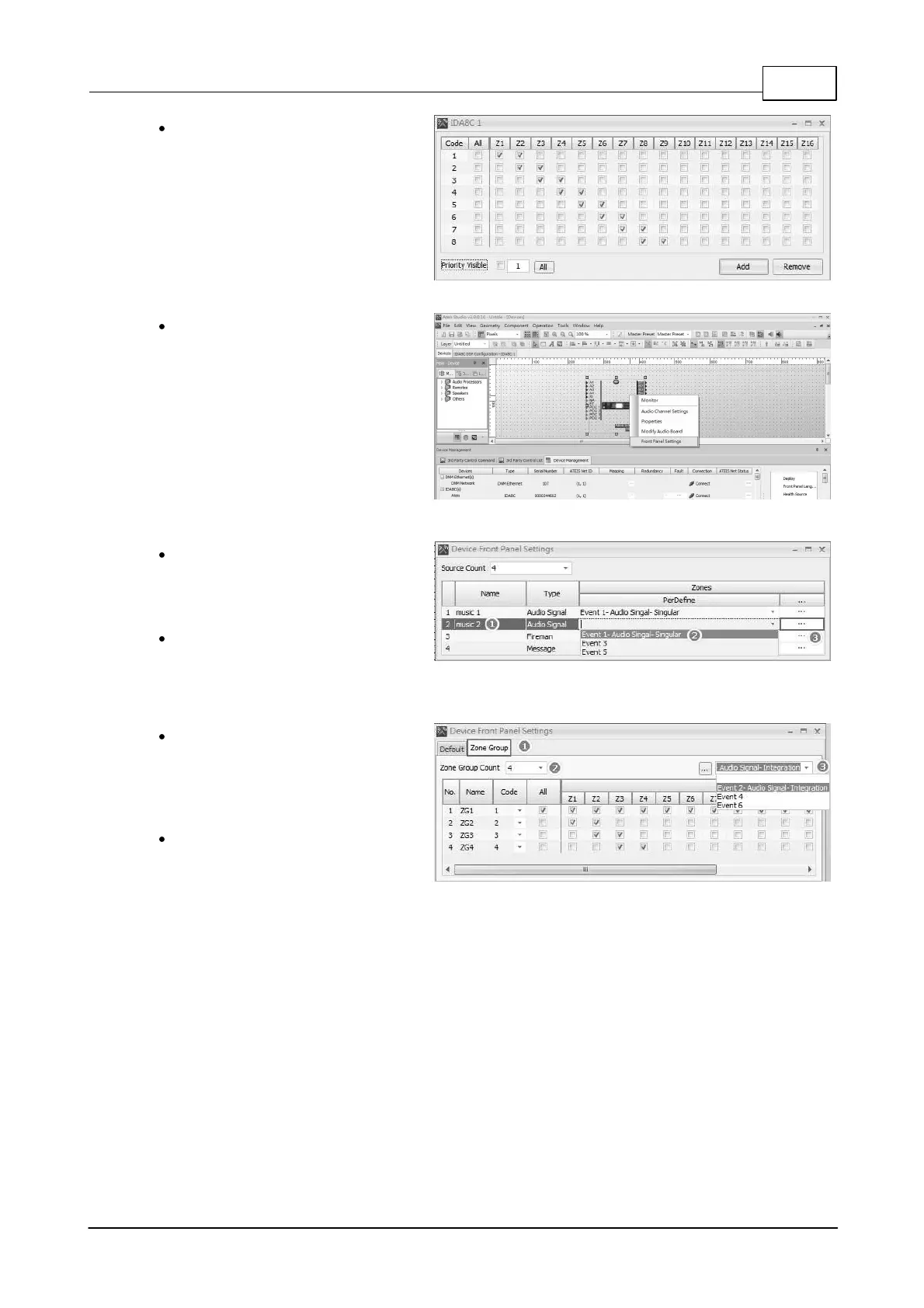Application Examples 529
© 2020, ATEÏS. All rights reserved.
Step 8: Select the paging zones
under each code and close the
window to finish the setting.
Step 9: Go back to Device window,
right click the device and choose
"Front Panel Settings"
Step 10: Enter the name of the next
event, here is set for "music 2" and
select the PerDefine event which you
set the "Integration" zone group.
After, Click [...] button to apply the
"Integration" zone group setting on
the event.
Step 11: Go to "Zone Group" tab,
then select the "Zone Group
Count"(the zone buttons that will
appear on the front panel. Here is set
for 4).
Select the "Integration" setting. Here
is set for "Event 2- Audio Signal-
Integration", then close the window to
finish the "Integration zone group"
setting.