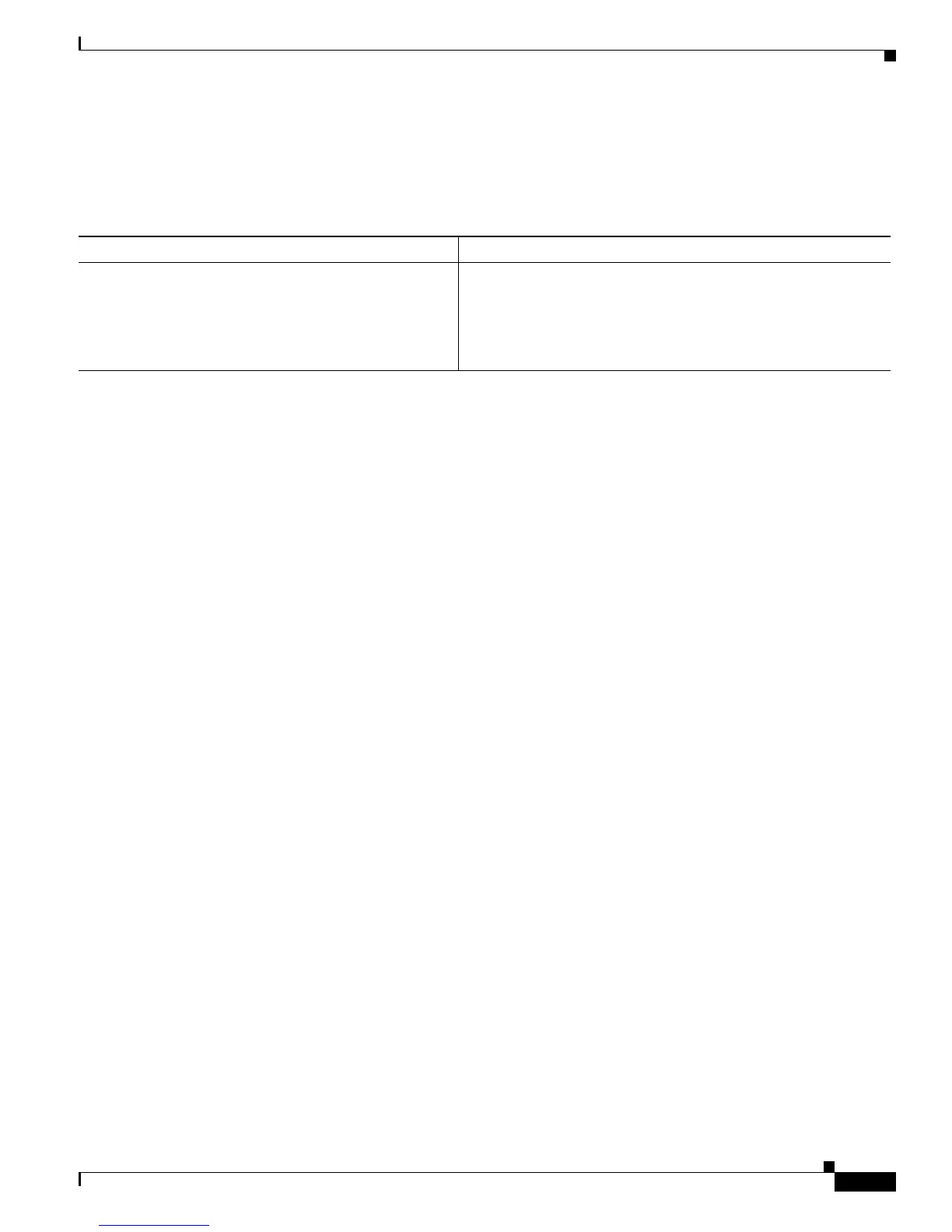2-13
Cisco 10000 Series Router Quality of Service Configuration Guide
OL-7433-09
Chapter 2 Classifying Traffic
Classifying Traffic Using a Class Map
Verifying Traffic Classification
To verify traffic classification criteria, enter the following command in privileged EXEC configuration
mode:
Verification Example
Example 2-3 shows configuration information about the class map named class1.
Example 2-3 show class-map Command
Router# show class-map class1
Class Map match-all class1 (id 3)
Match access-group 1
Match ip precedence 3 7
Defining QoS Policy Actions
After you create a class map and configure the match criteria by which the Cisco 10000 series router
classifies traffic, you then need to tell the router how you want it to handle the matching packets. To do
this, you define QoS policy actions in a policy map.
For more information, see Chapter 3, “Configuring QoS Policy Actions and Rules.”
Command Purpose
Router# show class-map class-map-name
Displays configuration information about the class map you
specify, including the match criterion.
If you do not specify a class-map-name, the router displays
configuration information for all of the class maps configured on
the router.
