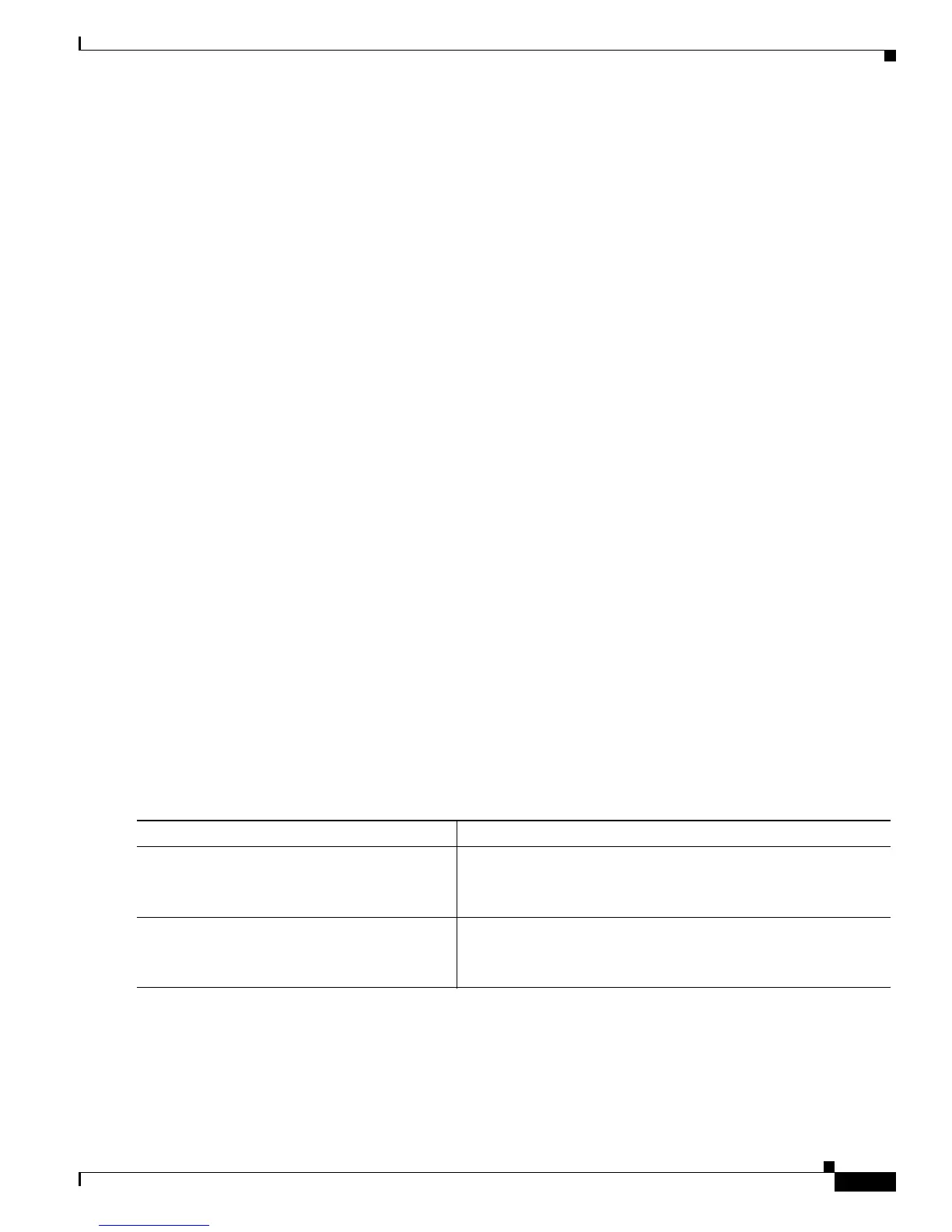18-21
Cisco 10000 Series Router Quality of Service Configuration Guide
OL-7433-09
Chapter 18 Regulating and Shaping Subscriber Traffic
MQC Support for IP Sessions
• The router does not support QoS on IP sessions over other sessions. For example, consider a
configuration in which a virtual template terminates a PPP session and routes IP traffic, and the
router creates an IP session from the traffic flow. In this case, the router does not support the
configuration because policy maps are attached to the virtual template and applied to the IP session,
too.
• The router does not support loadbalancing of IP session traffic.
• Currently, the router allows class-level queues only at the top level in session policy maps. All other
levels must have a single-level policy and use the default queues.
• The router does not support MQC on IP sessions over the following interfaces:
–
Bridge-Group Virtual Interface (BVI)
–
Gigabit EtherChannel (GEC)
–
PPP sessions (PPPoE and PPPoA)
–
L2TP sessions on the LNS
–
Ethernet over MPLS (EoMPLS) termination
• MQC on IP sessions does not provide full high availability (HA) functionality. After a switchover
operation, the router recreates the sessions and reapplies the configurations.
• Per use ACL is not supported for traffic class on IP sessions on the Cisco 10000 series router.
Configuring MQC on IP Sessions
MQC on IP sessions provides QoS support for local subscriber profiles. To configure the MQC on IP
Sessions feature, perform the following configuration tasks:
• Configuring QoS on Service Policy Maps Without Traffic Classes, page 18-21
• Configuring QoS on Service Policy Maps With Traffic Classes, page 18-22
Configuring QoS on Service Policy Maps Without Traffic Classes
To configure QoS policy maps on service profiles, enter the following commands beginning in global
configuration mode:
Command Purpose
Step 1
Router(config)# policy-map
policy-map-name
Creates a policy map with the name you specify and enters
policy-map configuration mode.
policy-map-name is the name of the policy map.
Step 2
Router(config-pmap)# class class-map-name
Specifies the class of traffic to which the policy map applies.
class-map-name is the name of a previously configured class
map.
