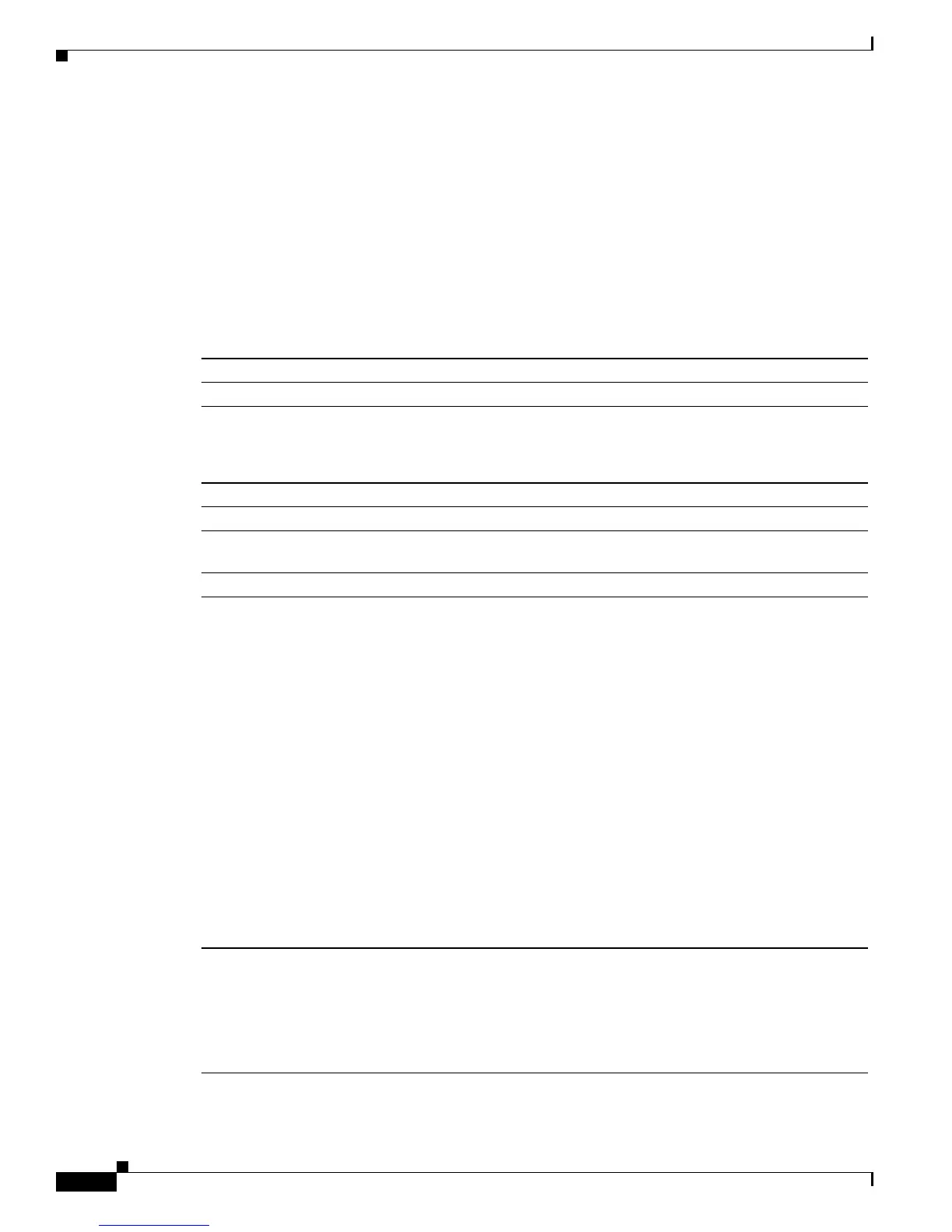15-24
Cisco 10000 Series Router Quality of Service Configuration Guide
OL-7433-09
Chapter 15 Oversubscribing Physical and Virtual Links
How the Router Determines VC Weights
queue-depth Command
To configure the segmentation and reassembly (SAR) line card queue depth for each VC interface queue,
use the queue-depth command in ATM PVC configuration mode. To remove a queue-depth setting, use
the no form of the command. By default, no line card queue depth is set.
queue-depth hwm lwm
no queue-depth hwm lwm
Syntax Description
queue-depth Command History
Usage Guidelines for the queue-depth Command
Configure the SAR line card queue depths for each VC above the weight you configure for the VC.
weight Command
To control virtual circuit (VC) bandwidth when the virtual path (VP) is congested, use the weight
command in PVC, PVC range, or ATM VC-class configuration mode. This command defines the weight
of a VC or changes the default weight. To restore the default weight, use the no form of the command.
weight weight_value
no weight weight_value
Syntax Description
hwm The high watermark.
lwm The low watermark.
Cisco IOS Release Description
Release 12.3(7)XI1 The queue-depth command was introduced on the PRE2.
Release 12.2(28)SB This command was integrated in Cisco IOS Release 12.2(28)SB for the
PRE2.
Release 12.2(31)SB2 This command was introduced on the PRE3.
weight_value The number of cells that a VC can send to the VP tunnel before the SAR
mechanism moves on to the next VC. A high value has a high VC priority
in the VP scheduler. Valid values are from 1 to 255 (PRE2) and 1 to 1000
(PRE3).
Note We recommend that you do not configure the weight_value below
10 (PRE2).
