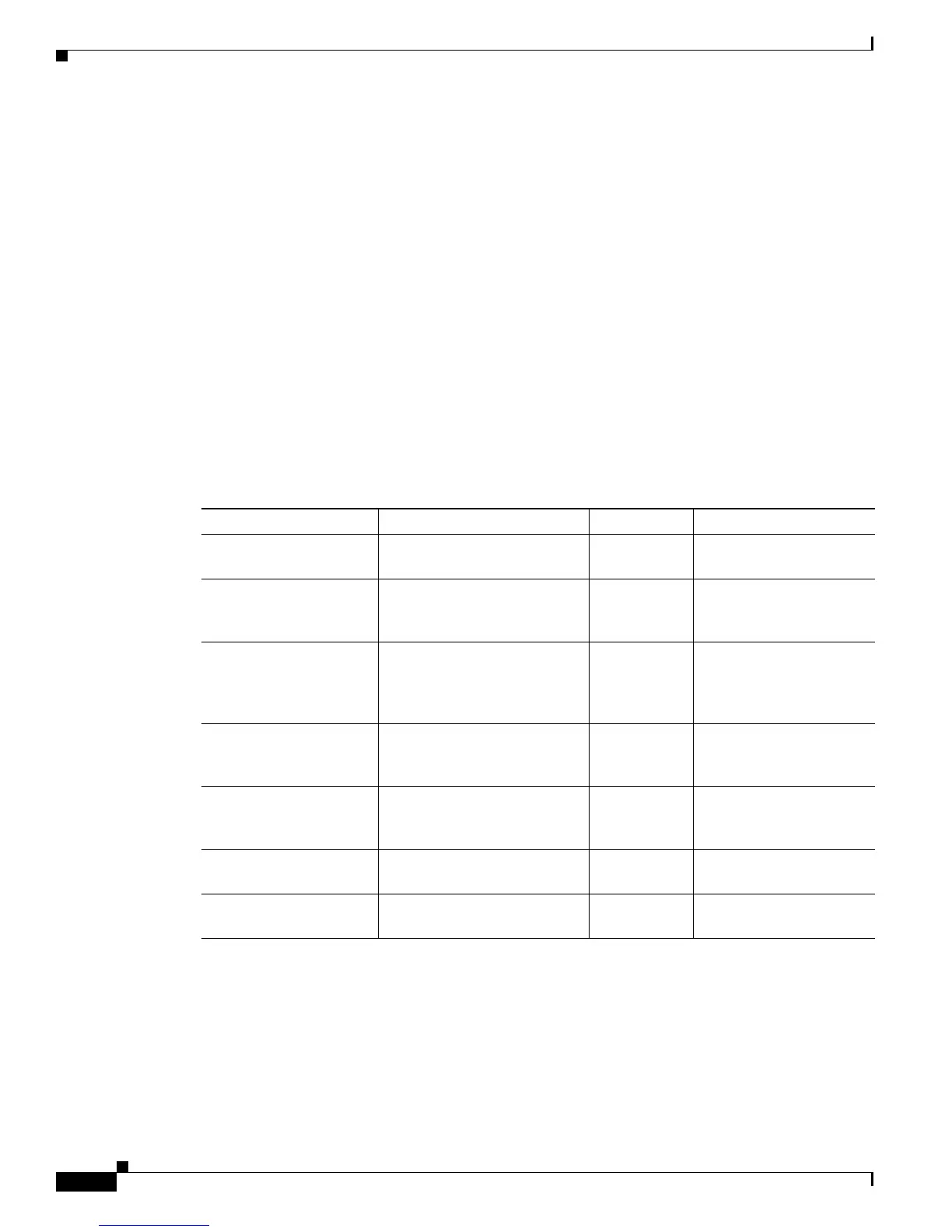7-2
Cisco 10000 Series Router Quality of Service Configuration Guide
OL-7433-09
Chapter 7 Marking Traffic
QoS Packet Marking
• Verifying Traffic Marking, page 7-37
• Related Documentation, page 7-39
QoS Packet Marking
QoS packet marking is a QoS tool used to differentiate packets based on designated markings. Using
marking, you can partition your network into multiple priority levels or classes of service. Marking
simplifies the network Qos design and QoS tools configuration, and reduces the overhead of packet
classification by other QoS tools.
You can configure QoS packet marking on a main interface, subinterface, or an individual virtual
circuit
(VC). Traffic marking involves setting bits inside frame, packet, or cell header fields that are
specifically designed for QoS marking. Other devices can examine the marked bits and classify traffic
based on the marked values.
Table 7-1 summarizes the mechanisms you can use to mark packets. The internal mechanisms affect only
the Cisco 10000 series router’s behavior; internal marks are not passed on to other routers.
Ta b l e 7-1 Traffic Marking Actions
Action Description Layer Section Reference
atm-clp Sets the ATM cell loss priority
(CLP) bit to 1.
2 ATM Cell Loss Priority
Marking, page 7-14
cos Sets the IEEE 802.1Q class of
service bits in the user priority
field.
2 Class of Service Marking,
page 7-10
discard-class Marks a packet with the
discard-class value that you
specify, which indicates the
drop eligibility of a packet.
Internal Discard-Class Marking,
page 7-16
dscp Marks a packet with the
differentiated services code
point (DSCP) you specify.
3 IP Differentiated Services
Code Point Marking,
page 7-6
mpls experimental
imposition
Sets the value of the MPLS
experimental (EXP) field on
all imposed label entries.
2 MPLS Experimental
Marking, page 7-14
ip precedence Marks a packet with the IP
precedence level you specify.
3 IP Precedence Marking,
page 7-4
qos-group Marks a packet with the QoS
group identifier you specify.
Internal QoS Group Marking,
page 7-13
