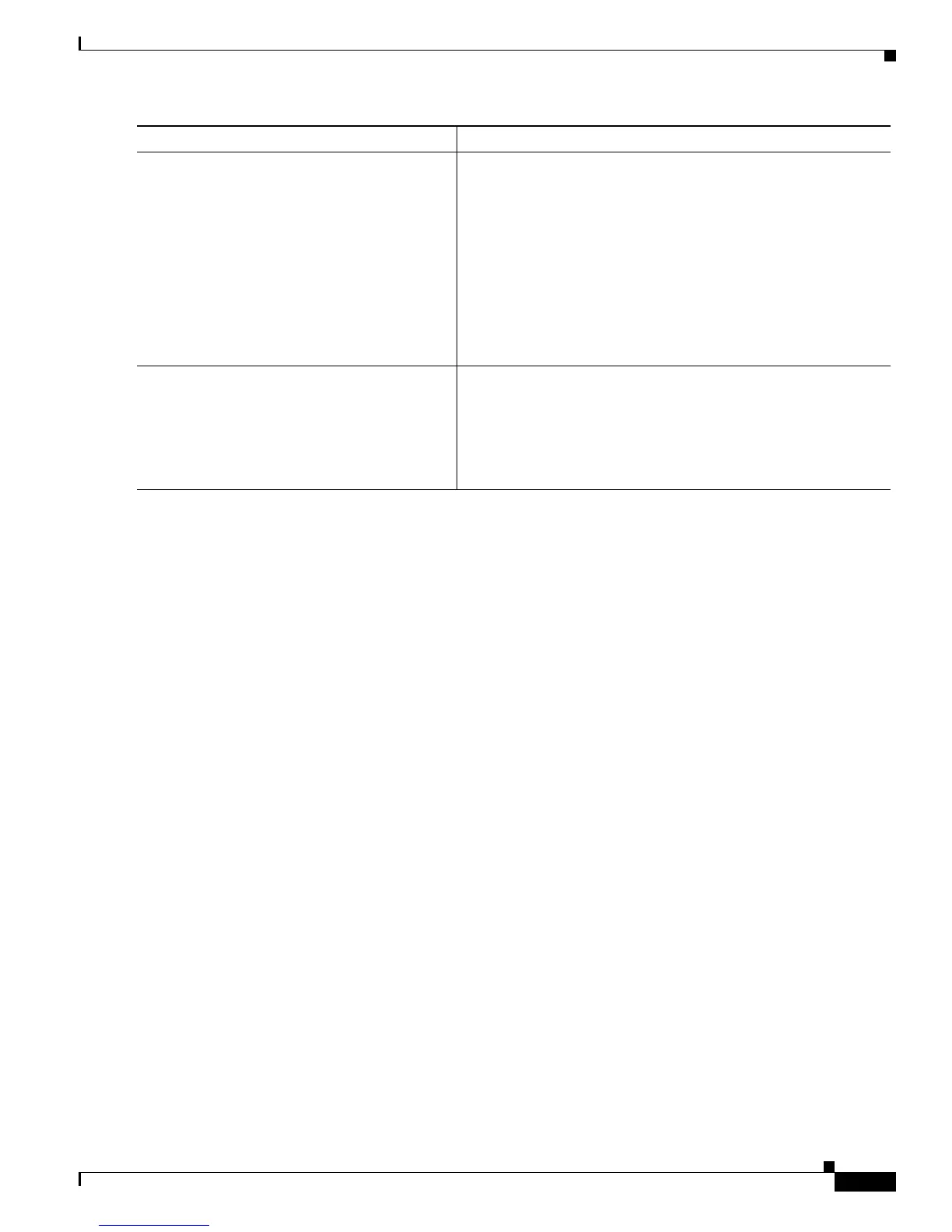18-23
Cisco 10000 Series Router Quality of Service Configuration Guide
OL-7433-09
Chapter 18 Regulating and Shaping Subscriber Traffic
MQC Support for IP Sessions
Configuration Examples for MQC on IP Sessions
The following example shows how to configure a service policy map named redirect-profile. This service
policy redirects Gold traffic to the redirect-sg group.
policy-map type service redirect-profile
class type traffic Gold
redirect to group redirect-sg
The following example shows how to configure a service policy named Unauthorized_Redirect_PVC.
This service policy redirects Unauthorized_Traffic to IP address 10.0.0.148 using port 8080.
class-map type traffic Unauthorized_Traffic
match access-group input 100
!
policy-map type service Unauthorized_Redirect_PVC
class type traffic Unauthorized_Traffic
redirect to ip 10.0.0.148 port 8080
The following example shows how to configure a service policy named Service1. This policy has two
traffic classes configured: class1 and the default traffic class. Default traffic is dropped for both inbound
and outbound traffic.
policy-map type service Service1
class type traffic class1
prepaid-config PREPAID
class type traffic default in-out
drop
Step 6
Router(config-pmap)# class type traffic
{class-map-name | default {in-out | input
| output}}
Associates a previously configured traffic class with the policy
map.
class-map-name is the name of a previously configured class
map.
default specifies the default traffic class.
in-out specifies the default traffic class for inbound and outbound
traffic.
input specifies the default traffic class for inbound traffic.
output specifies the default traffic class for outbound traffic.
Step 7
Router(config-pmap-c)# service-policy
{input | output} policy-map-name
Attaches the specified policy map to the service profile.
input indicates to apply the policy map to inbound traffic.
output indicates to apply the policy map to outbound traffic.
policy-map-name is the name of the policy map you specified in
Step 1.
Command Purpose
