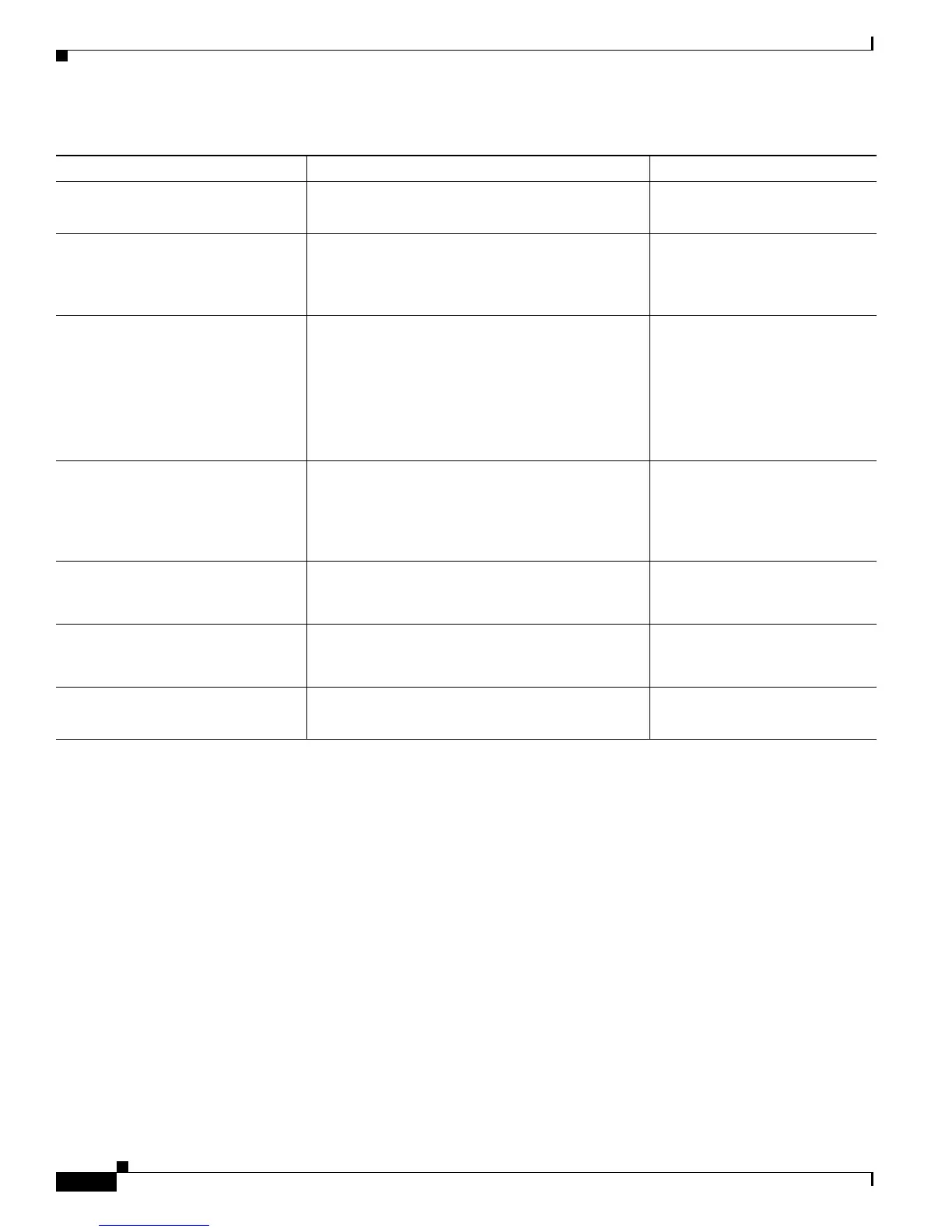6-4
Cisco 10000 Series Router Quality of Service Configuration Guide
OL-7433-09
Chapter 6 Policing Traffic
Single-Rate Color Marker for Traffic Policing
Single-Rate Color Marker for Traffic Policing
The Cisco 10000 series router supports a single-rate color marker to police traffic streams into groups
of conforming and nonconforming traffic. This marker is useful in marking packets in a packet stream
with different, decreasing levels of assurances (either absolute or relative). The marker can mark packets
with green, yellow, or red markings, which cause a specific action to occur. For example, a service might
discard all red packets because they exceed both the committed and excess burst sizes, forward yellow
packets as best effort, and forward green packets with a low drop probability.
The router provides two types of single-rate color markers: two-color and three-color.
• In all releases prior to Cisco IOS Release 12.0(25)S and Release 12.3(7)XI, the router provides a
two-color marker. A two-color marker classifies traffic into two groups: traffic that conforms to the
specified committed information rate (CIR) and burst sizes, and traffic that exceeds either the CIR
or the burst sizes.
set-frde-transmit Sets the Frame Relay discard eligibility (DE) bit
and transmits the frame with the new DE setting.
Release 12.2(33)SB
PRE2, PRE3, PRE4
set-mpls-exp-transmit value Sets the Multiprotocol Label Switching (MPLS)
experimental (EXP) bits and transmits the packet
with the new MPLS EXP bit value setting. Valid
values are from 0 to 7.
Release 12.0(22)S
PRE1
set-mpls-exp-imposition-transmit
value
Sets the MPLS experimental (EXP) bits in the
imposed label headers and transmits the packet
with the new MPLS EXP bit value setting. Valid
values are from 0 to 7.
The set-mpls-exp-imposition-transmit command
is available only on the PRE2 and replaces the
set-mpls-exp-transmit command.
Release 12.3(7)XI
PRE2
set-prec-tunnel-transmit value Sets the precedence bit in the packet headers of
traffic streams aggregated into the same tunnel.
This enables the streams to receive a different level
of QoS processing at the outer ToS field’s QoS
domain. Valid values are from 0 to 7.
Release 12.2(31)SB2
PRE3
set-prec-transmit value Sets the IP precedence and transmits the packet
with the new IP precedence value setting. Valid
values are from 0 to 7.
Release 12.0(17)SL
PRE1
set-qos-transmit value Sets the QoS group value and transmits the packet
with the new QoS group value setting. Valid values
are from 0 to 99.
Release 12.0(17) SL
PRE1
transmit Transmits the packet. The packet is not altered. Release 12.0(17)SL
PRE1
Table 6-1 Policing Actions (continued)
Action Description Introduced in Cisco IOS Release
