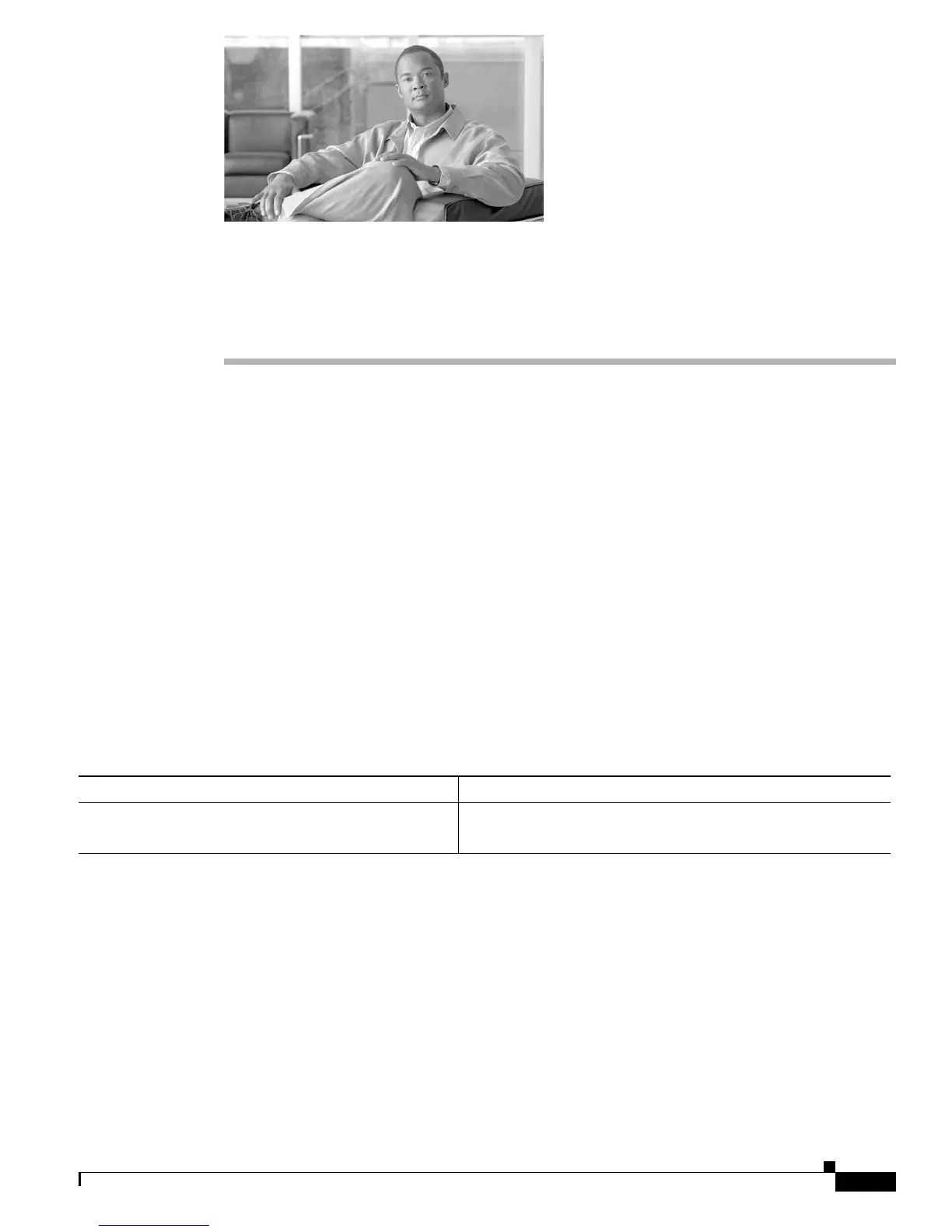A-1
Cisco 10000 Series Router Quality of Service Configuration Guide
OL-7433-09
APPENDIX
A
Configuring Frame Relay QoS Using Frame Relay
Legacy Commands
This appendix describes how to configure Frame Relay QoS using Frame Relay legacy commands using
the following procedures:
1. Creating a Map Class, page A-1
2. Enabling Weighted Fair Queuing on the Interface, page A-2
3. Specifying a DLCI Queue Weight, page A-2
4. Specifying Tail Drop, page A-3
5. Enabling RED Drop, page A-3
6. Configuring Frame Relay IP RTP Priority, page A-4
7. Configuring Frame Relay Traffic Shaping, page A-5
Creating a Map Class
To create a Frame Relay map class, enter the following command in global configuration mode:
Example A-1 creates a map class named camry.
Example A-1 Configuring a Frame Relay Map Class
Router(config)# map-class frame-relay camry
Router(config-map-class)#
Command Purpose
Router(config)# map-class frame-relay
class-map-name
Creates a Frame Relay map class.
class-map-name is the name of the class map.
