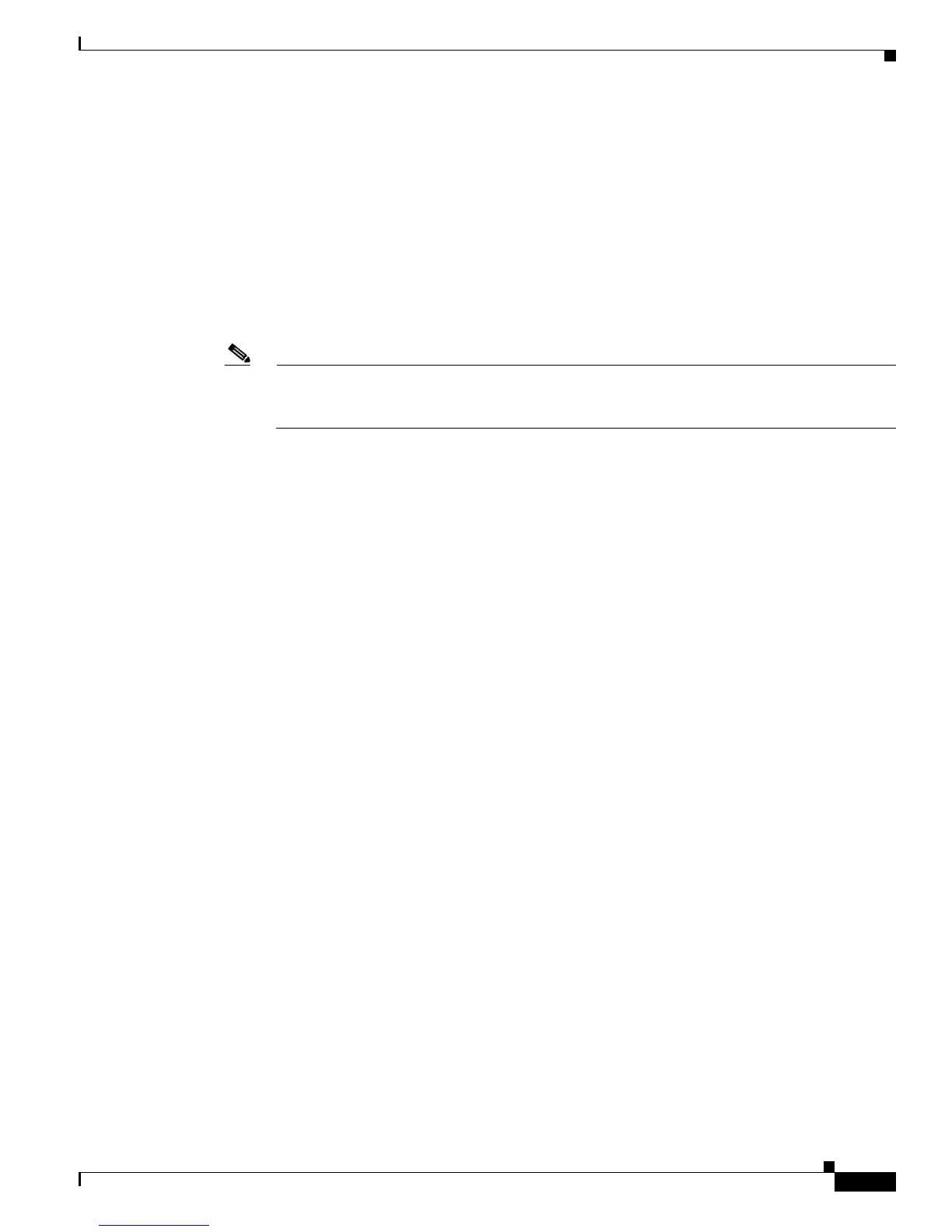4-5
Cisco 10000 Series Router Quality of Service Configuration Guide
OL-7433-09
Chapter 4 Attaching Service Policies
Attaching ATM QoS Service Policies
Restrictions and Limitations for Attaching ATM Service Policies
• On ATM line cards, you can apply a policy map to the physical interface, point-to-point
subinterfaces, and to individual PVCs. The router does not support applying QoS service policies to
point-to-multipoint subinterfaces. However, you can apply service policies to VCs that are on
multipoint interfaces.
• The policy map you assign to a PVC takes precedence over the policy map you assign to the main
interface.
• You must first configure the atm pxf queuing command on the interface and then attach the policy
map.
Note Do not change the queuing mode while VCs are configured on the interface. To change the mode,
first delete the VCs and then change the mode. Changing the mode while VCs are configured
can produce undesired results, and the change does not take effect until the router reloads.
• For a policy map to be successfully attached to an interface or ATM VC, the aggregate of the
configured minimum bandwidths of the policy map classes is limited to the speed of the interface,
unless you use the atm over-subscription-factor command to oversubscribe the interface.
• The router does not support a service policy based on queuing for unshaped UBR PVCs.
Attaching ATM QoS Service Policies to ATM Interfaces, Subinterfaces, and
PVCs
You can attach a QoS service policy to ATM interfaces, point-to-point subinterfaces, or PVCs.
To attach an ATM QoS service policy, perform one of the following configuration tasks:
• Attaching QoS Service Policies to an ATM Interface, page 4-6
• Attaching QoS Service Policies to an ATM Point-to-Point Subinterface, page 4-7
• Attaching QoS Service Policies to an ATM PVC, page 4-8
• Attaching QoS Service Policies to an ATM PVC Range and an ATM PVC in a Range, page 4-9
