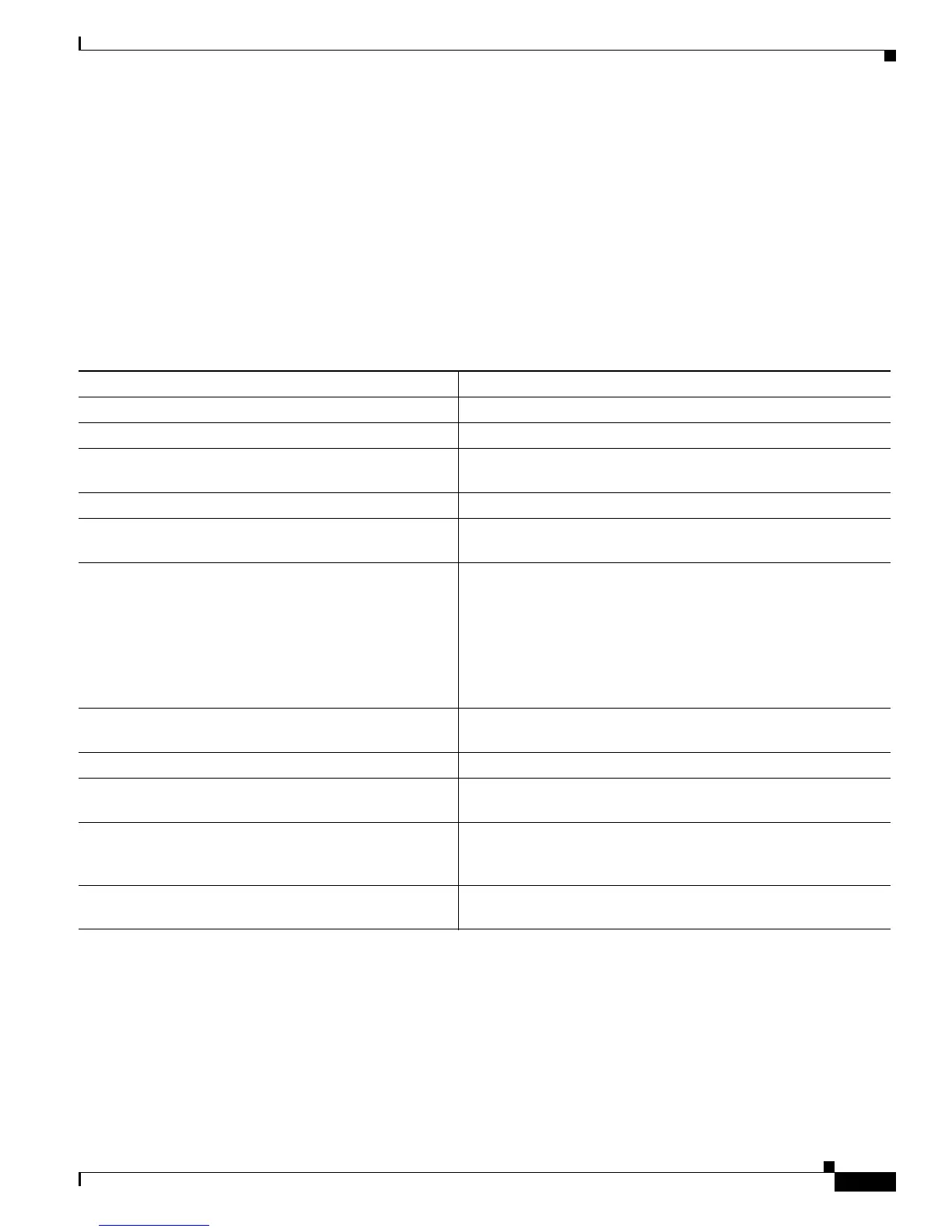17-17
Cisco 10000 Series Router Quality of Service Configuration Guide
OL-7433-09
Chapter 17 Configuring Dynamic Subscriber Services
Applying Traffic Shaping Parameters Using RADIUS Profiles
PPPoA or PPPoE
johndoe Password = “cisco”
Service-Type = Frame-User,
Framed-Protocol = PPP,
cisco-avpair = “atm:peak-cell-rate=155000”,
cisco-avpair = “atm:sustainable-cell-rate=155000”
Verifying and Monitoring Dynamic Bandwidth Selection
To verify and monitor dynamic bandwidth selection, enter any of the following commands in privileged
EXEC mode:
Command Purpose
Router# show atm pvc
Displays all ATM PVCs and traffic information.
Router# show atm pvc vpi/vci
Displays details about the ATM VCs or PVCs.
Router# show atm pvc dbs
Displays information about ATM PVCs that have dynamic
bandwidth selection QoS parameters applied.
Router# show atm vc detailed
Displays detailed information about ATM PVCs.
Router# show interfaces virtual-access
Displays status, traffic data, and configuration information about
virtual access interfaces (VAIs).
Router# show running-config
Displays the state of the dynamic bandwidth selection QoS
parameters that have been applied.
Note If you use the dbs enable or no dbs enable command, the
dynamic bandwidth selection QoS parameters appear in
the output of the show running-config command. If you
use the default dbs enable command, the parameters do
not appear.
Router# debug atm events
Displays the normal set of ATM events when a session comes up
or goes down.
Router# debug atm errors
Displays protocol errors and error statistics associated with VCs.
Router# debug atm status
Displays changes in the status of a VC when a session comes up
or goes down, or when the VC configuration is changed.
Router# debug ppp authentication
Displays authentication protocol messages, including Challenge
Authentication Protocol (CHAP) packet exchanges and Password
Authentication Protocol (PAP) exchanges.
Router# debug ppp error
Displays protocol errors and error statistics associated with PPP
connection negotiation and operation.
