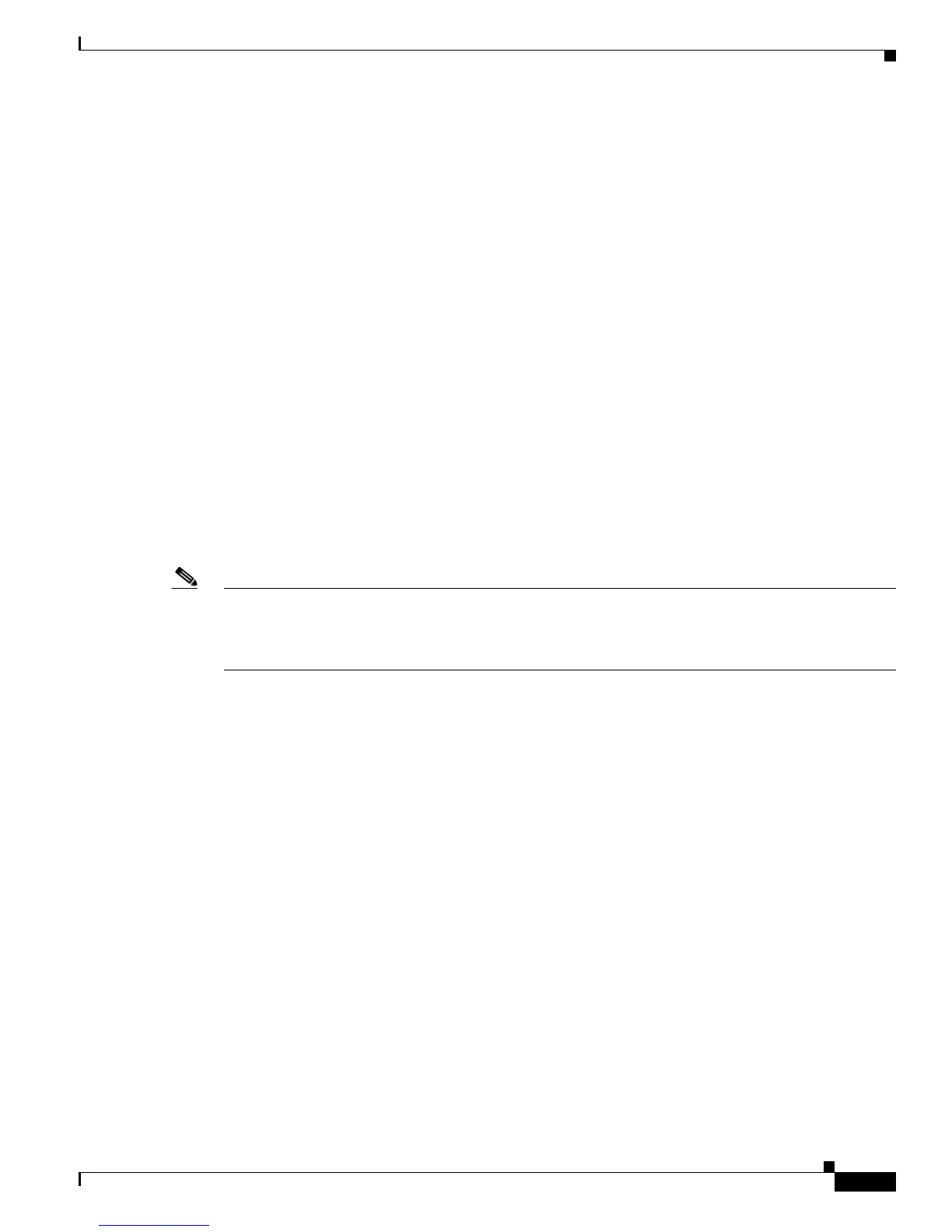7-27
Cisco 10000 Series Router Quality of Service Configuration Guide
OL-7433-09
Chapter 7 Marking Traffic
Configuring Traffic Marking
Configuration Examples for CoS Marking and Classification
Example 7-5 shows how to configure CoS classification and marking on an interface, setting the Layer 2
CoS value in the 802.1p header. In the example, the router checks the DSCP bits of inbound packets on
the Gigabit Ethernet interface 1/0/0. If the bits are set to DSCP AF11, the router assigns the packet to
the class named Cos-Class and on the outbound interface marks the packet by setting the class of service
bits to 5 as indicated in the policy map named Policy1.
Example 7-5 Configuring CoS Marking
Router(config)# class-map Cos-Class
Router(config-cmap)# match ip dscp AF11
Router(config-cmap)# exit
Router(config)# policy-map Policy1
Router(config-pmap)# class Cos-Class
Router(config-pmap-c)# set cos 5
Router(config-pmap-c)# exit
Router(config-pmap)# exit
Router(config)# interface GigabitEthernet 1/0/0
Router(config-if)# service-policy output Policy1
Example 7-6 shows how to configure CoS-based classification on outbound packets. In the example, the
router checks the class of service bits of packets leaving on Gigabit Ethernet interface 4/0/0. If the bits
are set to 3, the router assigns the packet to the class named Voice and marks the packet by setting the
IP DSCP bits to 8 as indicated in the policy map named Policy1.
Note By default, the router maps the CoS field to the IP DSCP bits for packets received on inbound interfaces.
The router maps IP precedence bits to the user priority bits for packets forwarded in the outbound
direction. You can override this default behavior by creating a QoS policy that specifies the desired
action.
Example 7-6 Configuring CoS-Based Classification
Router(config)# class-map Voice
Router(config-cmap)# match cos 3
Router(config-cmap)# exit
Router(config)# policy-map Policy1
Router(config-pmap)# class Voice
Router(config-pmap-c)# set ip dscp 8
Router(config-pmap-c)# exit
Router(config-pmap)# exit
Router(config)# interface GigabitEthernet 4/0/0
Router(config-if)# service-policy output Policy1
