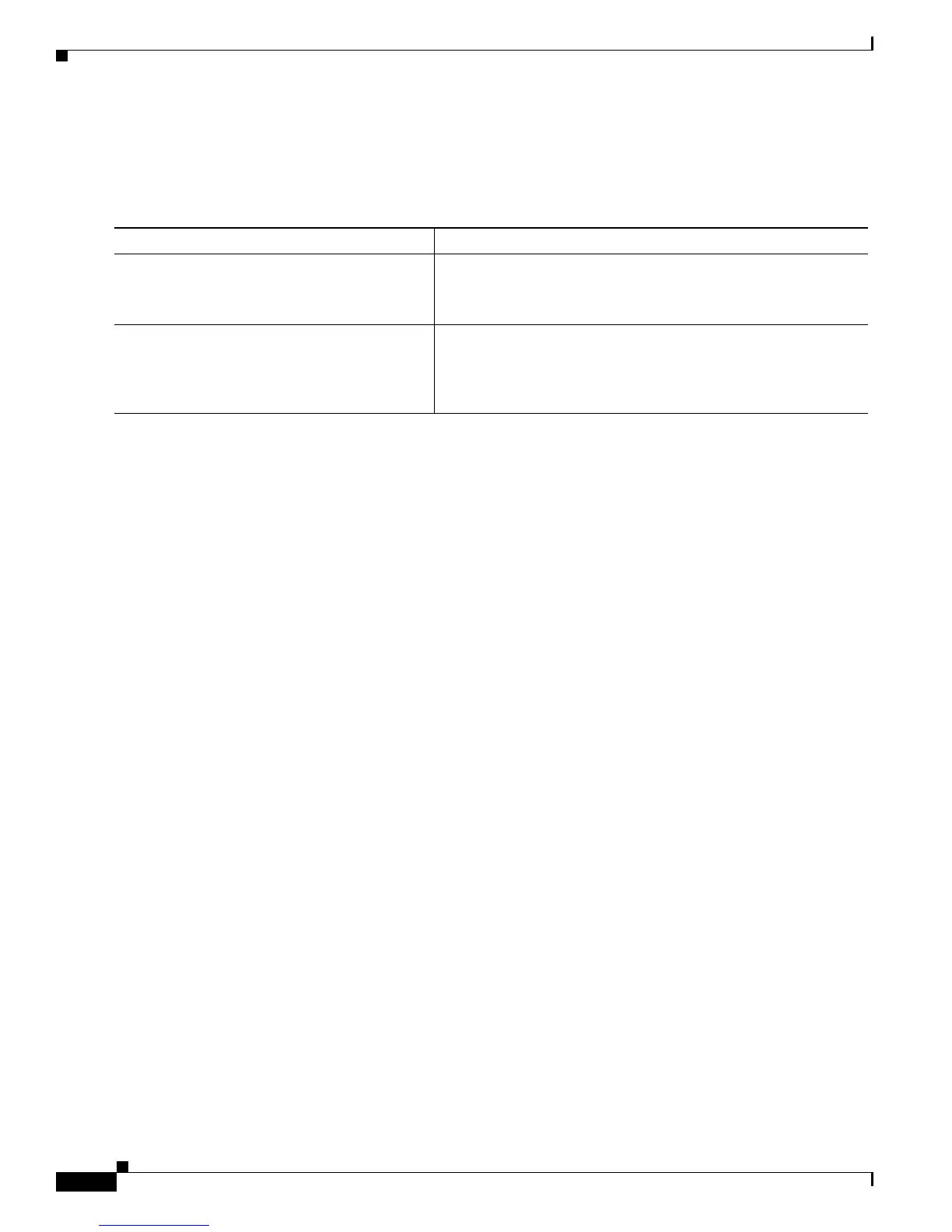17-46
Cisco 10000 Series Router Quality of Service Configuration Guide
OL-7433-09
Chapter 17 Configuring Dynamic Subscriber Services
Shaping and Queuing Per-Session Traffic on LNS
Configuring a Per Session Shaping and Queuing on LNS Policy
To configure a per session shaping and queuing on LNS policy, enter the following commands beginning
in global configuration mode:
Command Purpose
Step 1
Router(config)# policy-map
policy-map-name
Creates or modifies the bottom-level child policy.
policy-map-name is the name of the child policy map. The name
can be a maximum of 40 alphanumeric characters.
Step 2
Router(config-pmap)# class class-map-name
Assigns the traffic class you specify to the policy map. Enters
policy-map class configuration mode.
class-map-name is the name of a previously configured class map
and is the traffic class for which you want to define QoS actions.
