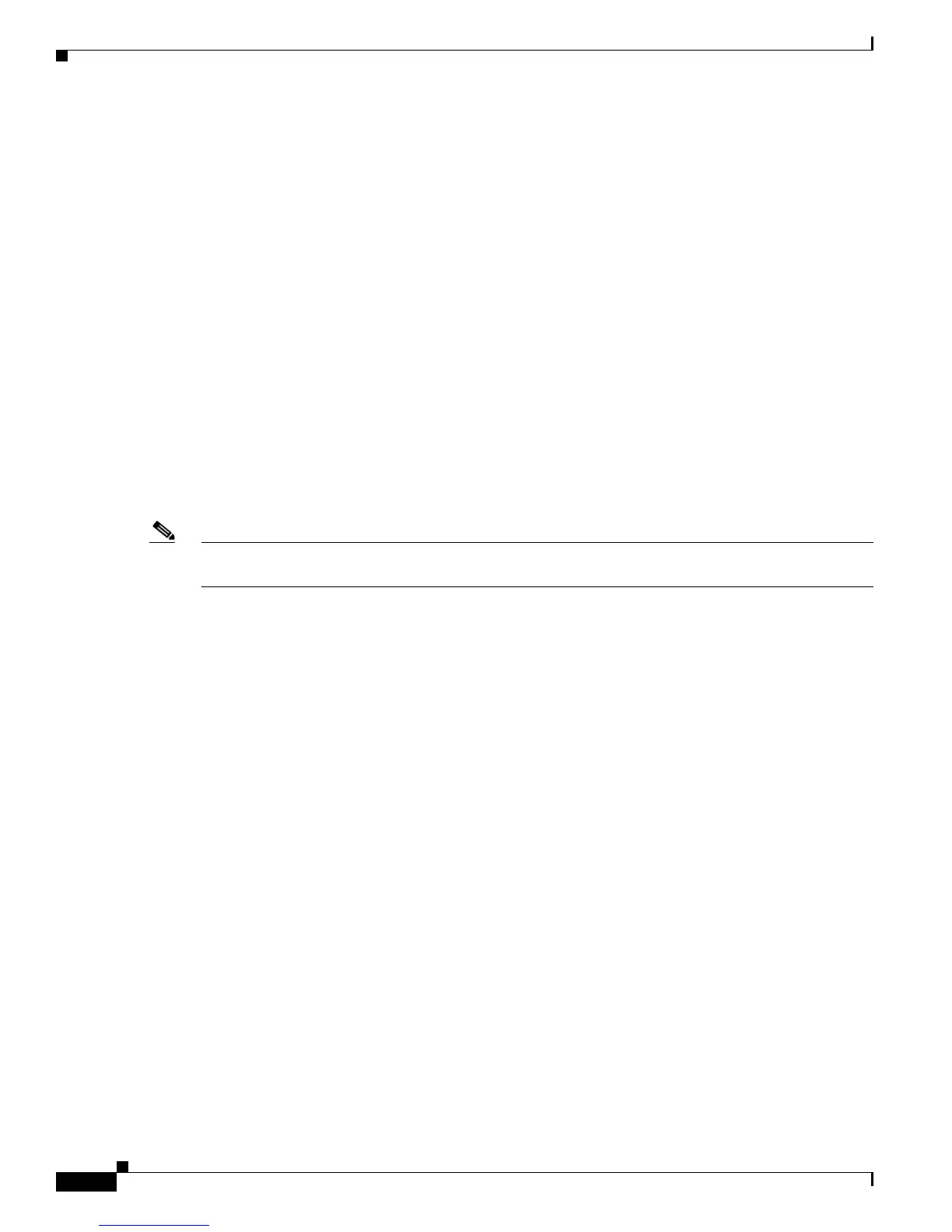20-20
Cisco 10000 Series Router Quality of Service Configuration Guide
OL-7433-09
Chapter 20 Configuring Quality of Service for MPLS Traffic
MPLS Traffic Engineering—DiffServ Aware
Global Pool Tunnels
A tunnel that uses global pool bandwidth carries the best-effort class of traffic as well as other classes
of traffic. To ensure that traffic from each class receives differentiated services (DiffServ), each traffic
class has a distinct DiffServ queue and the router marks each class of traffic with a unique value in the
MPLS EXP field. The router places traffic in the appropriate queue based on this unique value. The
router sets tunnel bandwidth based on the expected aggregate traffic across all classes of service.
Prerequisites for DS-TE
To run DS-TE your network must support the following Cisco IOS features:
• Multiprotocol Label Switching (MPLS)
• IP Cisco Express Forwarding (CEF)
• Open Shortest Path First (OSPF) or Intermediate System to Intermediate System (IS-IS) routing
protocols
• Resource Reservation Protocol-Traffic Engineering (RSVP-TE)
• QoS
Note IP CEF is enabled by default on the Cisco 10000 series router and it cannot be turned off. If you attempt
to disable IP CEF, an error appears.
Restrictions and Limitations for DS-TE
The total number of TE tunnels (regular TE tunnels and DS-TE tunnels) that can originate on a device
is limited to 1013 tunnels.
Configuring DS-TE
To configure DS-TE, perform the following required configuration tasks:
• Activating Traffic Engineering on the Router, page 20-21
• Activating Traffic Engineering on the Interface, page 20-23
• Configuring the Tunnel Interface, page 20-24
• Configuring Guaranteed Bandwidth Service, page 20-25
