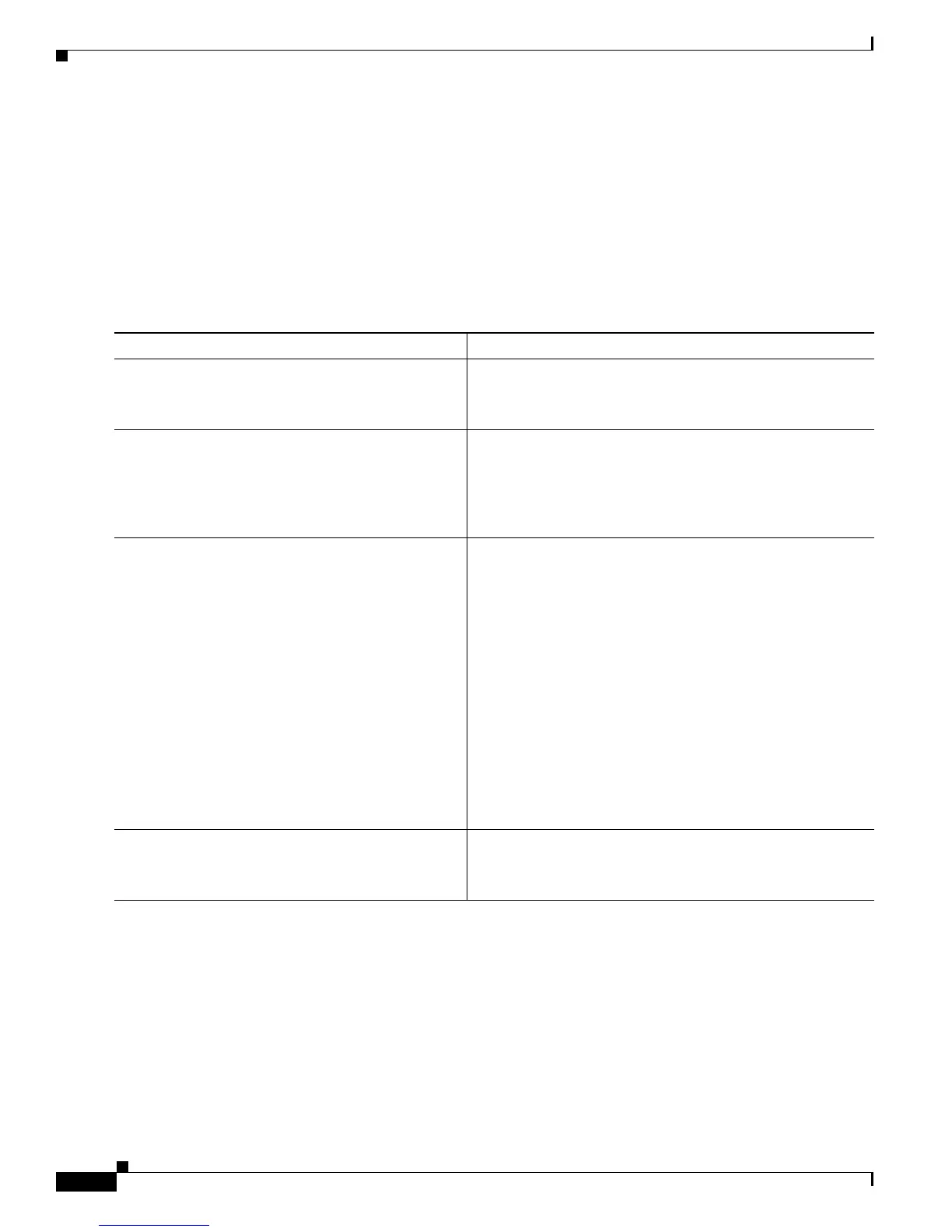8-6
Cisco 10000 Series Router Quality of Service Configuration Guide
OL-7433-09
Chapter 8 Prioritizing Services
Configuring a Priority Queue
• To convert a one-level (flat) service policy with multiple priority queuing configured to a
hierarchical multi-level priority queuing service policy, you must first detach the flat service policy
from the interface using the no service-policy command, and then add a child policy map to it.
Configuring a Priority Queue
To assign priority to a class in a policy map, enter the following commands beginning in global
configuration mode:
Command Purpose
Step 1
Router(config)# policy-map policy-map-name
Specifies the name of the policy map and enters policy-map
configuration mode.
policy-map-name is the name of the policy map.
Step 2
Router(config-pmap)# class class-map-name
Assigns the traffic class you specify to the policy map. Enters
policy-map class configuration mode.
class-map-name is the name of a previously configured class
map and is the traffic class for which you want to define QoS
actions.
Step 3
Router(config-pmap-c)# priority
Assigns priority to the class you specified and reserves a
priority queue for class-based weighted fair queuing
(CBWFQ) traffic.
For Cisco IOS Release 12.0(25)S and Release 12.3(7)XI, and
later releases the priority command does not have any
arguments. You must use the police command to specify a
guaranteed bandwidth.
Releases prior to Cisco IOS Release 12.0(25)S and
Release
12.3(7)XI do not support the priority command
without any arguments. Use the following priority command
syntax for these releases to configure a priority queue and
specify a minimum guaranteed bandwidth (for example,
priority 56 or priority percent 20):
priority {bandwidth-kbps | percent percentage}
Step 4
Router(config-pmap-c)# police [cir] bps
[bc
burst-normal] {pir pir} [be burst-excess]
[conform-action action [exceed-action action
[violate-action action]]]
Configures traffic policing and allows you to configure a rate
for the priority queue.
For more information, see Chapter 6, “Policing Traffic.”
