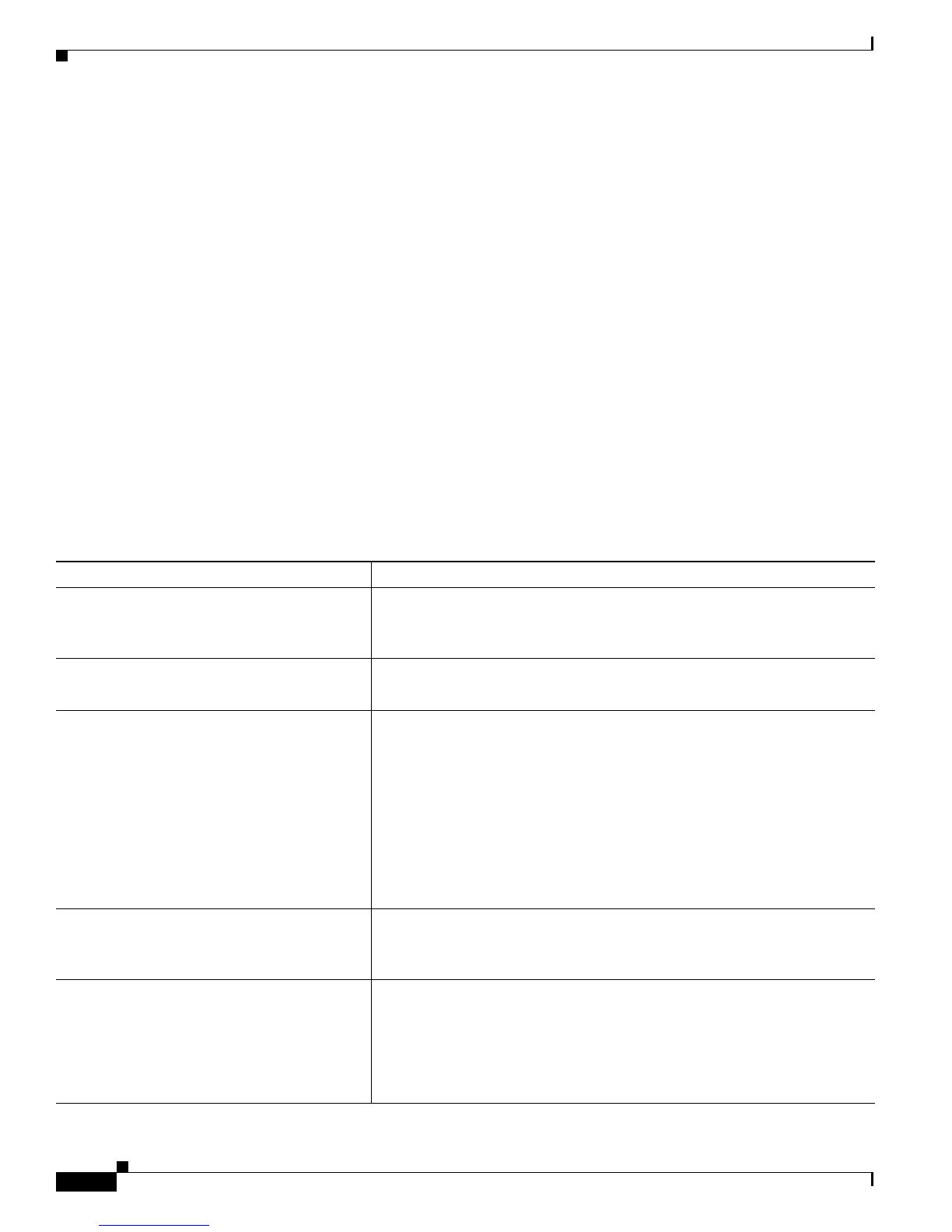4-36
Cisco 10000 Series Router Quality of Service Configuration Guide
OL-7433-09
Chapter 4 Attaching Service Policies
Related Documentation
conformed 0 packets, 0 bytes; action: transmit
exceeded 0 packets, 0 bytes; action: drop
violated 0 packets, 0 bytes; action: drop
Absolute priority
Class-map: VoD (match-any)
0 packets, 0 bytes
5 minute offered rate 0 bps, drop rate 0 bps
Match: ip precedence 3
0 packets, 0 bytes
5 minute rate 0 bps
Output queue: 0/64; 0/0 packets/bytes output, 0/0 drops
Bandwidth : 1500 kbps (Weight 73)
Class-map: class-default (match-any)
0 packets, 0 bytes
5 minute offered rate 0 bps, drop rate 0 bps
Match: any
Output queue: 0/32; 0/0 packets/bytes output, 0/0 drops
Related Documentation
This section provides hyperlinks to additional Cisco documentation for the features described in this
chapter. To display the documentation, click the document title or a section of the document highlighted
in blue. When appropriate, paths to applicable sections are listed below the documentation title.
Feature Related Documentation
BBA Groups Cisco 10000 Series Broadband Aggregation and Lease-Line Configuration
Guide
Configuring PPPoE over Ethernet and IEEE 802.1Q VLAN
Frame Relay legacy commands Cisco 10000 Series Router Quality of Service Configuration Guide
Configuring Frame Relay QoS Using Frame Relay Legacy Commands
Subinterface Policy Maps Cross-Platform Release Notes for Cisco IOS Release 12.0S
Part 2: New Features and Important Notes > New and Changed
Information >
New Software Features in Cisco IOS Release 12.0(22)S
> Subinterface Policy Maps
Cisco IOS Quality of Service Solutions Configuration Guide, Release 12.2
Part 8: Modular Quality of Service Command-Line Interface >
Configuring the Modular Quality of Service Command-Line Interface >
Modular QoS CLI Configuration Task List > Attaching a Traffic Policy
to an Interface
Virtual Access Interfaces Cisco 10000 Series Broadband Aggregation and Lease-Line Configuration
Guide
Configuring Remote Access to MPLS VPN
Virtual Template Interfaces Cisco 10000 Series Broadband Aggregation and Lease-Line Configuration
Guide
Configuring Remote Access to MPLS VPN
Cisco IOS Dial Technologies Configuration Guide, Release 12.2
Configuring Virtual Template Interfaces
