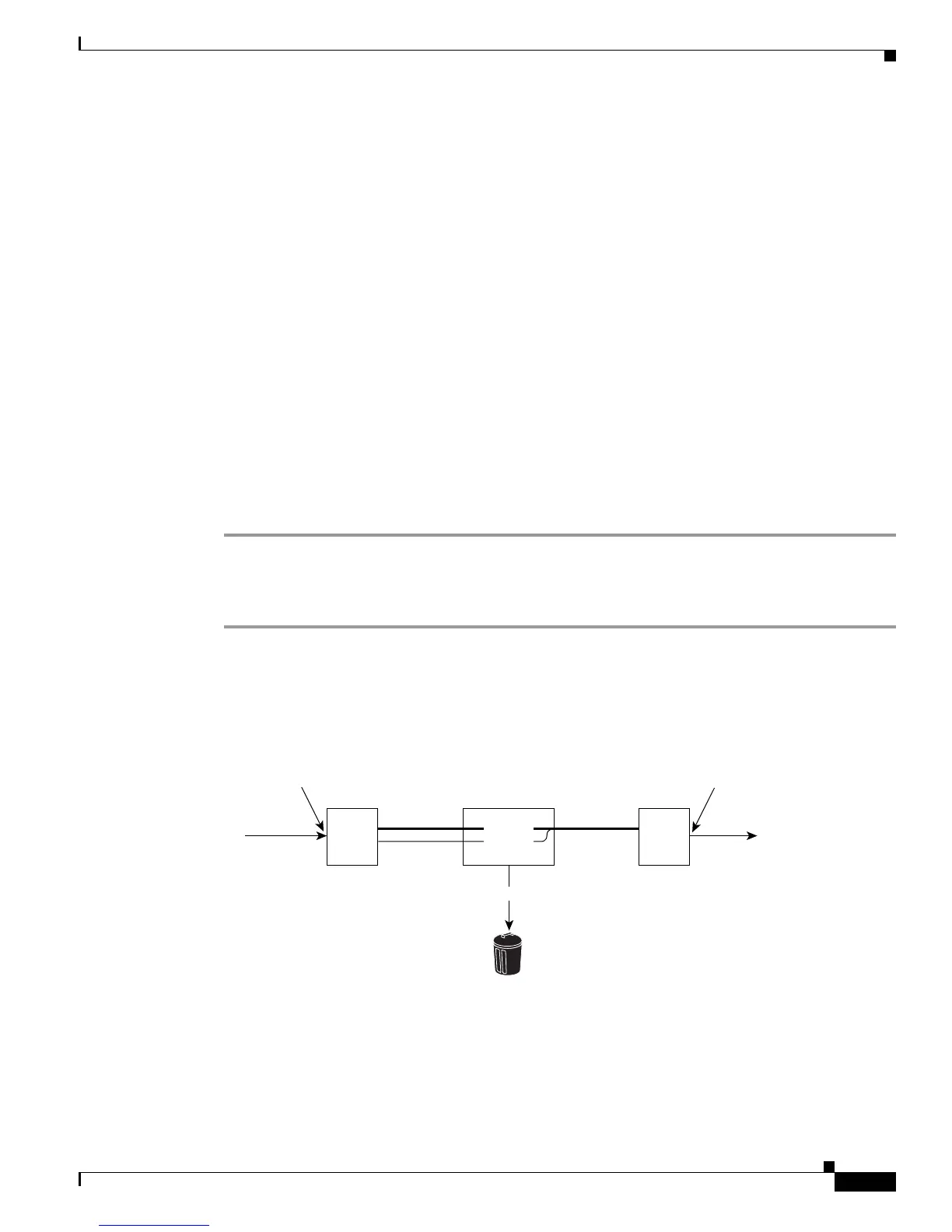1-5
Cisco 10000 Series Router Quality of Service Configuration Guide
OL-7433-09
Chapter 1 Quality of Service Overview
QoS Configuration on an Interface
5. Input metering (policing)
6. Output classification
7. Output marking
8. Output metering (policing)
9. Bandwidth distribution, priority service, traffic shaping, random early detection (RED), and tail
drop
10. Fragmentation
QoS Configuration on an Interface
The QoS service policy attached to an interface tells the Cisco 10000 series router how to handle packets
received on the interface. Service policies consist of:
• Classification criteria—Defined in class maps and tell the router how to classify packets received on
the interface.
• Actions—Defined in policy maps and tell the router the actions and rules to apply to the packets.
To configure a QoS service policy on an interface, do the following:
Step 1 Create a class map. (See Chapter 2, “Classifying Traffic.”)
Step 2 Create a policy map. (See Chapter 3, “Configuring QoS Policy Actions and Rules.”)
Step 3 Attach the service policy to an interface. (See Chapter 4, “Attaching Service Policies.”)
Figure 1-1 shows the process of QoS configuration on an interface.
Figure 1-1 Quality of Service Process
126558
Packet
Interface
Line
Card
Backplane
Packet
Line
Card
Packet
Interface
Backplane
Packet
Performance
Routing
Engine
Packet
Service policy command
applies a class-map
and policy-map to a
specific interface.
Class-map commands
tell the router how to
recognize a packet
that is subject to QoS.
Policy-map commands
tell the router what
to do with a packet.
For example , drop the
packet or let it through.
