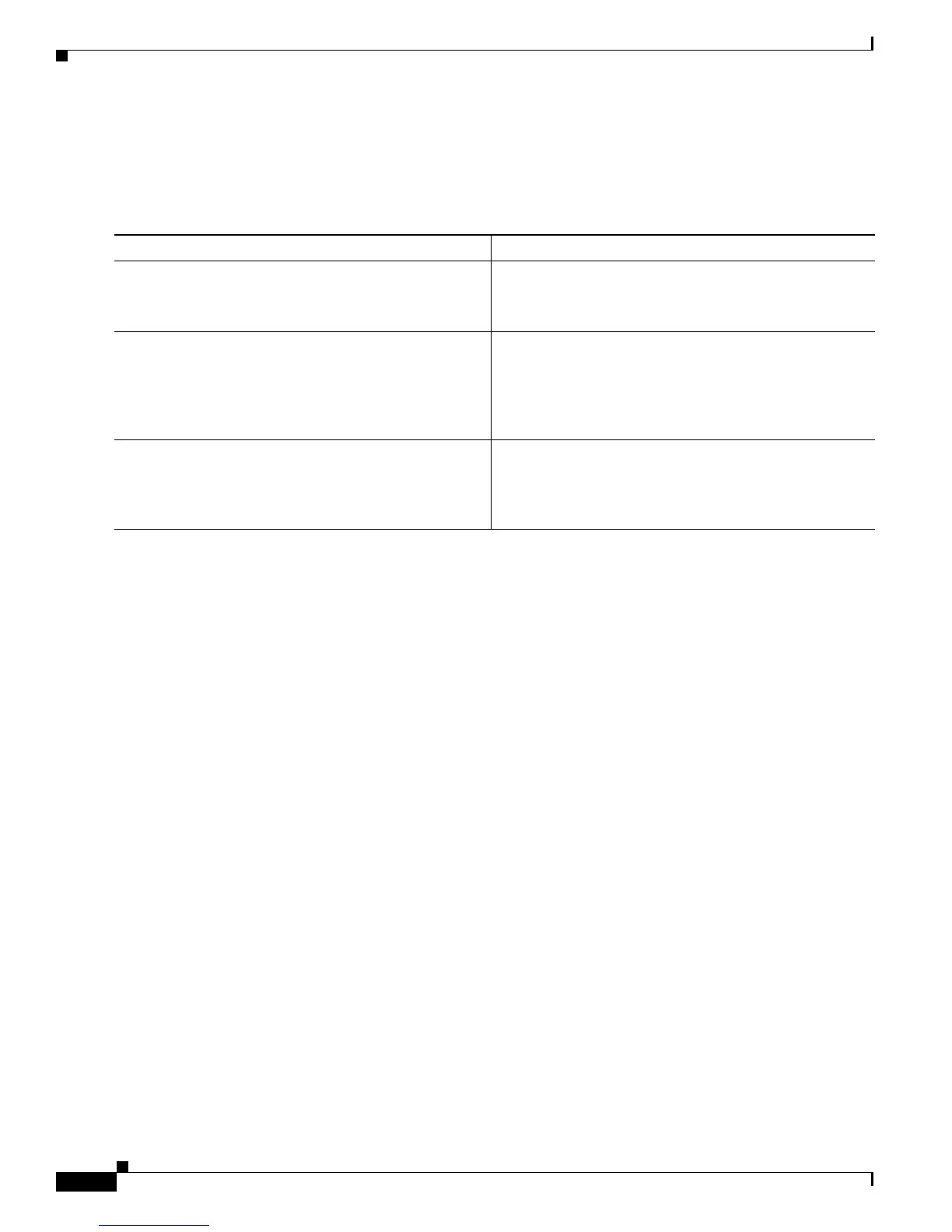6-32
Cisco 10000 Series Router Quality of Service Configuration Guide
OL-7433-09
Chapter 6 Policing Traffic
Configuring Traffic Policing
Configuring Percent-Based Policing
To configure policing based on a percentage of the bandwidth available on an interface, enter the
following commands beginning in global configuration mode:
Configuration Examples for Configuring Percent-Based Policing
This section provides the following configuration examples:
• Configuration Example for Configuring Percent-Based Policing, page 6-32
• Configuration Example for Configuring Percent-Based Two-Color Policing, page 6-33
• Configuration Example for Configuring Percent-Based Three-Color Policing, page 6-33
• Configuration Example for Configuring Percent-Based Policing in a Hierarchical Policy, page 6-34
• Configuration Example for Percent-Based Policing of a Priority Service, page 6-34
Configuration Example for Configuring Percent-Based Policing
Example 6-9 shows how to configure percent-based policing. In the example, the class named Premium
is configured in the policy map named Test. The Premium class is a priority class with a queue depth of
32. The router allocates 5 percent of the committed rate to Premium traffic and allows burst sizes of 2
ms
for both committed and excess bursts.
Example 6-9 Configuration Example for Percent-Based Policing
Router(config)# policy-map Test
Router(config-pmap)# class Premium
Router(config-pmap-c)# priority
Router(config-pmap-c)# queue-limit 32
Router(config-pmap-c)# police percent 5 2 ms 2 ms
Command Purpose
Step 1
Router(config)# policy-map policy-map-name
Specifies the name of the policy map and enters
policy-map configuration mode.
policy-map-name is the name of the policy map.
Step 2
Router(config-pmap)# class class-map-name
Assigns the traffic class you specify to the policy map.
Enters policy-map class configuration mode.
class-map-name is the name of a previously configured
class map and is the traffic class for which you want to
define QoS actions.
Step 3
Router(config-pmap-c)# police [cir] percent
percent [bc] normal-burst-in-msec
[be]
excess-burst-in-msec [ conform-action action]
[exceed-action action] [violate-action action]
Configures traffic policing based on a percentage of
bandwidth available on an interface.
For more information, see the “police percent Command”
section on page 6-11.
