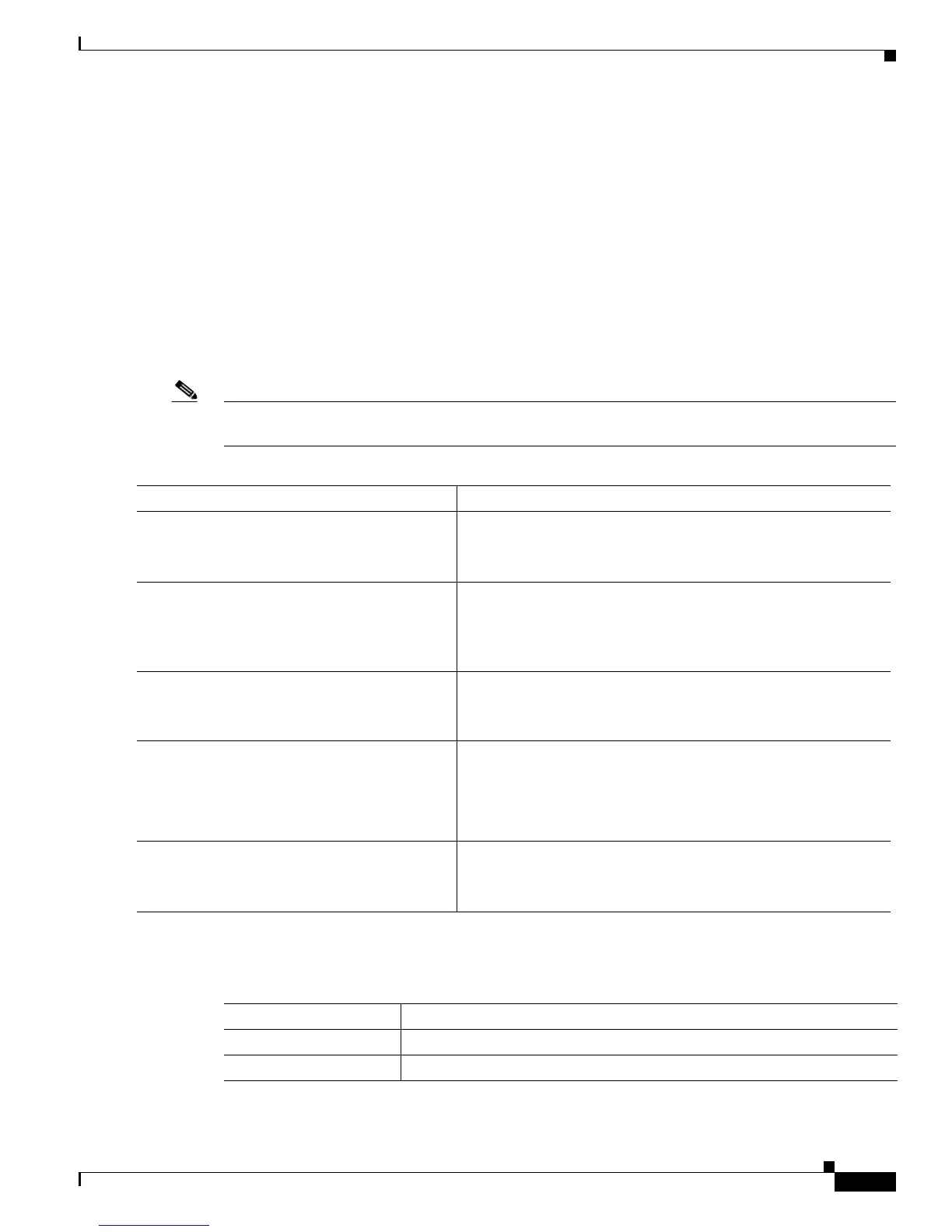13-15
Cisco 10000 Series Router Quality of Service Configuration Guide
OL-7433-09
Chapter 13 Defining QoS for Multiple Policy Levels
Configuring QoS for Multiple Queues
Creating Fair Queues at Three Levels of Hierarchy
To create fair queues at three levels of hierarchy, perform the following required configuration tasks:
• Configuring a Bottom-Level Child Policy of a Three-Level Hierarchy, page 13-15
• Configuring a Middle-Level Child Policy of a Three-Level Hierarchy, page 13-16
• Configuring the Top-Level Parent Policy of a Three-Level Hierarchy, page 13-18
Configuring a Bottom-Level Child Policy of a Three-Level Hierarchy
To configure the bottom-level child policy, enter the following commands beginning in global
configuration mode:
Note The bottom-level child policy of a three-level hierarchical policy typically contains only metering or
marking actions. Therefore, configure only the police and set commands in the bottom-level policy.
Table 13-2 describes the traffic marking actions you can configure using the set command.
Command Purpose
Step 1
Router(config)# policy-map
policy-map-name
Creates or modifies the bottom-level child policy.
policy-map-name is the name of the policy map. The name can be
a maximum of 40 alphanumeric characters.
Step 2
Router(config-pmap)# class class-map-name
Assigns the traffic class you specify to the policy map. Enters
policy-map class configuration mode.
class-map-name is the name of a previously configured class map
and is the traffic class for which you want to define QoS actions.
Step 3
Router(config-pmap-c)# police [cir] bps
[burst-normal] [burst-excess]
conform-action {action} exceed-action
{action} [violate-action {action}]
(Optional) Configures kilobits per second-based traffic policing.
For more information, see Chapter 6, “Policing Traffic.”
Step 4
Router(config-pmap-c)# police [cir]
percent percent bc normal-burst-in-msec
[pir pir] be
excess-burst-in-msec
conform-action
{action}
exceed-action
{action} [violate-action
{action}]
(Optional) Configures percent-based traffic policing.
For more information, see Chapter 6, “Policing Traffic.”
For information about traffic policing actions, see Table 6-1 on
page 6-3.
Step 5
Router(config-pmap-c)# set action
(Optional) Configures traffic marking.
For a description of the traffic marking actions you can configure,
see
Table 13-2 on page 13-15.
Ta b l e 13-2 Traffic Marking Actions
Action Description
atm-clp Sets the ATM cell loss priority (CLP) bit to 1.
cos Sets the IEEE 802.1P class of service bits in the user priority field.
