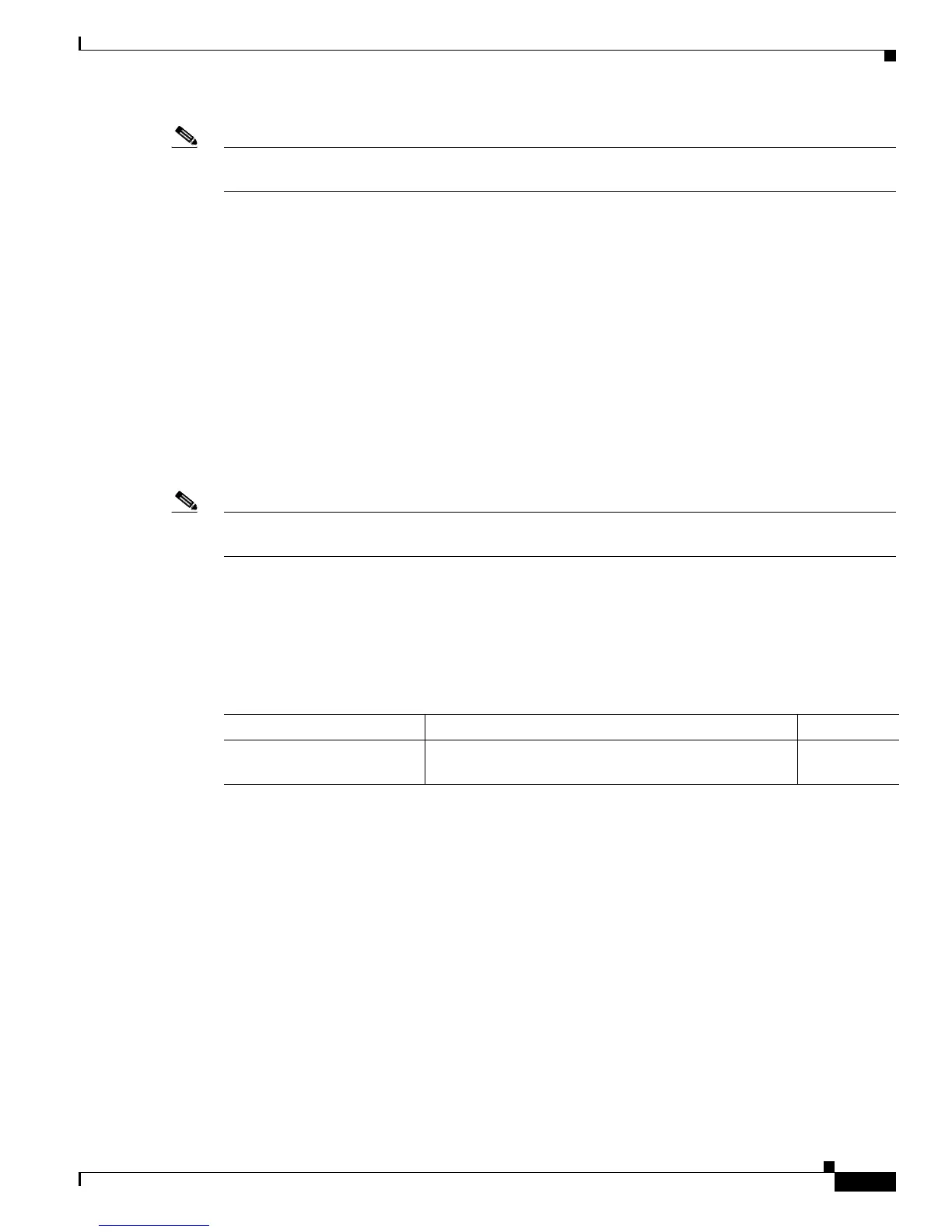22-11
Cisco 10000 Series Router Quality of Service Configuration Guide
OL-7433-09
Chapter 22 Hierarchical Scheduling and Queuing
4-Level Scheduler
Note The subinterface layer (lower logical) supports the bandwidth remaining ratio command for Ethernet
VLANs and ATM VCs, and the weight command for ATM VCs.
• Physical layer (Ethernet interface or ATM virtual path)—A real-time calendar ensures that the
maximum rate for the class and the logical interface are not exceeded.
The 4-level scheduler provides bandwidth sharing and maximum rate shaping among the sessions at the
session layer (upper logical) and at the same time among the VLANs and VCs at the subinterface layer
(lower logical). The scheduler supports the simultaneous oversubscription of the sessions on a VLAN or
VC and of the VLAN or VC on a physical port.
During congestion, the 4-level scheduler does the following:
1. Shares bandwidth fairly at the VLAN, QinQ, or VC level.
2. Shares the distributed VLAN, QinQ, or VC bandwidth fairly among the sessions of that VLAN,
QinQ, or VC.
3. Shares the bandwidth distributed to a session fairly among the class queues of that session.
The 4-level scheduler is disabled by default.
Note The router does not convert 3-level queuing hierarchies to 4-level hierarchies. Instead, if 3 levels are
needed, then the router uses only 3 levels.
For information about the 3-level scheduler, see the “MQC Hierarchical Queuing with 3-Level
Scheduler” section on page 22-5.
Feature History for 4-Level Scheduler
Cisco IOS Release Description PRE Required
Release 12.2(33)XNE1 This feature was introduced on the Cisco 10000 series
router for the PRE3 and PRE4.
PRE3, PRE4
