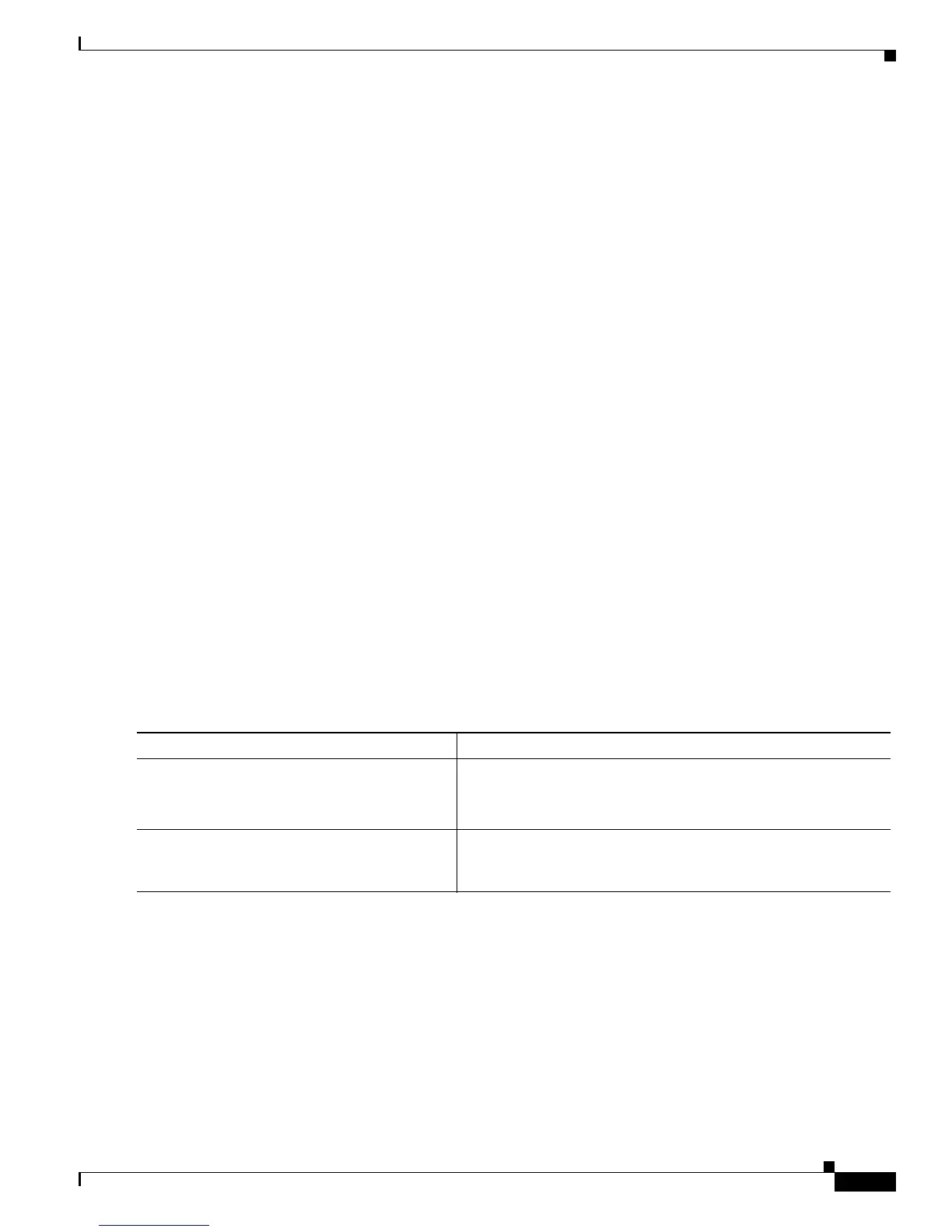17-9
Cisco 10000 Series Router Quality of Service Configuration Guide
OL-7433-09
Chapter 17 Configuring Dynamic Subscriber Services
Applying Traffic Shaping Parameters Using RADIUS Profiles
• DBS does not support constant bit rate (CBR) PVCs. The Cisco 10000 series router supports only
UBR and variable bit rate (VBR) PVCs for DBS.
• DBS is supported only on VBR-nrt VCs under virtual path (VP) tunnels in pxf queuing mode.
Configuring Dynamic Bandwidth Selection
Dynamic bandwidth selection enables you to dynamically change ATM QoS traffic shaping parameters
based on RADIUS user or domain profiles (see the
“Applying Traffic Shaping Parameters Using
RADIUS Profiles” section on page 17-2).
To configure dynamic bandwidth selection, perform the following required configuration tasks:
• Configuring the Router for Dynamic Bandwidth Selection, page 17-9
• Configuring RADIUS Profiles for Dynamic Bandwidth Selection, page 17-13
Configuring the Router for Dynamic Bandwidth Selection
To configure the router for dynamic bandwidth selection, perform any of the following configuration
tasks:
• Enabling Dynamic Bandwidth Selection on a VC Class, page 17-9
• Enabling Dynamic Bandwidth Selection on ATM PVCs, page 17-10
• Enabling Dynamic Bandwidth Selection on a Range of ATM PVCs, page 17-11
• Enabling Dynamic Bandwidth Selection on a PVC Within a PVC Range, page 17-12
Enabling Dynamic Bandwidth Selection on a VC Class
To enable dynamic bandwidth selection on a VC class, enter the following commands beginning in
global configuration mode:
Configuration Example for Enabling Dynamic Bandwidth Selection on a VC Class
Example 17-1 shows how to enable dynamic bandwidth selection on a VC class. In the example,
dynamic bandwidth selection is enabled on a VC class named cisco.
Example 17-1 Enabling Dynamic Bandwidth Selection on a VC Class
Router(config)# vc-class atm cisco
Router(config-vc-class)# dbs enable
Command Purpose
Step 1
Router(config)# vc-class atm name
Configures a VC class for an ATM VC or interface. Enters VC
class configuration mode.
name is the name of the VC class.
Step 2
Router(config-vc-class)# dbs enable
Enables dynamic bandwidth selection and allows the traffic
shaping parameters retrieved from RADIUS to be applied to the
VC class.
