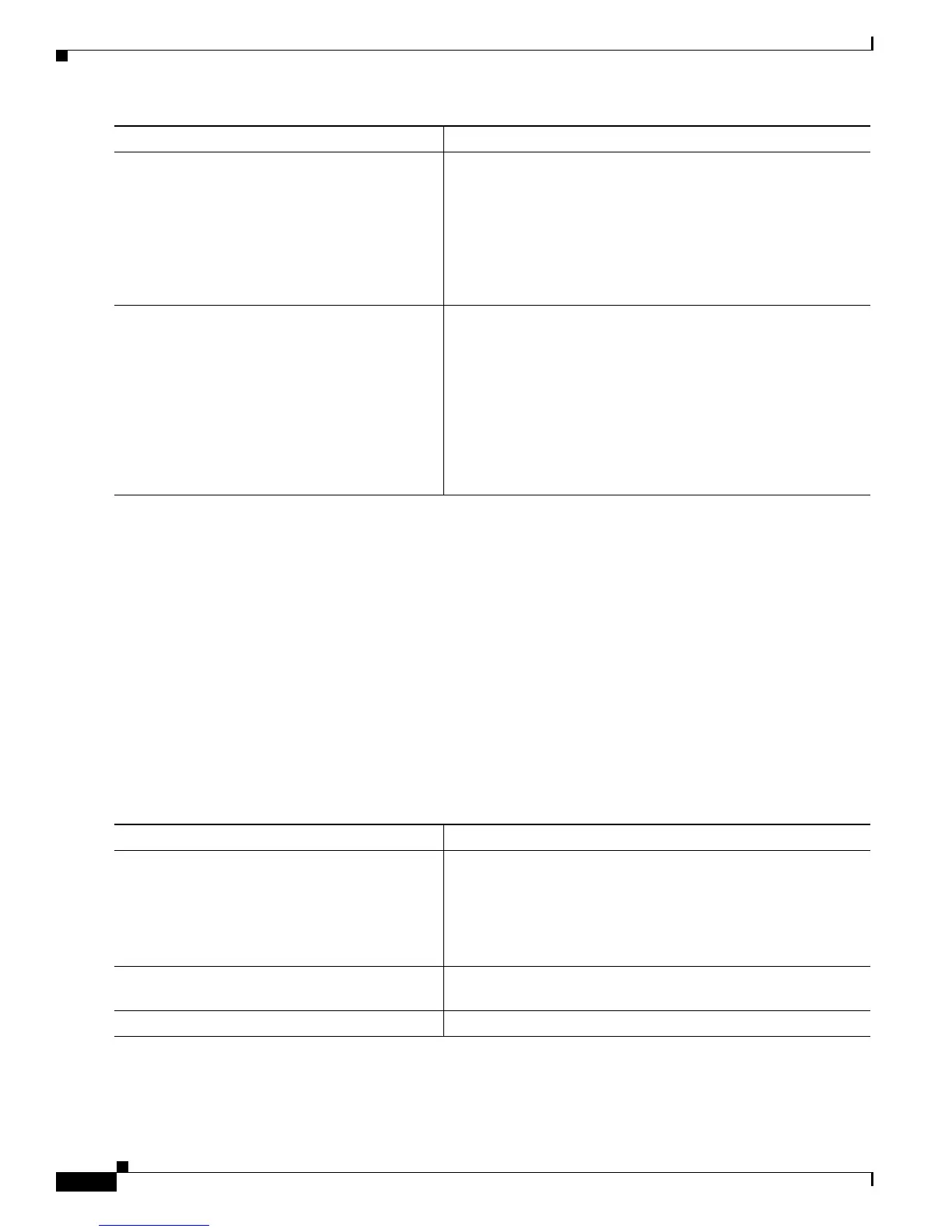14-6
Cisco 10000 Series Router Quality of Service Configuration Guide
OL-7433-09
Chapter 14 Simultaneous Policy Maps
Configuring Simultaneous Policy Maps
Attaching Simultaneous Policies to PPPoE Sessions Traversing an Ethernet
Interface
To attach simultaneous policies to PPPoE sessions traversing an Ethernet interface, perform the
following configuration tasks:
• Attaching a Policy to a PPPoE Session, page 14-6
• Attaching a Policy to an Ethernet Interface, page 14-7
Attaching a Policy to a PPPoE Session
To attach a policy map to a PPPoE session, enter the following commands beginning in global
configuration mode:
Step 3
Router(config-pmap-c)# police [cir] bps
[bc]
burst-normal [pir pir]
[be]
burst-excess [conform-action action]
[exceed-action action] [violate-action
action]
(Optional) Configures bits per second-based traffic policing.
For information about the police command options, see the
Cisco IOS Command Reference Guide for Cisco IOS
Release
12.2 SB.
Note For session-level policies, specify the police or set
commands. You can only specify non-queuing actions
for this policy.
Step 4
Router(config-pmap-c)# bandwidth
{bandwidth-kbps | percent percentage |
remaining percent percentage}
(Optional) Specifies the minimum bandwidth allocated for a
traffic class.
For information about the bandwidth command options, see the
Cisco IOS Command Reference Guide for Cisco IOS
Release
12.2 SB.
Note For interface-level policies, you may specify any valid
QoS actions, including queuing actions, to define the
traffic classes specified in the policy map. See the
“QoS
Actions” section on page 14-2
Command Purpose
Command Purpose
Step 1
Router(config)# interface type number
Creates or modifies a subinterface. Enters subinterface
configuration mode.
type is the interface type (for example, GigabitEthernet).
number is the slot, module, port, subinterface number of the
interface (for example, 4/0/1.10).
Step 2
Router(config-subif)# protocol pppoe
Specifies the tunneling protocol that a virtual private dialup
network (VPDN) subgroup is to use, in this case PPPoE.
Step 3
Router(config-subif)# exit
Exits subinterface configuration mode.
