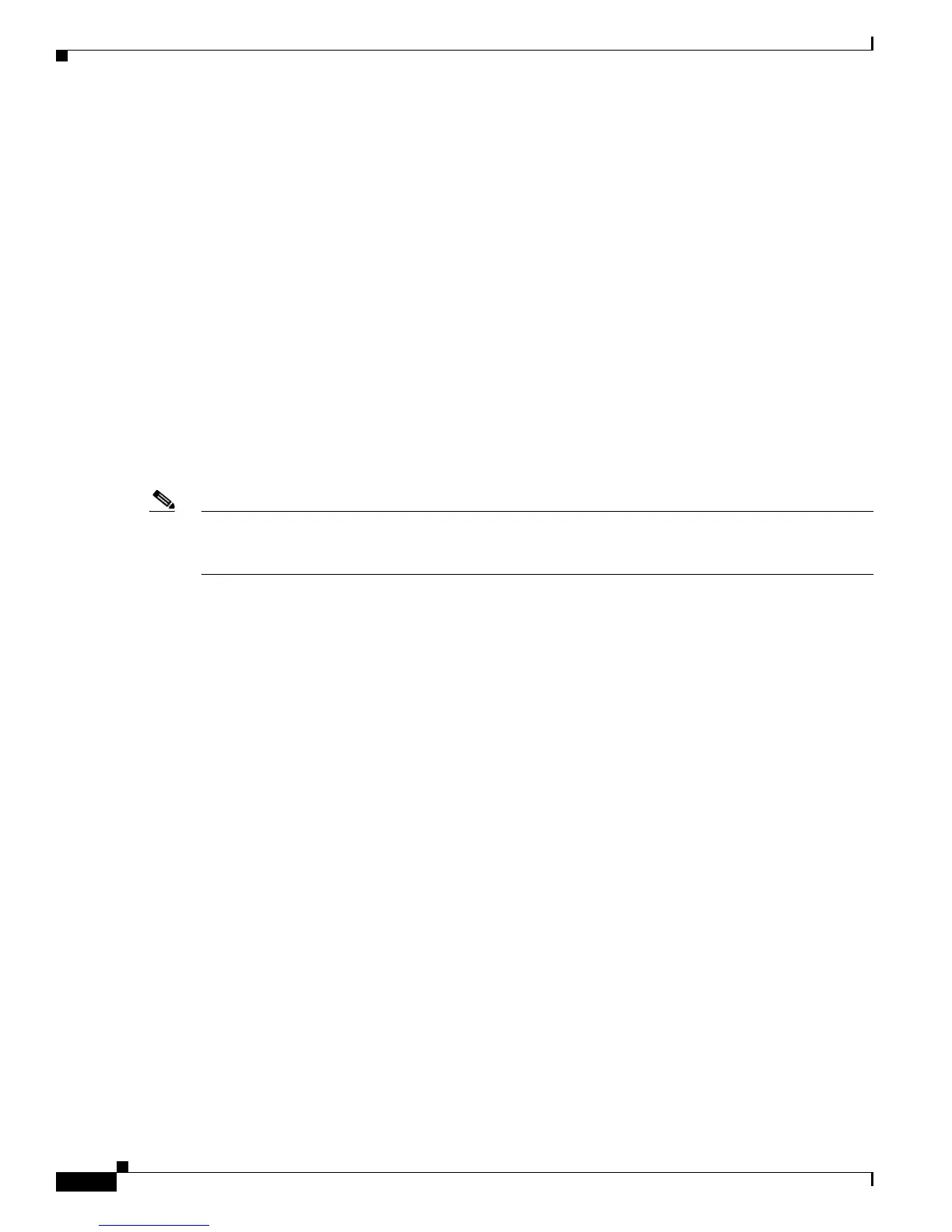8-10
Cisco 10000 Series Router Quality of Service Configuration Guide
OL-7433-09
Chapter 8 Prioritizing Services
Configuration Examples for Configuring Priority Queues
Router(config-pmap-c)# bandwidth 48
Router(config)# interface atm 1/0/0
Router(config-subif)# service-policy output Premium
Configuring Multi-Level Priority Queues: Example
The following example shows how to configure multiple priority queues. The policy map named
Business has two traffic classes: Bronze and Gold. Bronze traffic has a level 2 (low) priority while Gold
traffic has level 1 (high) priority. To prevent bandwidth starvation of Bronze traffic, the Gold traffic is
policed at 30 percent of the interface bandwidth.
enable
config terminal
policy-map Business
class Bronze
priority level 2
police 1000
exit
class Gold
priority level 1
police percent 30
Note Although a policer is not required, we recommend that you configure policing for priority traffic to
prevent bandwidth starvation of low priority traffic. When policing is configured, the traffic rate is
policed to the police rate for each of the priority queues.
Unacceptable MPQ Configurations: Examples
You cannot specify both the priority command and the priority level command for two different classes
in the same policy map. For example, the router does not accept the following configuration:
policy-map Map1
class Bronze
priority level 1
exit
class Gold
priority rate 1000
You cannot specify the same priority level for two different classes in the same policy map. For example,
the router does not accept the following configuration:
Router(config)# policy-map Map1
Router(config-pmap)# class Bronze
Router(config-pmap-c)# priority level 1
Router(config-pmap-c)# police percent 30
Router(config-pmap-c)# exit
Router(config-pmap)# class Gold
Router(config-pmap-c)# priority level 1
Router(config-pmap-c)# police 10000
