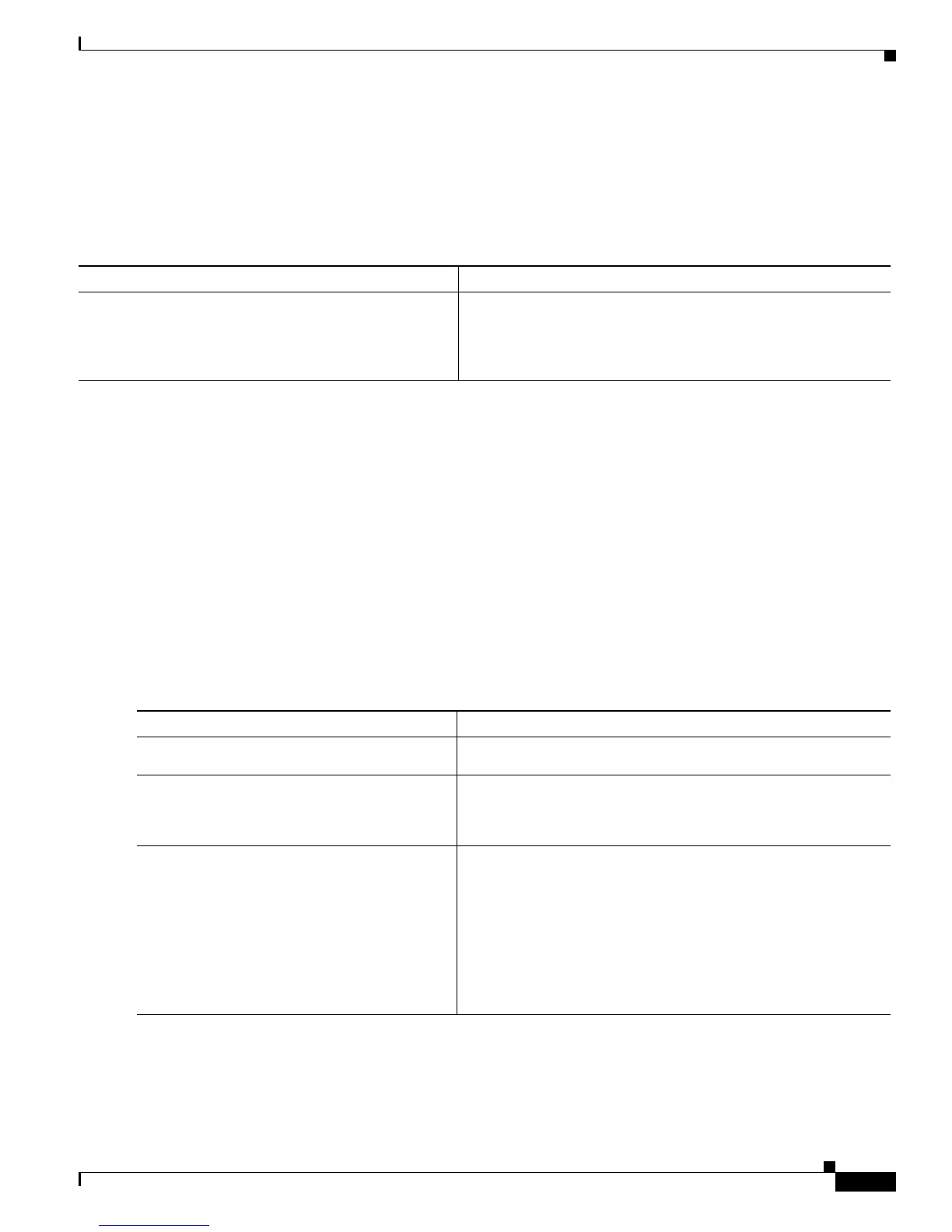A-3
Cisco 10000 Series Router Quality of Service Configuration Guide
OL-7433-09
Appendix A Configuring Frame Relay QoS Using Frame Relay Legacy Commands
Specifying Tail Drop
Specifying Tail Drop
You can only specify one packet drop policy on a Frame Relay interface, either tail drop or RED drop.
To set the maximum threshold for packet tail drop, enter the following command in map class
configuration mode. This procedure is optional.
Example A-4 sets the threshold limit for packet drop to 2048.
Example A-4 Configuring Tail Drop
Router(config-map-class)# frame-relay interface-queue fair queue-limit 2048
Router(config-map-class)#
Enabling RED Drop
You can only specify one packet drop policy on a Frame Relay interface. You cannot configure RED on
a priority queue.
To enable RED drop to distribute traffic losses in the event of a buffer overflow, enter the following
commands in map class configuration mode:
Command Purpose
Router(config-map-class)# frame-relay
interface-queue fair queue-limit limit
Configures tail drop.
limit is the queue maximum threshold value for packet drop.
Valid values are from 32 to 16,384 in powers of 2 (for example,
64, 128, 256, and so on).
Command Purpose
Step 1
Router(config-map-class)# frame-relay
interface-queue fair random-detect
(Optional) Enables RED drop.
Step 2
Router(config-map-class)# frame-relay
interface-queue fair random-detect
exponential-weight-constant exp
Specifies an exponential weight constant.
exp is the exponential-weight-constant value and is a number
from 1 to 16.
Step 3
Router(config-map-class)# frame-relay
interface-queue fair random-detect
precedence [precedence min_threshold
max_threshold probability]
Specifies precedence parameters.
precedence is a number between 0 and 7, where 0 represents
low-priority traffic and 7 represents high-priority traffic.
min_threshold is the number of packets from 1 to 32,768.
max_threshold is the number of packets from 1 to 32,768.
probability is the mark-probability-denominator value. Valid
values are from 1 to 65,536.
