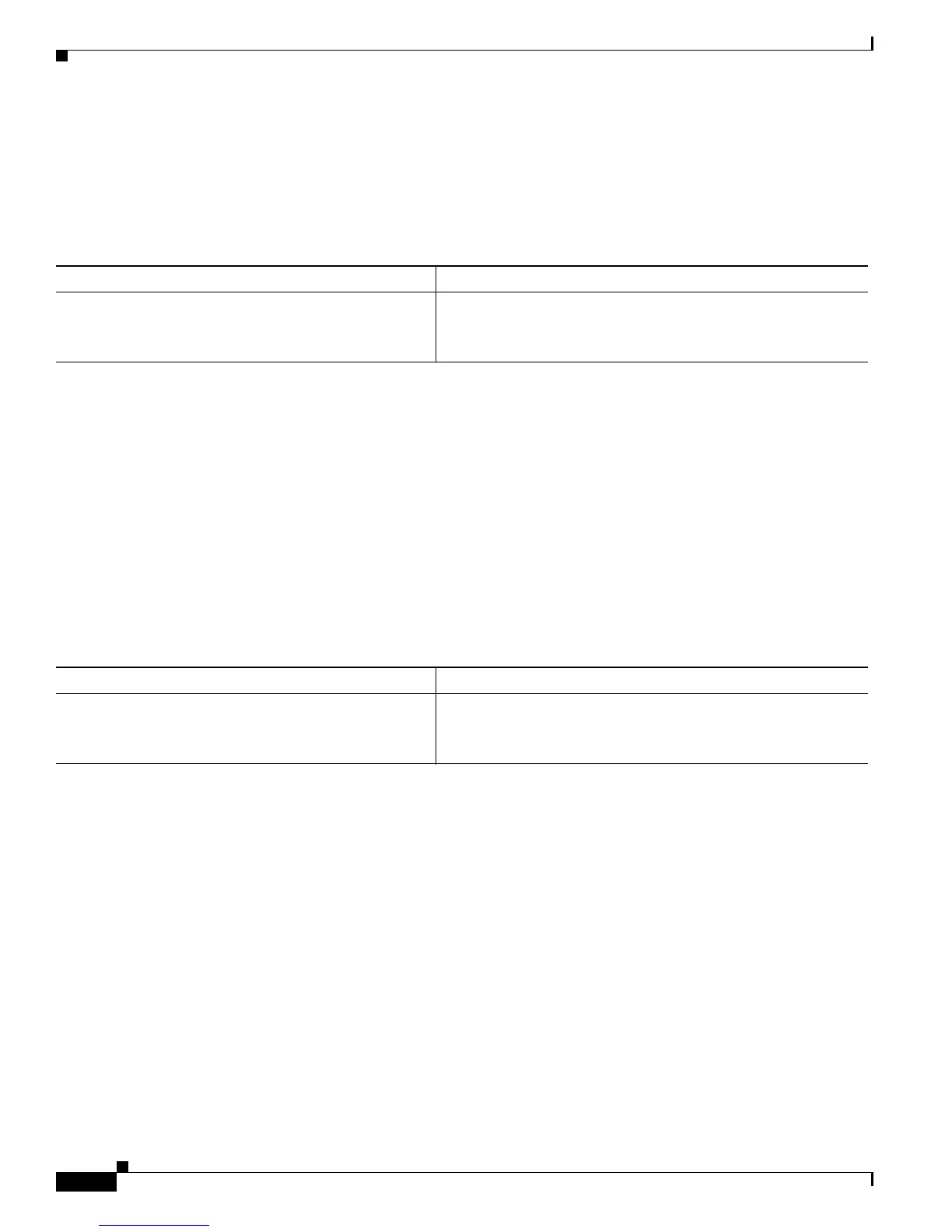A-2
Cisco 10000 Series Router Quality of Service Configuration Guide
OL-7433-09
Appendix A Configuring Frame Relay QoS Using Frame Relay Legacy Commands
Enabling Weighted Fair Queuing on the Interface
Enabling Weighted Fair Queuing on the Interface
Frame Relay weighted fair queuing allows each PVC to receive a weighted share of the link bandwidth.
To enable Frame Relay weighted fair queuing to the interface, enter the following command in map class
configuration mode:
Example A-2 enables Frame Relay weighted fair queuing.
Example A-2 Enabling Frame Relay Weighted Fair Queuing
Router(config-map-class)# frame-relay interface-queue fair
Router(config-map-class)#
Specifying a DLCI Queue Weight
Frame Relay weighted fair queuing allows each PVC to receive a weighted share of the link bandwidth.
To allocate more or less bandwidth share to a PVC, use the following command in map class
configuration mode:
Example A-3 sets the DLCI queue weight to 80.
Example A-3 Configuring a DLCI Queue Weight
Router(config-map-class)# frame-relay interface-queue fair weight 80
Router(config-map-class)#
Command Purpose
Router(config-map-class)# frame-relay
interface-queue fair
Enables weighted fair queuing.
Note An error message displays if a service policy is already
attached to the interface.
Command Purpose
Router(config-map-class)# frame-relay
interface-queue fair weight weight
Specifies a DLCI queue weight.
weight is the value assigned to the DLCI (1 to 99). If you do not
specify a value, the router treats all PVCs equally.
