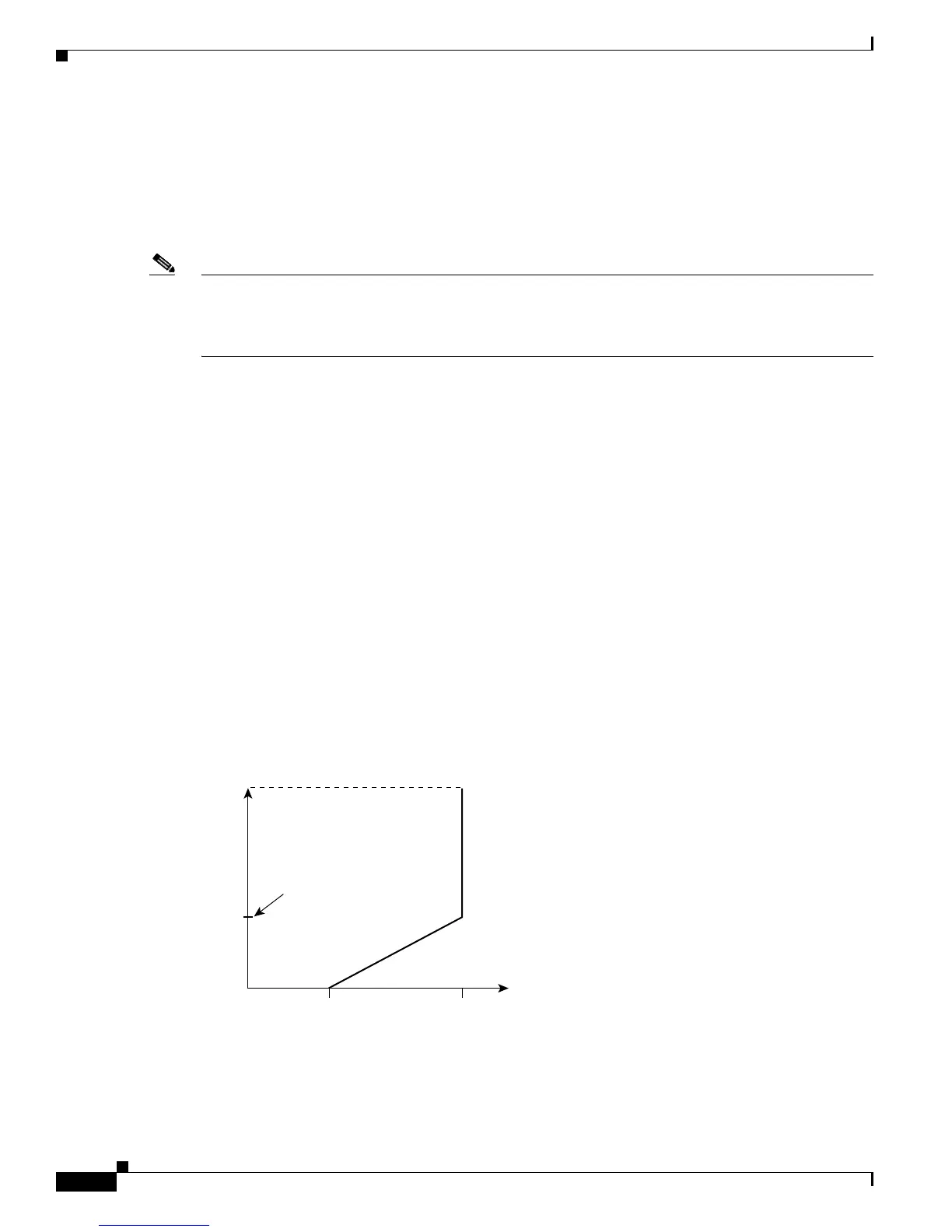11-10
Cisco 10000 Series Router Quality of Service Configuration Guide
OL-7433-09
Chapter 11 Managing Packet Queue Congestion
Controlling Congestion Using Random Early Detection
Random Early Detection and Queue Limit
Random early detection (RED) controls the average congestion level of a class queue and queue limit
controls the instantaneous congestion level of a queue. By using the RED and queue limit mechanisms
together, you can configure a drop policy for a class queue and simultaneously limit the maximum
number of packets allowed to accumulate in the queue.
Note To simultaneously configure RED and queue limit for a class in a policy map, the router must be running
Cisco IOS Release 12.0(25)SX or later releases. In releases prior to Cisco IOS Release 12.0(25)SX, you
can configure either the random-detect command or the queue-limit command, but not both commands
at the same time.
Determining Packet Drop Probability
RED uses three configurable parameters to determine the drop probability of packets: minimum
threshold, maximum threshold, and mark probability denominator. The following describes how RED
determines packet drop probability:
• RED begins dropping packets when the average queue size is equal to the value of the minimum
threshold.
• RED continues dropping packets when the average queue size is between the minimum and
maximum threshold values.
• As the average queue size approaches the maximum threshold, RED uses the mark probability
denominator value to determine the slope (the increase in drop rate). For example, if the
denominator is 512, RED drops one out of every 512 packets when the average queue limit reaches
the maximum threshold.
• RED drops all packets when the average queue size is greater than the maximum threshold value.
Figure 11-1 illustrates how RED determines drop probability.
Figure 11-1 Determining Drop Probability Using RED
126557
Slope
100%
Red Drop Rate
Drop
probability
mark
Minimum
threshold
Maximum
threshold
Average Queue Length
