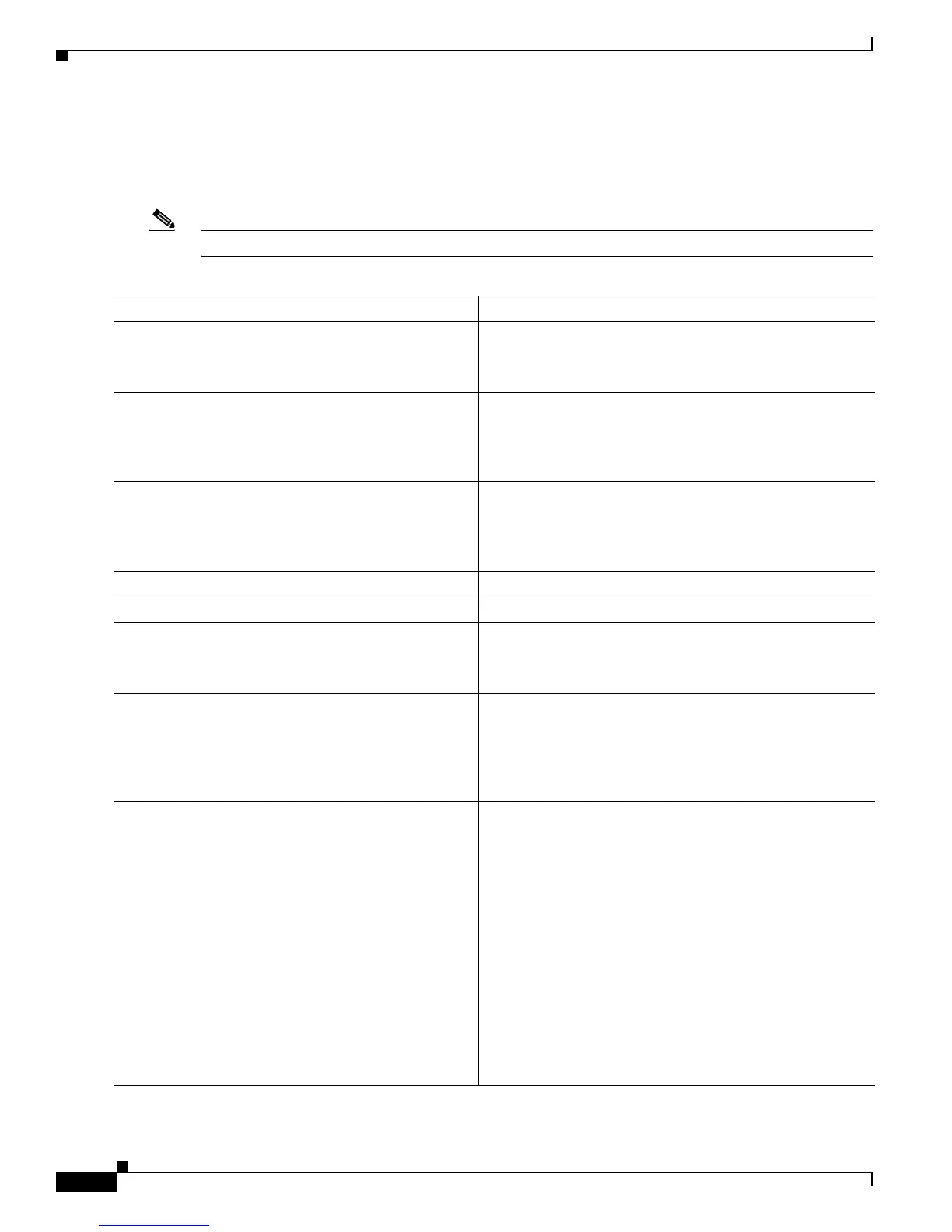5-16
Cisco 10000 Series Router Quality of Service Configuration Guide
OL-7433-09
Chapter 5 Distributing Bandwidth Between Queues
Distribution of Remaining Bandwidth Using Ratio
Configuring and Applying Bandwidth-Remaining Ratios to Subinterfaces
To configure and apply bandwidth-remaining ratios to subinterfaces, enter the following commands
beginning in global configuration mode:
Note You can apply bandwidth-remaining ratios to outbound subinterfaces only.
Command or Action Purpose
Step 1
policy-map child-policy-name
Creates or modifies a child policy map. Enters policy-map
configuration mode.
child-policy-name is the name of the child policy map.
Step 2
class class-map-name
Configures the class map that you specify. Enters
policy-map class configuration mode.
class-map-name is the name of a previously created class
map.
Step 3
bandwidth bandwidth-kbps
Specifies the bandwidth, in kbps, to be allocated to this
traffic class.
bandwidth-kbps is the bandwidth in kilobits per second
(kbps).
Step 4
exit
Exits policy-map class configuration mode.
Step 5
exit
Exits policy-map configuration mode.
Step 6
policy-map parent-policy-name
Creates or modifies a parent policy map. Enters policy-map
configuration mode.
parent-policy-name is the name of the parent policy map.
Step 7
class class-default
Configures the class-default class. Enters policy-map class
configuration mode.
Note The router interprets any features configured under
the class-default class as aggregate features on the
subinterface.
Step 8
bandwidth remaining ratio ratio
Specifies the bandwidth-remaining ratio for the
subinterface.
ratio is the value used to determine the amount of unused
bandwidth to allocate to each queue on the subinterface
during periods of congestion. The scheduler allocates the
excess bandwidth relative to other subinterfaces. Valid
values are 1 to 1000. The default value is
platform-dependent.
The router distinguishes between interface types at the
subinterface level when using default bandwidth-remaining
ratios. On the Cisco 10000 series router the default ratio
value is 1 for VLAN subinterfaces and Frame Relay DLCIs.
For ATM subinterfaces, the router computes the default
based on the subinterface speed.
