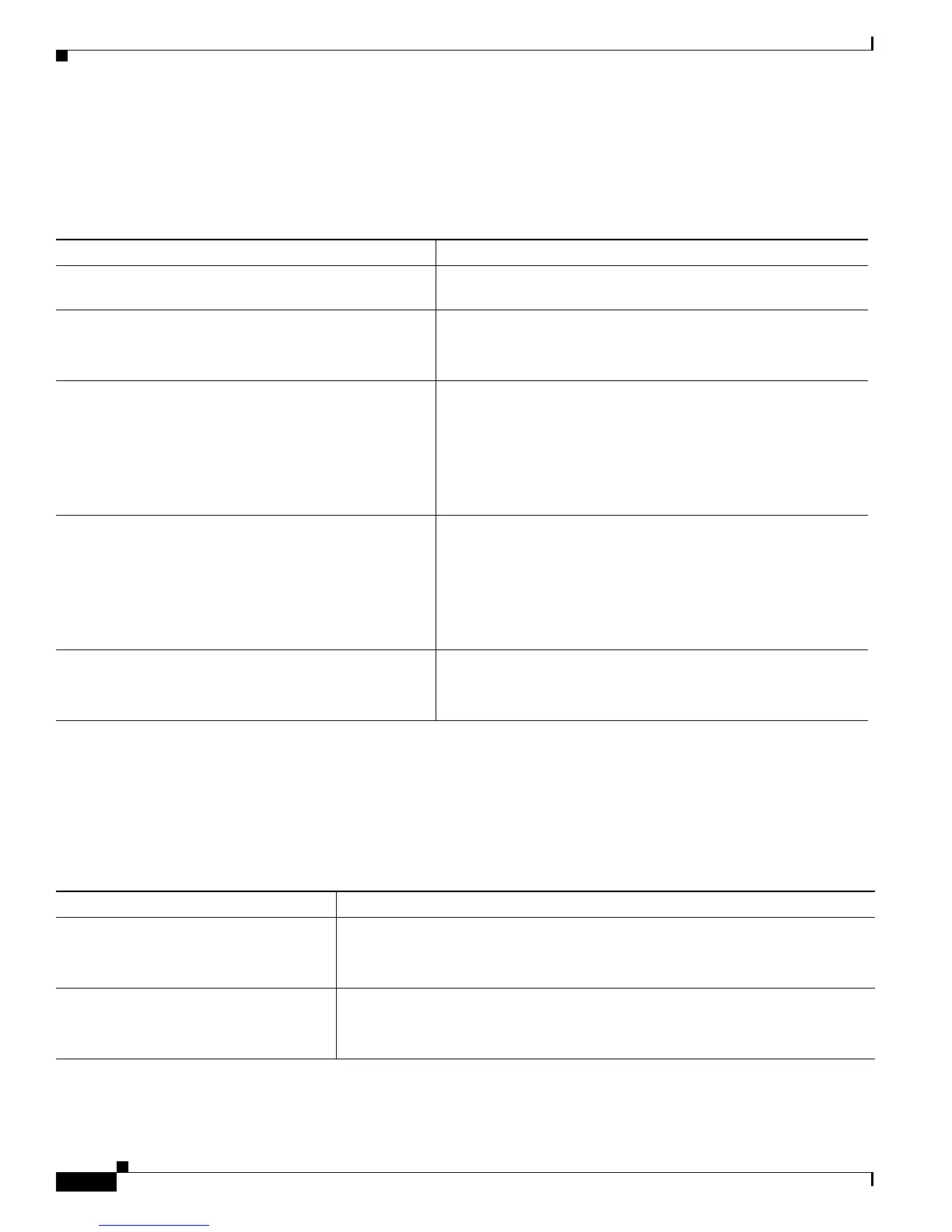12-20
Cisco 10000 Series Router Quality of Service Configuration Guide
OL-7433-09
Chapter 12 Sharing Bandwidth Fairly During Congestion
Verifying and Monitoring Class-Based Weighted Fair Queuing
Verifying and Monitoring Class-Based Weighted Fair Queuing
To verify the configuration of service policy maps and the classes associated with them, enter the
following commands in privileged EXEC mode:
Related Documentation
This section provides hyperlinks to additional Cisco documentation for the features discussed in this
chapter. To display the documentation, click the document title or a section of the document highlighted
in blue. When appropriate, paths to applicable sections are listed below the documentation title.
Command Purpose
Router# show policy-map
Displays the configuration of all policy maps configured on the
router.
Router# show policy-map policy-map-name
Displays the configuration of all classes contained in the policy
map you specify.
policy-map-name is the name of the policy map.
Router# show policy-map policy-map-name class
class-map-name
Displays the configuration of the class you specify. The policy
map you specify includes this class.
policy-map-name is the name of the policy map that contains the
traffic class for which you want to display the configuration.
class-map-name is the name of the class map that defines the
traffic class.
Router# show policy-map interface interface
Displays the configuration of all classes configured for all policy
maps attached to the interface you specify.
interface is the type and number of the interface.
Note After you enter the show policy-map interface
command, the counters that display update only if
congestion is present on the interface.
Router# show queue interface
Displays queuing configuration information and statistics for the
interface you specify.
interface is the type and number of the interface.
Feature Related Documentation
Weighted fair queuing (WFQ) Cisco IOS Quality of Service Solutions Configuration Guide, Release 12.3
Part 2: Congestion Management > Congestion Management Overview >
Weighted Fair Queuing
Class-based weighted fair queuing
(CBWFQ)
Cisco IOS Quality of Service Solutions Configuration Guide, Release 12.3
Part 2: Congestion Management > Congestion Management Overview >
Class-Based Weighted Fair Queuing
