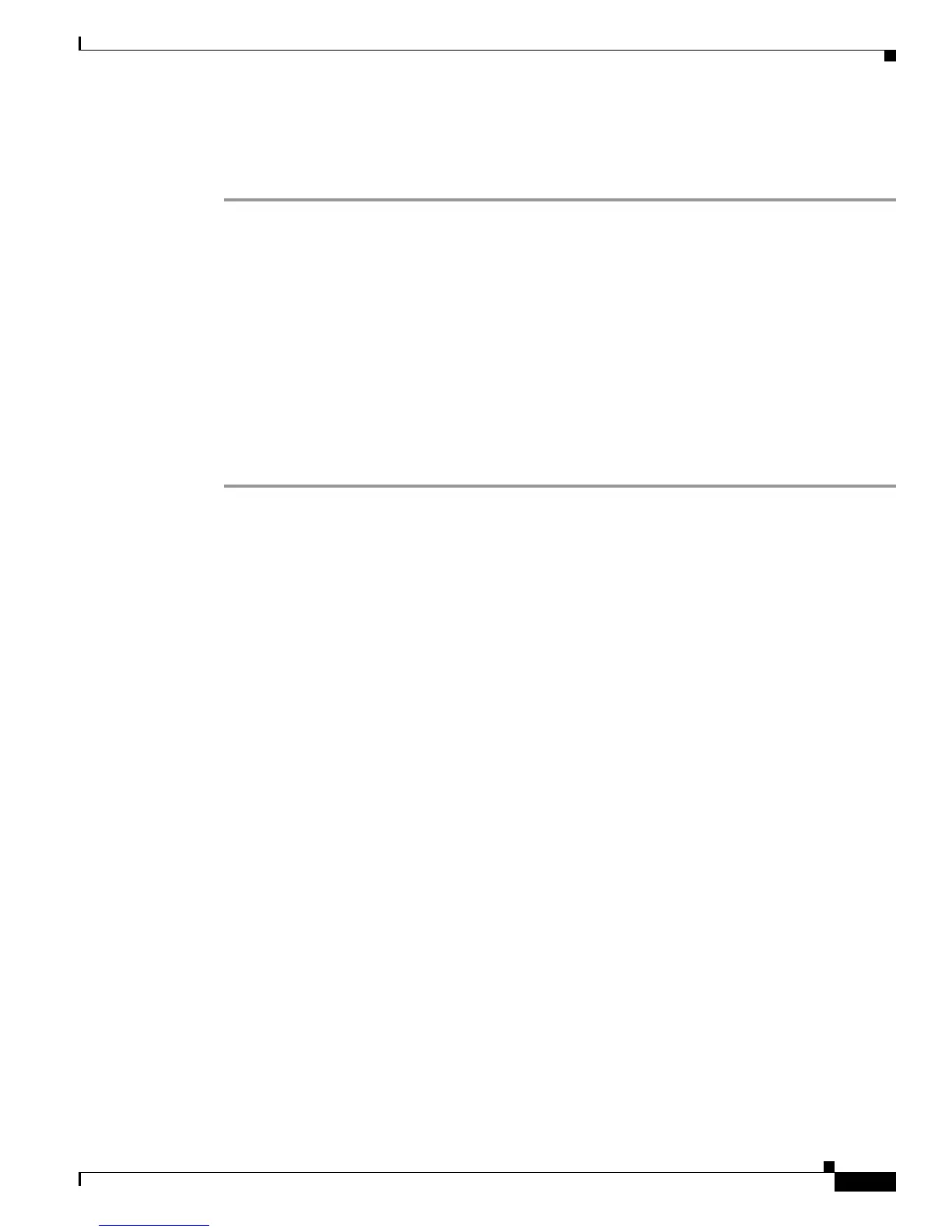16-23
Cisco 10000 Series Router Quality of Service Configuration Guide
OL-7433-09
Chapter 16 Fragmenting and Interleaving Real-Time and Nonreal-Time Packets
Multilink PPP-Based Link Fragmentation and Interleaving
Fragment Size Calculation for MLP Over Frame Relay-Based LFI
To calculate the minimum fragment size for MLP over Frame Relay-based LFI, do the following:
Step 1 Calculate the nominal fragment size (link weight) by using the following formula:
(Link Bandwidth * Fragment-Delay) / 8
Step 2 Subtract the Frame Relay encapsulation bytes and the MLP header bytes by using the following formula:
Nominal Fragment Size – (Frame Relay Encap. Bytes + MLP Header Bytes + Cells Checksum)
where:
Frame Relay Encapsulation Bytes is 4.
MLP Header Bytes is 4.
Cells Checksum is 2.
Step 3 If PPP protocol compression is on, subtract 1 byte.
For no protocol compression, subtract 2 bytes.
For MLP over Frame Relay-based LFI, the minimum fragment size is 56, calculated as follows:
(MLP Min. Weight) – (PPP Encapsulation Bytes) – (MLP Header Bytes) = Min. Fragment Size
where:
MLP Minimum Weight is 64
PPP Encapsulation Bytes is 4.
MLP Header Bytes is 4.
Performance and Scalability for MLP Over Frame Relay-Based LFI
The following list describes how to enhance performance and scalability for MLP over Frame
Relay-based LFI:
• Configure the following commands and recommended values on the virtual template interface:
–
ppp max-configure 110
–
ppp max-failure 100
–
ppp timeout retry 5
–
keepalive 30
• Configure the hold-queue command in interface configuration mode for all Frame Relay physical
interfaces.
For more information, see the “Performance and Scalability” chapter in the Cisco 10000 Series Router
Broadband Aggregation, Leased-Line, and MPLS Configuration Guide.
