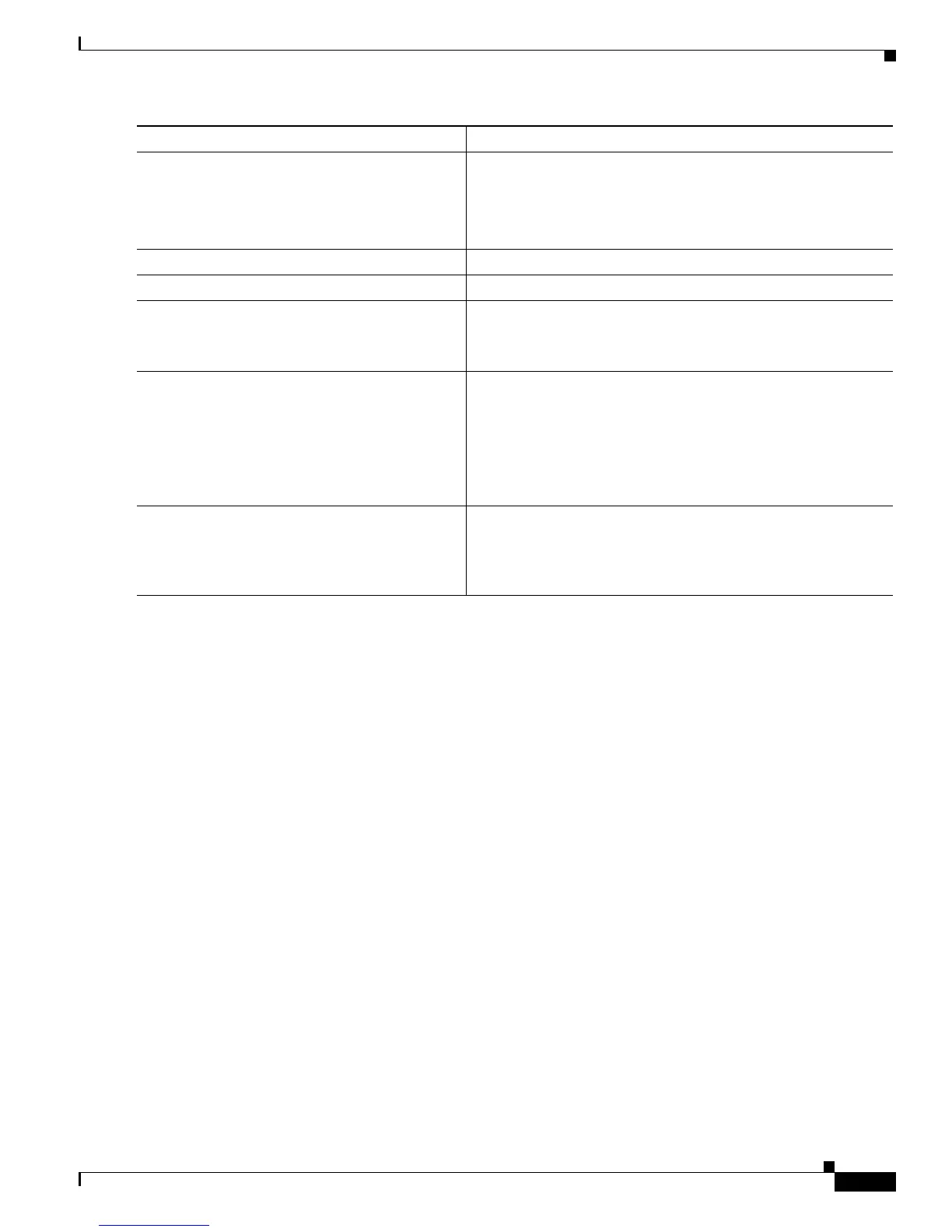14-9
Cisco 10000 Series Router Quality of Service Configuration Guide
OL-7433-09
Chapter 14 Simultaneous Policy Maps
Configuring Simultaneous Policy Maps
Configuration Example of Attaching a Policy to PPPoA Sessions
The following example shows how to attach a policy map to PPPoA sessions for simultaneous policy
maps. The example creates Virtual-Template1 and applies the policy map named
pppoa_int_output_policy to it. Virtual-Template1 is applied to PVC range 42/101 42/110 on ATM
interface 3/0/0.42101. The router uses Virtual-Template1 when it creates virtual access interfaces (VAIs)
for the sessions arriving on the PVC range.
interface ATM3/0/0.42101 multipoint
range pvc 42/101 42/110
encapsulation aal5mux ppp Virtual-Template1
!
interface Virtual-Template1
ip unnumbered Loopback1
service-policy output pppoa_int_output_policy
Attaching a Policy to an ATM VC with PPPoA Sessions
To attach a simultaneous policy to an ATM VC with PPPoA sessions, enter the following commands
beginning in global configuration mode:
Step 3
Router(config-subif-atm-vc)# encapsulation
aal5mux ppp virtual-template number
Configures the ATM adaptation layer (AAL) and encapsulation
type for the PVC range.
ppp configures the interface for PPP routing.
number is a number that identifies the virtual template.
Step 4
Router(config-subif-atm-vc)# exit
Exits ATM VC configuration mode.
Step 5
Router(config-subif)# exit
Exits subinterface configuration mode.
Step 6
Router(config)# interface virtual-template
number
Creates a virtual template interface that can be configured and
applied dynamically in creating virtual access interfaces.
number is a number that identifies the virtual template interface.
Step 7
Router(config-if)# ip unnumbered type
number
Enables IP processing on the an interface without assigning an
explicit IP address to the interface.
loopback is an interface on which the router has assigned an IP
address. The interface cannot be an unnumbered interface.
number identifies the interface or subinterface (for example,
loopback1).
Step 8
Router(config-if)# service-policy output
policy-map-name
Attaches the specified policy map to the interface in the
outbound direction.
policy-map-name is the name of a previously configured policy
map.
Command Purpose
