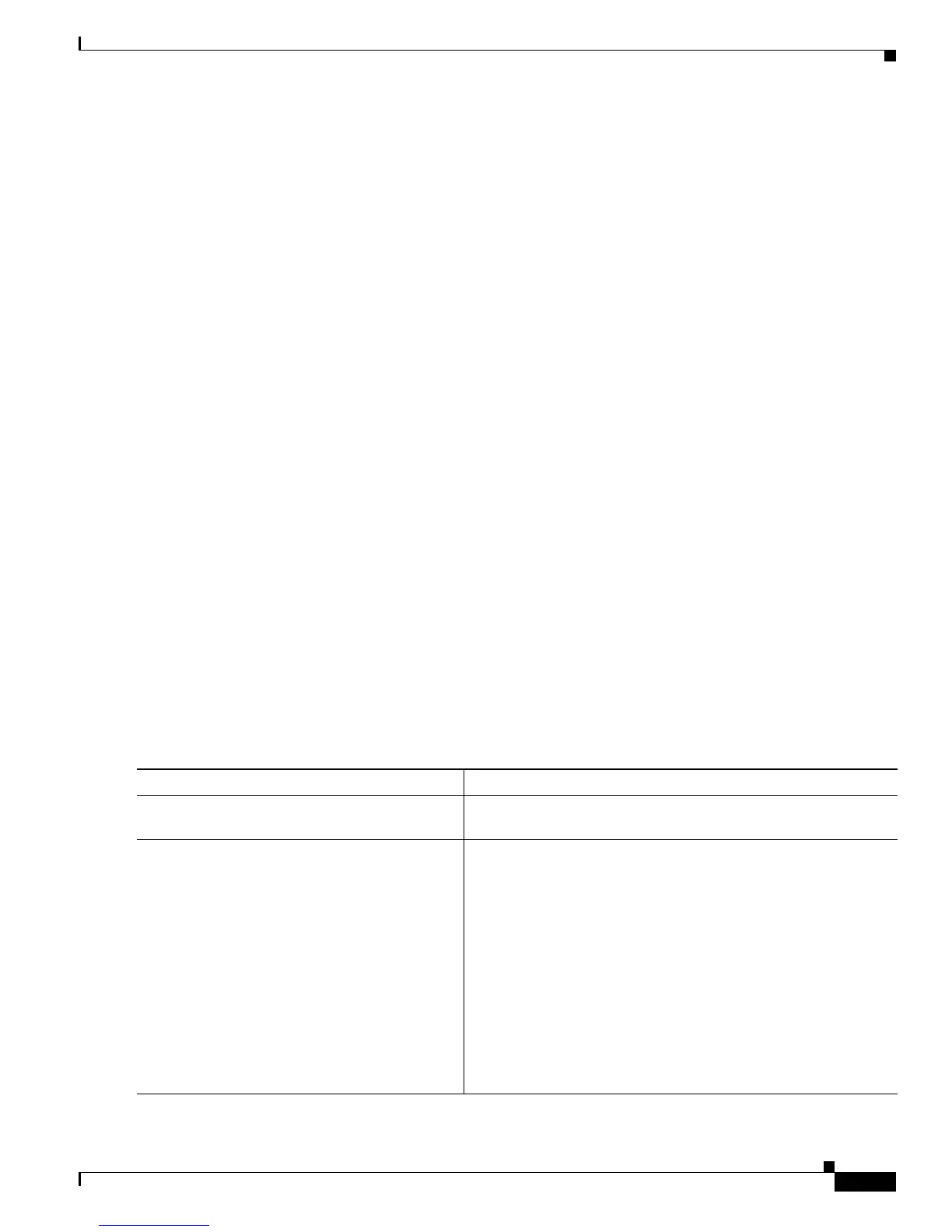16-35
Cisco 10000 Series Router Quality of Service Configuration Guide
OL-7433-09
Chapter 16 Fragmenting and Interleaving Real-Time and Nonreal-Time Packets
Multilink PPP-Based Link Fragmentation and Interleaving
police 24000 1000 0 conform-action transmit exceed-action drop violate-action drop
policy-map shape
class class-default
shape 100
interface Multilink20009
ip address 10.1.2.2 255.255.255.0
ppp multilink
ppp multilink fragment disable
ppp multilink fragment delay 8
ppp multilink interleave
ppp multilink group 20009
service-policy output voip
interface serial 3/0/1
no ip address
encapsulation frame-relay
no keepalive
!
interface serial 3/0/1.1 point-to-point
no keepalive
frame-relay interface-dlci 18 ppp Virtual-Template209
service-policy output shape
!
interface Virtual-Template209
description mlp_lfi_c10k
no ip address
ppp chap hostname lfiofr-20009
ppp multilink
ppp multilink group 20009
!
Moving a Member Link to a Different MLP Bundle
To move a member link to a different MLP bundle, enter the following commands beginning in interface
configuration mode:
Command Purpose
Step 1
Router(config)# interface type number
slot/module/port.channel:controller-number
Specifies the interface that you want to move to a different MLP
bundle. Enters interface configuration mode.
Step 2
Router(config-if)# ppp chap hostname
hostname
(Optional) Identifies the hostname sent in the Challenge
Handshake Authentication Protocol (CHAP) challenge.
You must specify the same hostname as the one you assigned
when you created the MLP bundle. For more information, see the
“Creating a MLP Bundle Interface” section on page 16-25.
hostname is the name of the bundle group. This is the unique
identifier that identifies the bundle.
Note If more than one bundle transmits packets to a peer
system, use this command to distinguish the bundle. If
you configure this command on the bundle and its
member links, specify the same identifier for both the
bundle and the member links.
