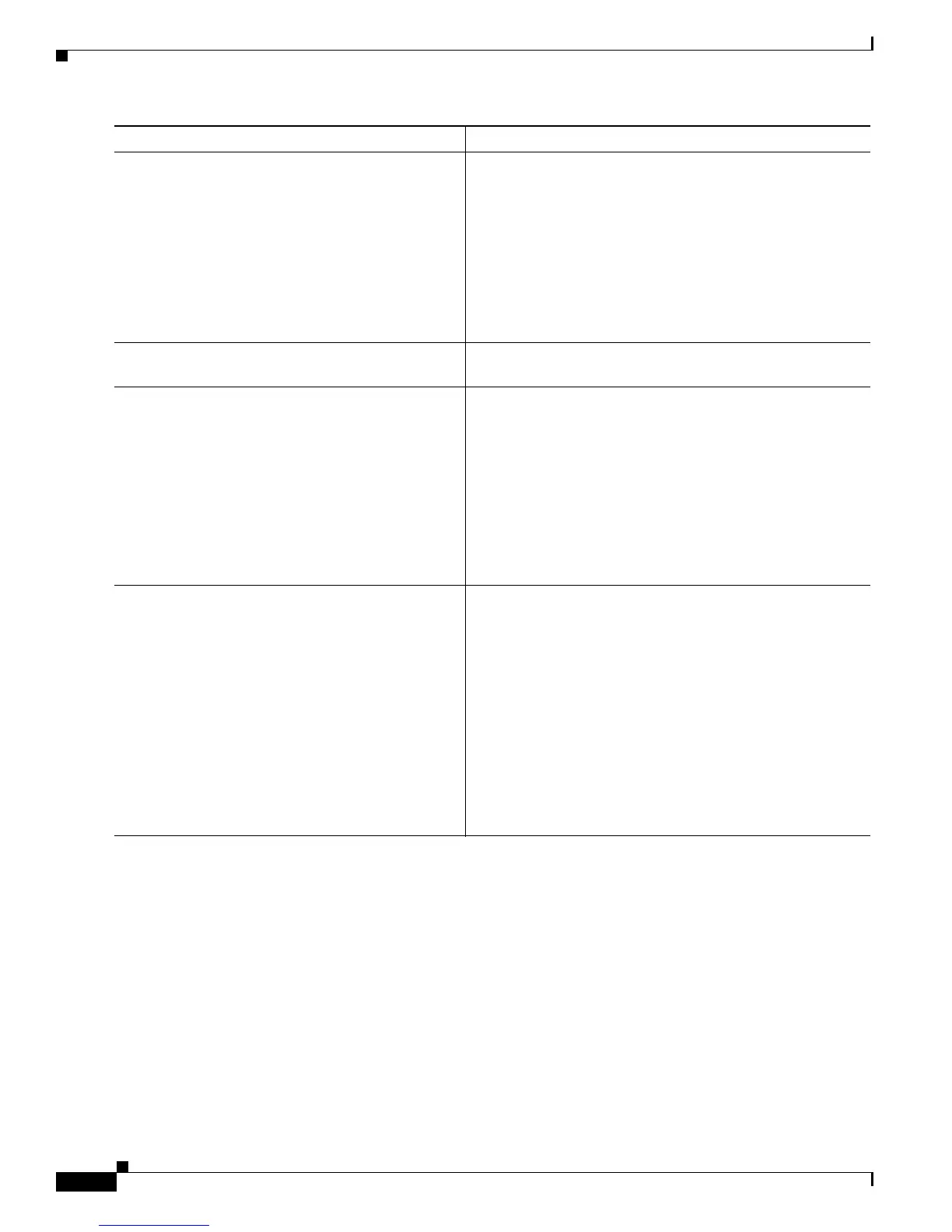16-34
Cisco 10000 Series Router Quality of Service Configuration Guide
OL-7433-09
Chapter 16 Fragmenting and Interleaving Real-Time and Nonreal-Time Packets
Multilink PPP-Based Link Fragmentation and Interleaving
Example 16-4 shows how to add Frame Relay links to a MLP bundle. In the example, MLP is enabled
on the Multilink 20009 interface and on the virtual template named Virtual-Template 209. The
service-policy named voip is applied to the Multilink 20009 interface. Virtual-Template 209 is applied
to DLCI 18 on the serial subinterface 3/0/1.1.
Example 16-4 Adding Frame Relay Links to a MLP Bundle
frame-relay switching
class-map match-all voip
match ip rtp 16384 1000
policy-map voip
class voip
priority
Step 4
Router(config-if)# encapsulation frame-relay
[ietf | cisco]
Specifies Frame Relay as the interface encapsulation type.
(Optional) ietf sets the encapsulation method to comply with
the Internet Engineering Task Force (IETF) standard (RFC
1490). Use this keyword when connecting to another
vendor’s equipment across a Frame Relay network.
(Optional) cisco indicates to use Cisco’s own encapsulation,
which is a 4-byte header, with 2 bytes to identify the data-link
connection identifier (DLCI) and 2 bytes to identify the
packet type. This is the default encapsulation type.
Step 5
Router(config-if)# interface serial
slot/module/port.subinterface point-to-point
Configures or modifies the subinterface you specify. Enters
subinterface configuration mode.
Step 6
Router(config-subif)# frame-relay
interface-dlci dlci ppp virtual-template-name
Assigns a data-link connection identifier (DLCI) to the
Frame Relay subinterface and applies a virtual template
configuration for a PPP session.
dlci is a number that identifies the connection. This number
is specific to the local subinterface.
ppp enables the circuit to use PPP in Frame Relay
encapsulation.
virtual-template-name specifies which virtual template
interface to apply the PPP connection to.
Step 7
Router(config-subif)# service-policy {input |
output} policy-map-name
Applies the service policy you specify to the subinterface.
input indicates to apply the service policy to the traffic on the
inbound interface.
output indicates to apply the service policy to the traffic on
the outbound interface.
Note For QoS policies containing the bandwidth,
priority, random-detect, queue-limit, and shape
commands, you must specify the output keyword.
The router ignores these commands when you use
them with the input keyword.
policy-map-name is the name of the policy map.
Command Purpose
