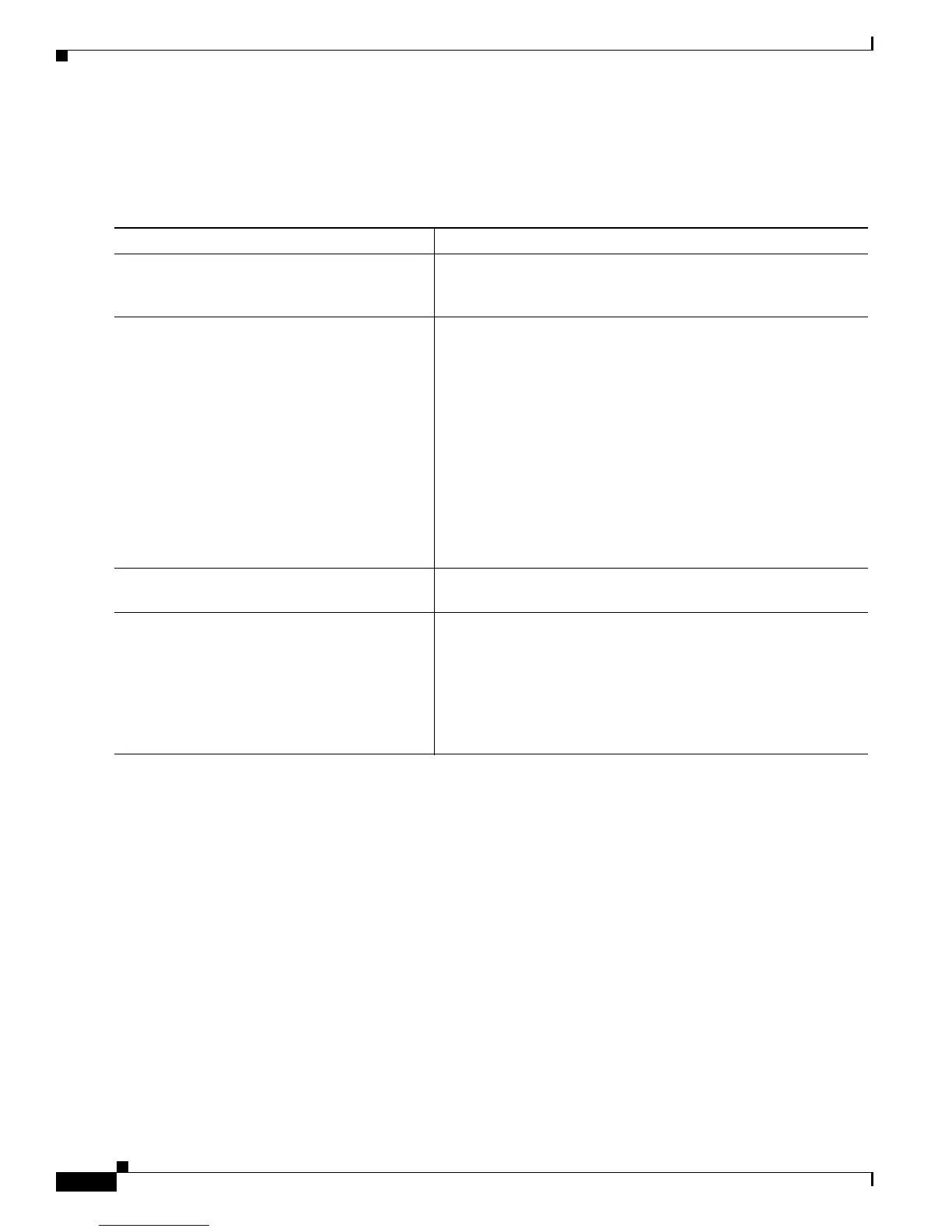4-22
Cisco 10000 Series Router Quality of Service Configuration Guide
OL-7433-09
Chapter 4 Attaching Service Policies
Attaching Virtual LAN QoS Service Policies
Attaching QoS Service Policies to Physical Interfaces with VLAN Subinterfaces
To attach QoS service policies to physical interfaces with VLAN subinterfaces, enter the following
commands beginning in global configuration mode:
Configuration Example for Attaching QoS Policies to Physical Interfaces with VLAN Subinterfaces
Example 4-13 shows how to attach a service policy named myQoS to the physical Gigabit Ethernet
interface 1/0/0 for inbound traffic. VLAN 4, configured on the GigabitEthernet subinterface 1/0/0.3,
inherits the service policy of the physical Gigabit Ethernet interface 1/0/0.
Example 4-13 Attaching a QoS Policy to a VLAN Interface
Router(config)# interface GigabitEthernet 1/0/0
Router(config-if)# service-policy input myQoS
Router(config-if)# interface GigabitEthernet 1/0/0.3
Router(config-subif)# encapsulation dot1q 4
Command Purpose
Step 1
Router(config)# interface type
slot/module/port
Specifies the physical Ethernet interface to which you want to
attach the QoS service policy. Enters interface configuration
mode.
Step 2
Router(config-if)# service-policy {input
| output} policy-map-name
Attaches the service policy you specify to the physical interface.
input indicates to apply the service policy to inbound traffic on
the interface.
output indicates to apply the service policy to outbound traffic on
the interface.
Note For QoS policies containing the bandwidth, priority,
random-detect, queue-limit, and shape commands, you
must specify the output keyword. If you use these
commands with the input keyword, the router ignores the
commands.
policy-map-name is the name of the policy map.
Step 3
Router(config-if)# interface type
slot/module/port.subinterface
Creates a subinterface and enters subinterface configuration
mode.
Step 4
Router(config-subif)# encapsulation dot1q
vlanid
Configures the subinterface as a VLAN subinterface.
dot1q defines the encapsulation format as IEEE 802.1Q VLAN.
vlanid is a number that identifies the VLAN.
Note The router applies the service policy of the physical
interface to all of the individual VLANs configured on the
interface.
