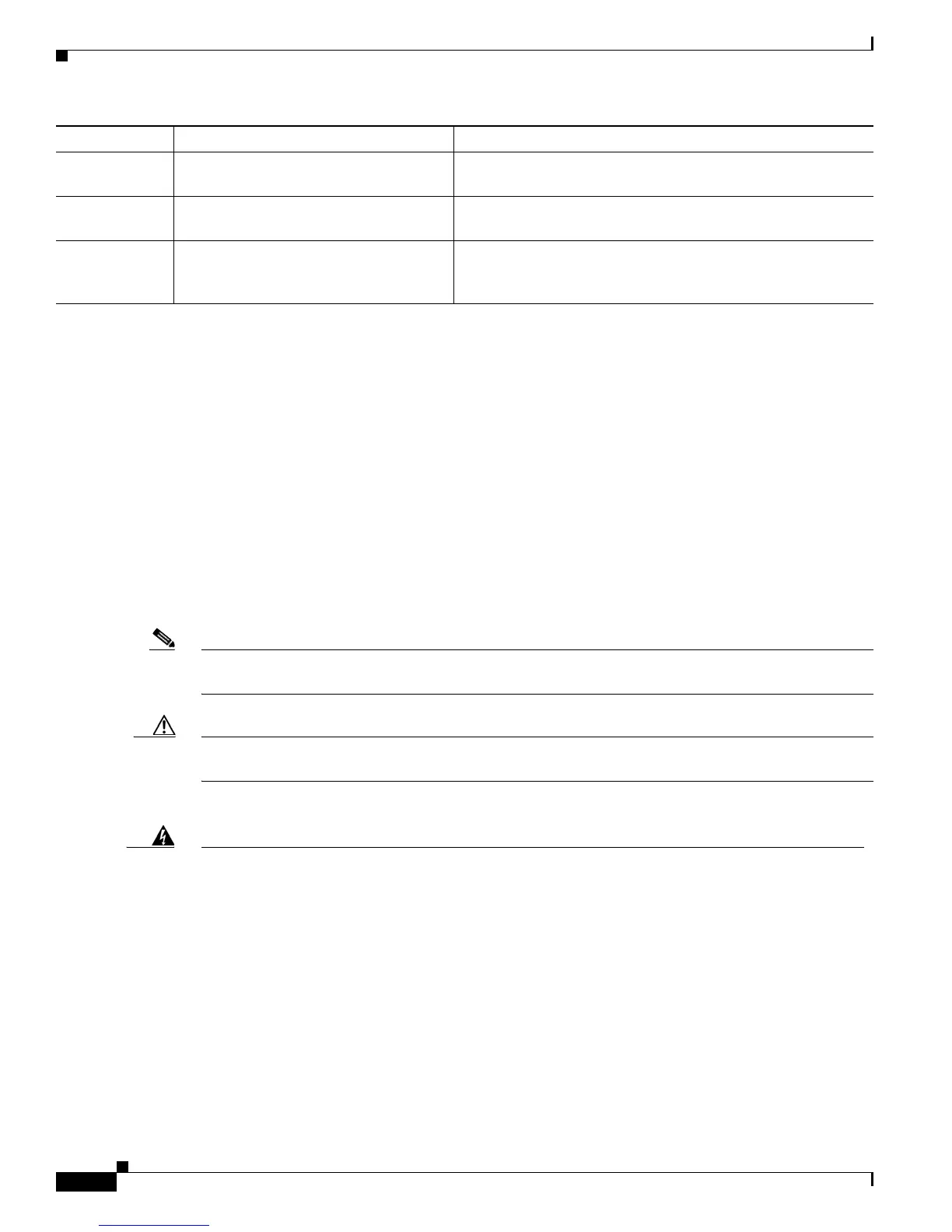xlii
Cisco 10000 Series Router Quality of Service Configuration Guide
OL-7433-09
About This Guide
Document Conventions
This guide uses the following conventions:
• Bold is used for commands, keywords, and buttons.
• Italics are used for command input for which you supply values.
• Screen font is used for examples of information that are displayed on the screen.
• Bold screen font is used for examples of information that you enter.
• Vertical bars ( | ) indicate separate alternative, mutually exclusive elements.
• Square brackets ( [ ] ) indicate optional elements.
• Braces ( {} ) indicate a required choice.
• Braces within square brackets ( [{}] ) indicate a required choice within an optional element.
Note Means reader take note. Notes contain helpful suggestions or references to material not covered in the
guide.
Caution Means reader be careful. In this situation, you might do something that could result in equipment
damage or loss of data.
Chapter 22 Hierarchical Scheduling and Queuing Describes the hierarchical queuing framework (HQF)
architecture and the three-level scheduler that uses HQF.
Appendix A Configuring Frame Relay QoS Using
Frame Relay Legacy Commands
Describes the Frame Relay commands used in early releases to
configure QoS on Frame Relay interfaces.
Appendix B QoS Policy Propagation Through the
Border Gateway Protocol
Provides a configuration example for QoS policy propagation
through the Border Gateway Protocol (QPPB) and references
available documentation.
Chapter Title Description
Warning
IMPORTANT SAFETY INSTRUCTIONS
This warning symbol means danger. You are in a situation that could cause bodily injury. Before you
work on any equipment, be aware of the hazards involved with electrical circuitry and be familiar
with standard practices for preventing accidents. Use the statement number provided at the end of
each warning to locate its translation in the translated safety warnings that accompanied this
device.
SAVE THESE INSTRUCTIONS
