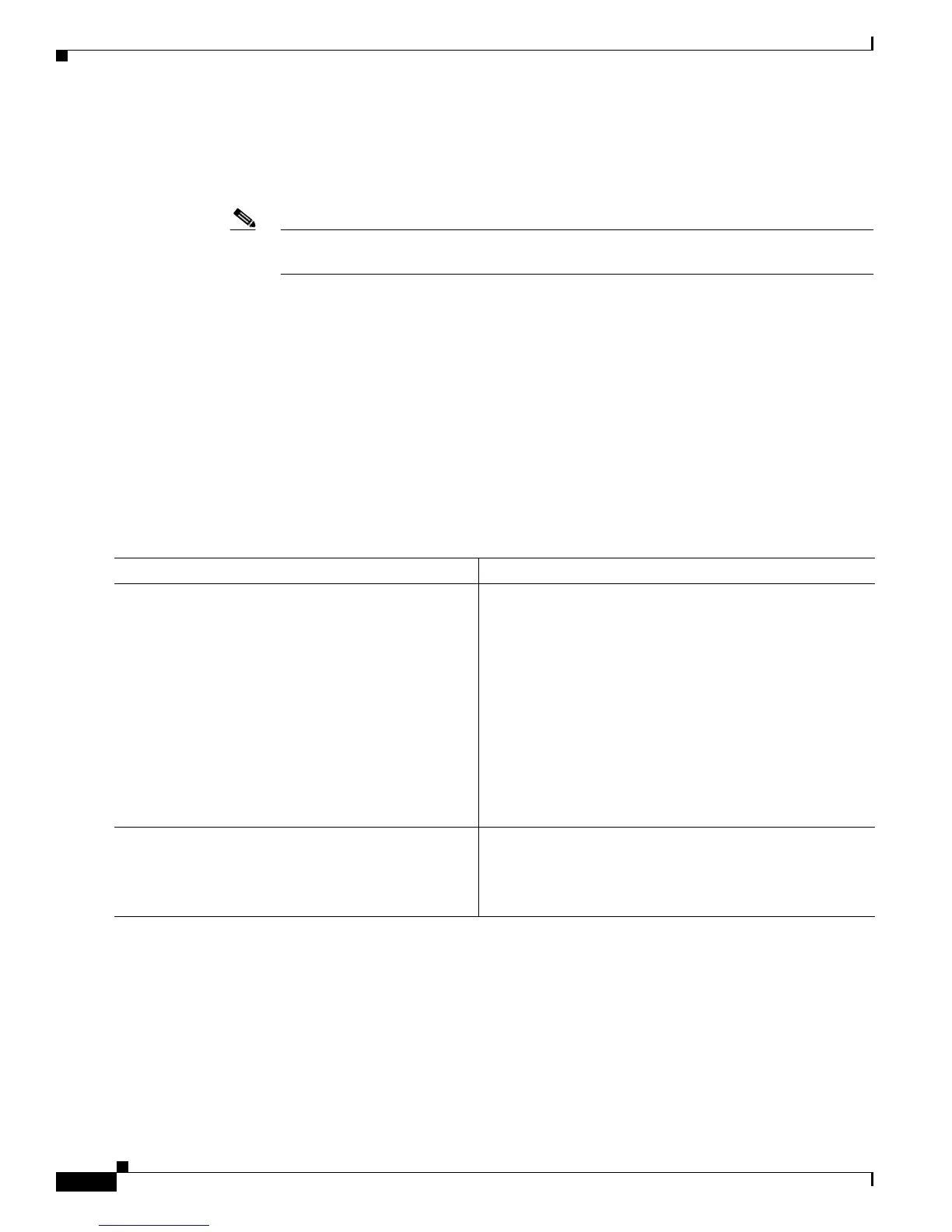21-8
Cisco 10000 Series Router Quality of Service Configuration Guide
OL-7433-09
Chapter 21 VLAN Tag-Based Quality of Service
Configuring VLAN Tag-Based QoS
For a VLAN-group policy, you are not required to only attach child policies under the class-default
class of a parent policy. You may apply child policies to the class-default class of another child
policy, the class-default class of a parent policy, or to other classes defined in parent and child
policies.
Note This applies only to VLAN-group policies. For other QoS policies, you must apply child
policies only to the class-default class of a parent policy.
• Do not configure any other QoS actions for a parent class if you apply a child policy to that class.
For a VLAN-group policy, if a class of a parent policy map specifies the service-policy command,
do not configure any other QoS actions for that class.
• Configure only the shape command in outbound parent classes of a VLAN-group policy if a child
policy is applied to that class.
Configuring VLAN-Group Class Maps
To configure a VLAN-group class map, which creates a VLAN-group traffic class, enter the following
commands beginning in global configuration mode:
Examples
The following example configuration creates a VLAN group named customer1 with VLANs 2, 3, 4, 5,
and 7 as members of the group:
Router> enable
Router# configure terminal
Enter configuration commands, one per line. End with CNTL/Z.
Router(config)# class-map match-any customer1
Router(config-cmap)# match vlan 2 3-5 7
Router(config-cmap)# exit
Command Purpose
Step 1
Router(config)# class-map match-any
class-map-name
Creates or modifies a traffic class. Enters class-map
configuration mode.
(Optional) match-any indicates that if the VLAN ID of a
packet matches any of the specified VLAN IDs, classify the
packet as belonging to the traffic class.
Note The router does not support the match-all keyword
for VLAN-based classification.
class-map-name is the name of the class map. You can
specify the class-default class as the class map name to
configure a traffic class to which the router assigns all of the
traffic that does not match another configured class.
Step 2
Router(config-cmap)# match vlan vlanid
Configures VLANs as the criteria the router uses to match
packets to the traffic class.
vlanid is a VLAN identification number(s) or a range of
numbers. Valid values are from 1 to 4095.
