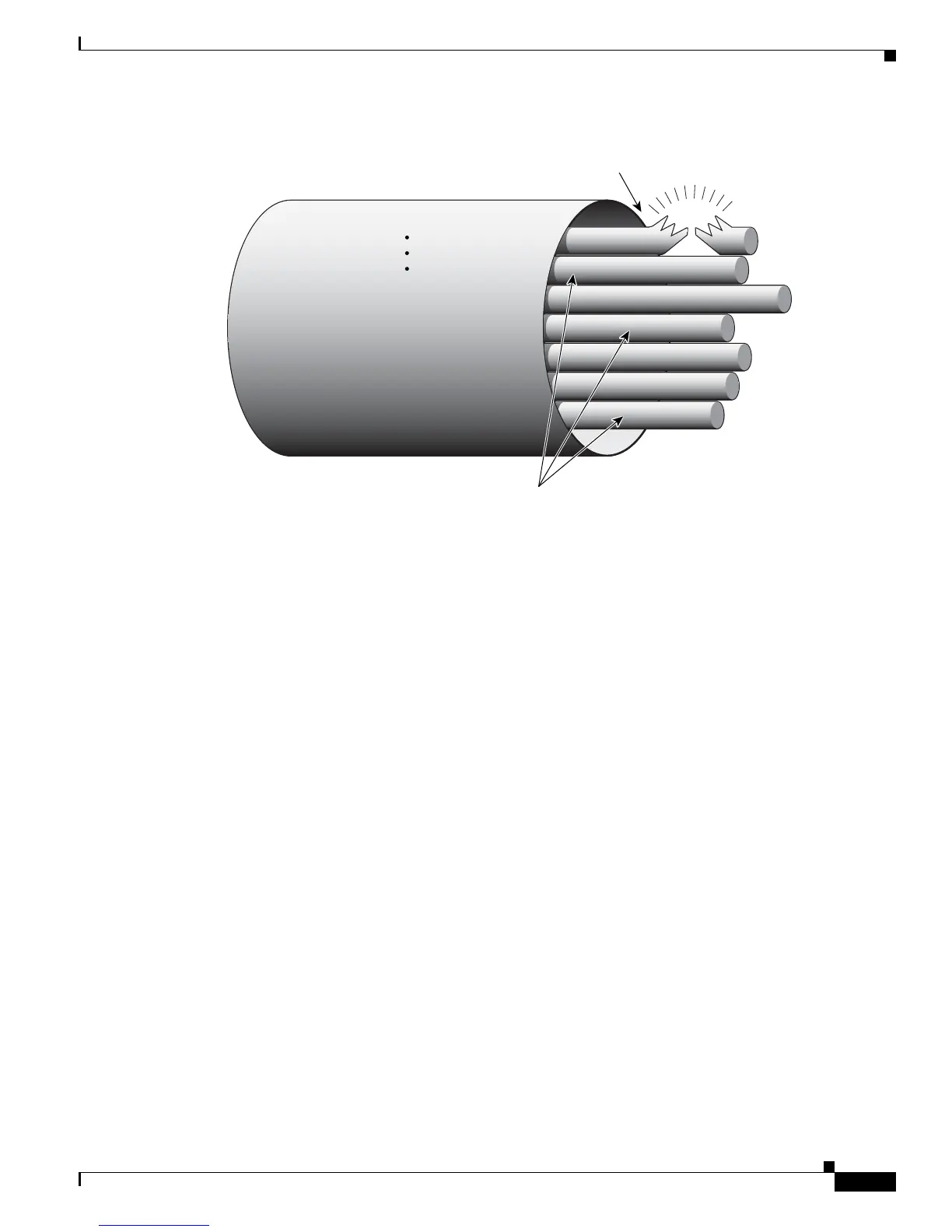19-17
Cisco 10000 Series Router Quality of Service Configuration Guide
OL-7433-09
Chapter 19 Configuring Quality of Service for PVC Bundles
ATM PVC Selection
Figure 19-4 PVC Bundle Member Circuit Failure Enacting Bumping Rules
In the event of failure, the router responds with one of two methods:
• The first method dynamically assigns the traffic bound on the failed PVC to an alternative PVC,
which is referred to as circuit bumping. Bumped traffic is then shared on an existing in-service PVC.
Although not required, traffic is typically bumped from a higher class to a lower one. For example,
if the premium, or first class, data circuit become unavailable, then all premium users share the
second class or general circuit. Within this shared circuit, preference is given to the premium traffic.
• The second method is to declare all circuits of the bundle to be down. In effect, the device is
declaring the routed bundle inactive and asking the routing layer to search for an alternate.
The network configuration determines whether to bump traffic or whether to declare the bundle inactive.
Prerequisites for ATM PVC Selection
• The Cisco 10000 series router must be running Cisco IOS Release 12.0(26)S or later.
• To implement ATM PVC bundles between two routers, you must enable IP Cisco Express
Forwarding (CEF) switching on the routers.
Restrictions and Limitations for ATM PVC Selection
PVCs
• In Cisco IOS Release 12.0(26)S, the ATM implementation of VC bundles is restricted to PVCs.
• You can configure a maximum of 8 PVCs in one PVC bundle.
• A PVC can be a member of one and only one PVC bundle.
• A PVC that is a bundle member cannot be used in any other capacity. For example, you cannot
configure a PVC bundle member in a map statement.
VC 1
IP
Precedence
22314
Bump
Failure
