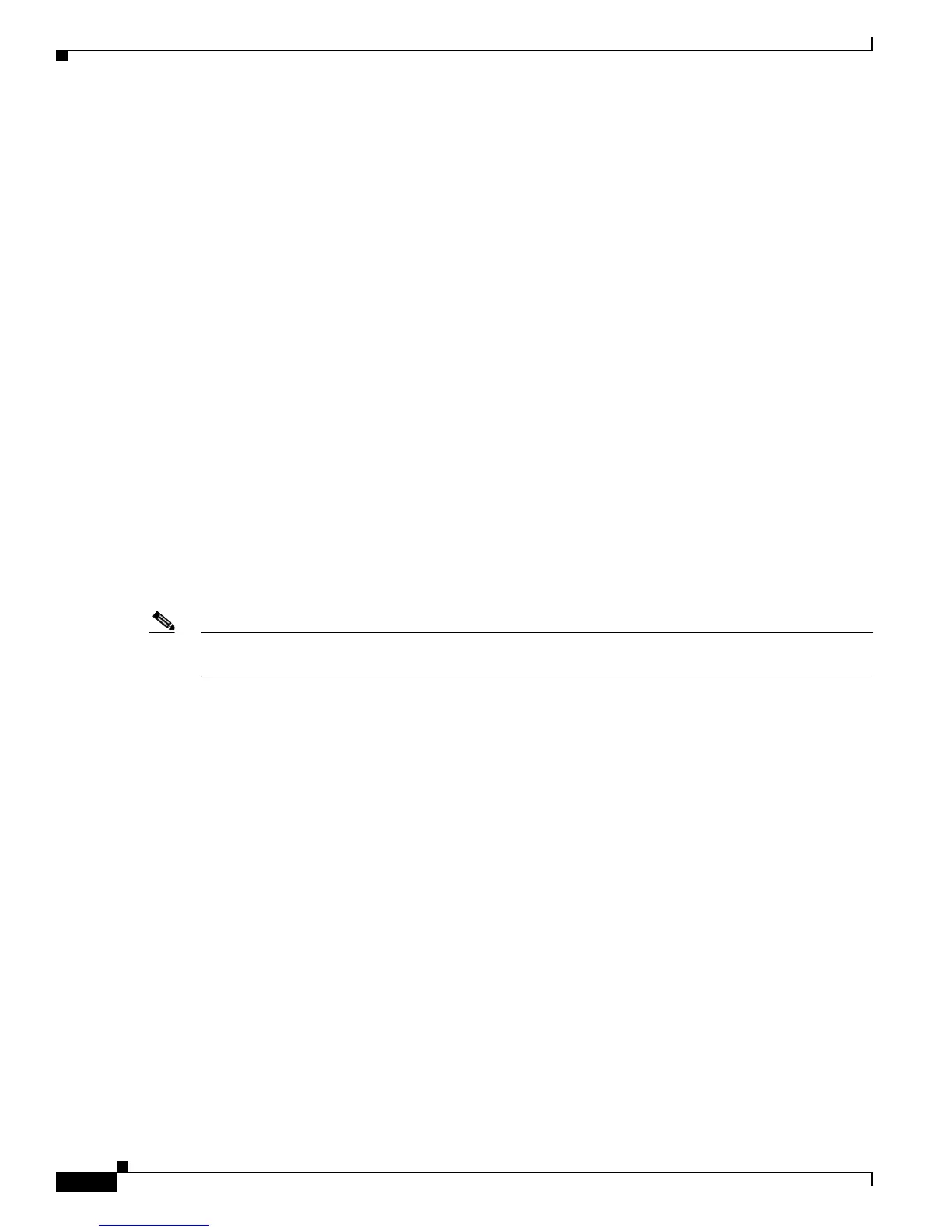10-14
Cisco 10000 Series Router Quality of Service Configuration Guide
OL-7433-09
Chapter 10 Overhead Accounting
Verification Examples for Overhead Accounting
bandwidth 30% (463 kbps)
overhead accounting: disabled
queue limit 64 packets
(queue depth/total drops/no-buffer drops) 0/0/0
(packets output/bytes output) 100/1000
Verifying Overhead Accounting Using show running-config
The following sample output from the show running-config command indicates that ATM overhead
accounting is enabled for shaping. The BRAS-DSLAM encapsulation is dot1q and the subscriber line
encapsulation is snap-rbe based on the AAL5 service.
subscriber policy recording rules limit 64
no mpls traffic-eng auto-bw timers frequency 0
call rsvp-sync
!
controller T1 2/0
framing sf
linecode ami
!
controller T1 2/1
framing sf
linecode ami
!
!
policy-map unit-test
class class-default
shape average 10 account dot1q aal5 snap-rbe
Note The shape average rate command is available only on the PRE3 and PRE4. The PRE2 supports the
shape rate command.
Verifying Ethernet Overhead Accounting with User-Defined Option
The following sample output for the policy map named ethernet_ovrh indicates that Ethernet overhead
accounting is enabled for shaping and the user-defined offset is 18 bytes. The sample output from the
show policy-map interface command indicates that the ethernet_ovrh policy map is attached to the
subinterface Gigabit Ethernet 1/0/0.100, enabling overhead accounting on the subinterface.
Router# show policy-map ethernet_ovrh
Policy Map ethernet_ovrh
Class class-default
Average Rate Traffic Shaping
cir 200000 (bps) account user-defined 18
Router# show policy-map interface GigabitEthernet1/0/0.100
GigabitEthernet1/0/0.100
Service-policy output: ethernet_ovrh
Class-map: class-default (match-any)
0 packets, 0 bytes
30 second offered rate 0 bps, drop rate 0 bps
Match: any
