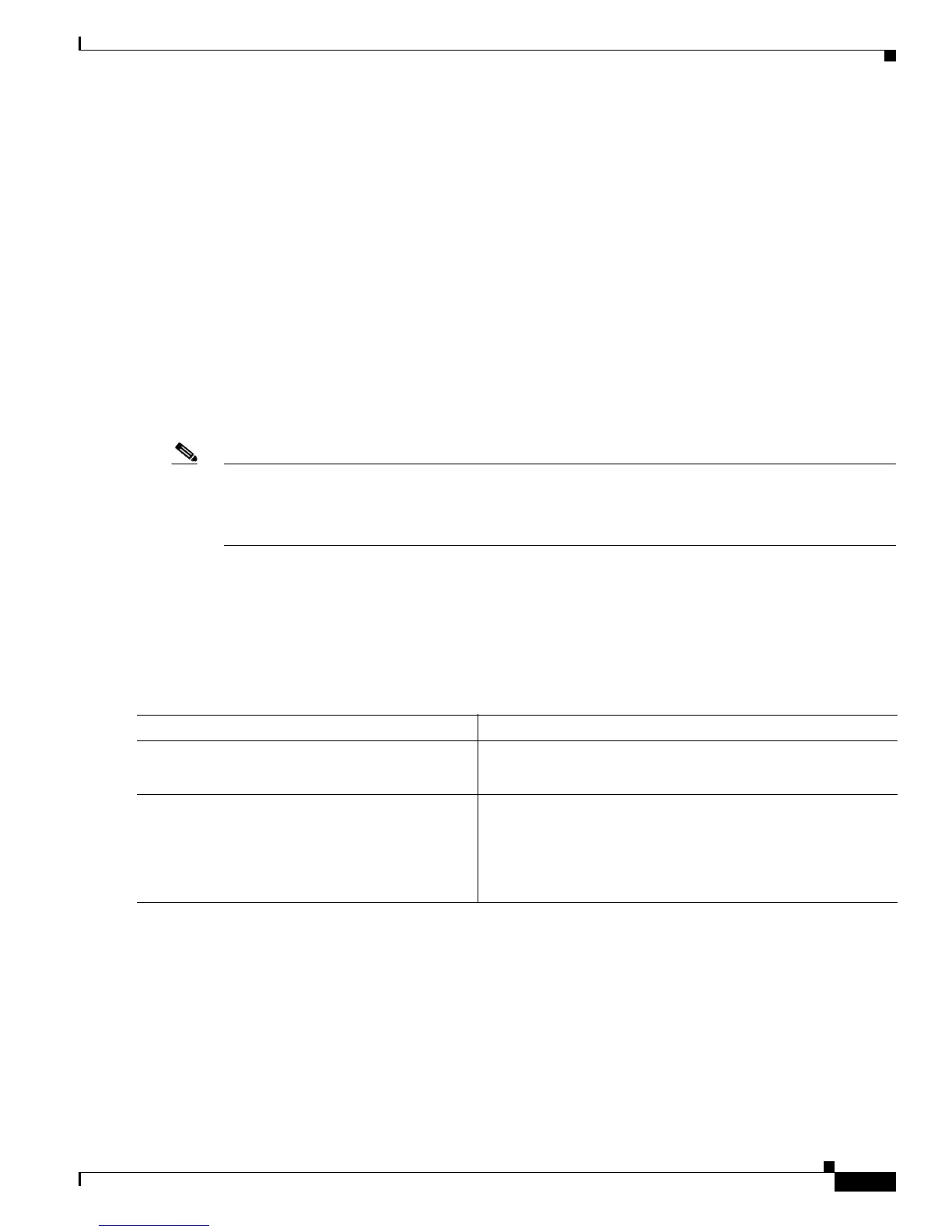4-17
Cisco 10000 Series Router Quality of Service Configuration Guide
OL-7433-09
Chapter 4 Attaching Service Policies
Attaching Frame Relay QoS Service Policies
Example 4-8 shows how to configure a policy map named bronze within a Frame Relay map class named
slow-VCs and attach the map class to serial interface 2/0/0.
Example 4-8 Configuring a QoS Service Policy on a Frame Relay Interface Using a Map Class
Router(config)# map-class frame-relay slow-VCs
Router(config-map-c)# service-policy bronze
Router(config-map-c)# exit
Router(config)# interface serial 2/0/0
Router(config-if)# frame-relay class slow-VCs
Attaching a QoS Service Policy to a Frame Relay DLCI
To attach a QoS service policy to a Frame Relay DLCI, perform one of the following tasks:
• Attaching a QoS Service Policy Directly to a Frame Relay DLCI, page 4-17
• Attaching a QoS Service Policy to a Frame Relay DLCI Using a Map Class, page 4-19
Note You cannot attach a QoS policy to the same Frame Relay interface or subinterface by using both the
MQC and a map class. For releases earlier than Cisco IOS Release
12.0(22)S, use the Frame Relay
commands to attach QoS policies (see
Appendix A, “Configuring Frame Relay QoS Using Frame Relay
Legacy Commands”). For Cisco IOS Release 12.0(22)S and later releases, use the MQC.
Attaching a QoS Service Policy Directly to a Frame Relay DLCI
You can attach a QoS service policy to a Frame Relay DLCI that is configured on an interface or
subinterface.
To attach a QoS service policy directly to a Frame Relay DLCI, enter the following commands beginning
in global configuration mode:
Command Purpose
Step 1
Router(config)# interface type
slot/subslot/port.subinterface
[point-to-point]
Specifies the interface or subinterface. Enters interface or
subinterface configuration mode.
Step 2
Router(config-if)# frame-relay
interface-dlci dlci
Assigns a data link connection identifier (DLCI) to the Frame
Relay interface or subinterface. Enters Frame Relay DLCI
configuration mode.
dlci is a number that identifies the data link connection on the
interface or subinterface.
