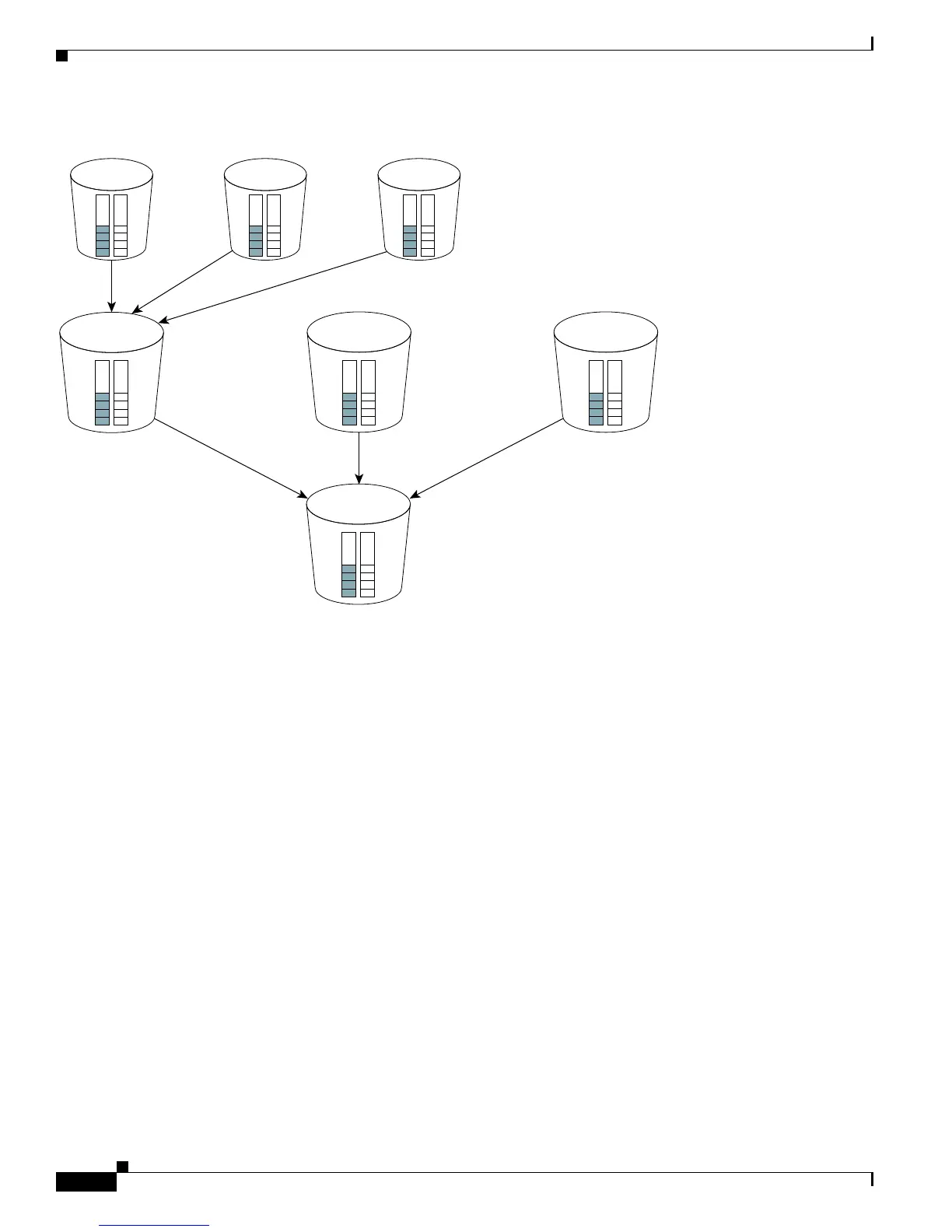22-10
Cisco 10000 Series Router Quality of Service Configuration Guide
OL-7433-09
Chapter 22 Hierarchical Scheduling and Queuing
4-Level Scheduler
Figure 22-2 Queuing Presentation—Tuning the Bandwidth-Remaining Ratio
Based on the preceding configuration, the 3-level scheduler distributes bandwidth in the following way
(assuming that the voice traffic is active on subinterface 1 only and the video traffic is active on
subinterface 2 only):
• A total of 400 kbps of bandwidth is used from the interface: 100 kbps-bandwidth guarantee for voice
traffic on subinterface 1 and 300-kbps bandwidth guarantee for video traffic on subinterface 2.
• The remaining 1700-kbps bandwidth is distributed across the subinterface-level queues based on
their bandwidth-remaining ratios:
–
Subinterface 1 with bandwidth-remaining ratio 9 receives 956 kbps.
–
Subinterface 2 with bandwidth-remaining ratio 7 receives 743 kbps.
4-Level Scheduler
The 4-Level Scheduler feature enables you to configure per-session QoS and subinterface shaping of the
aggregate session traffic, just as the 3-level scheduler does. However, unlike the 3-level scheduler, the
4-level scheduler uses the following scheduling hierarchy to allocate bandwidth for subscriber traffic:
• Class layer—The 4-level scheduler uses virtual-time calendars to schedule class queues and logical
interfaces.
• Session layer (upper logical)—Virtual-time calendars perform weighted round robin based on the
weight of the logical interface and the number of bytes dequeued.
• Subinterface layer (lower logical) (VLAN, QinQ, or ATM VC)—Virtual-time calendars ensure that
the maximum rate for the class and the logical interface are not exceeded.
190035
Min: 100
Priority
Max: 100
Subinterface 1
Min-rate : 0 kbps
Bandwidth-remaining
ratio: 9
Max-rate : 1000 kbps
Min: 300
Priority
Max: 300
Min: 0
Bandwidth-remaining
ratio: 7
Max: 1000
Voice
Video
Default
Subinterface 2
Min-rate : 0 kbps
Bandwidth-remaining
ratio: 7
Max-rate : 1000 kbps
Default
Min-rate : 0 kbps
Bandwidth-remaining
ratio: 1
Max-rate : 2100 kbps
Interface
Interface with
2100 kbps speed
