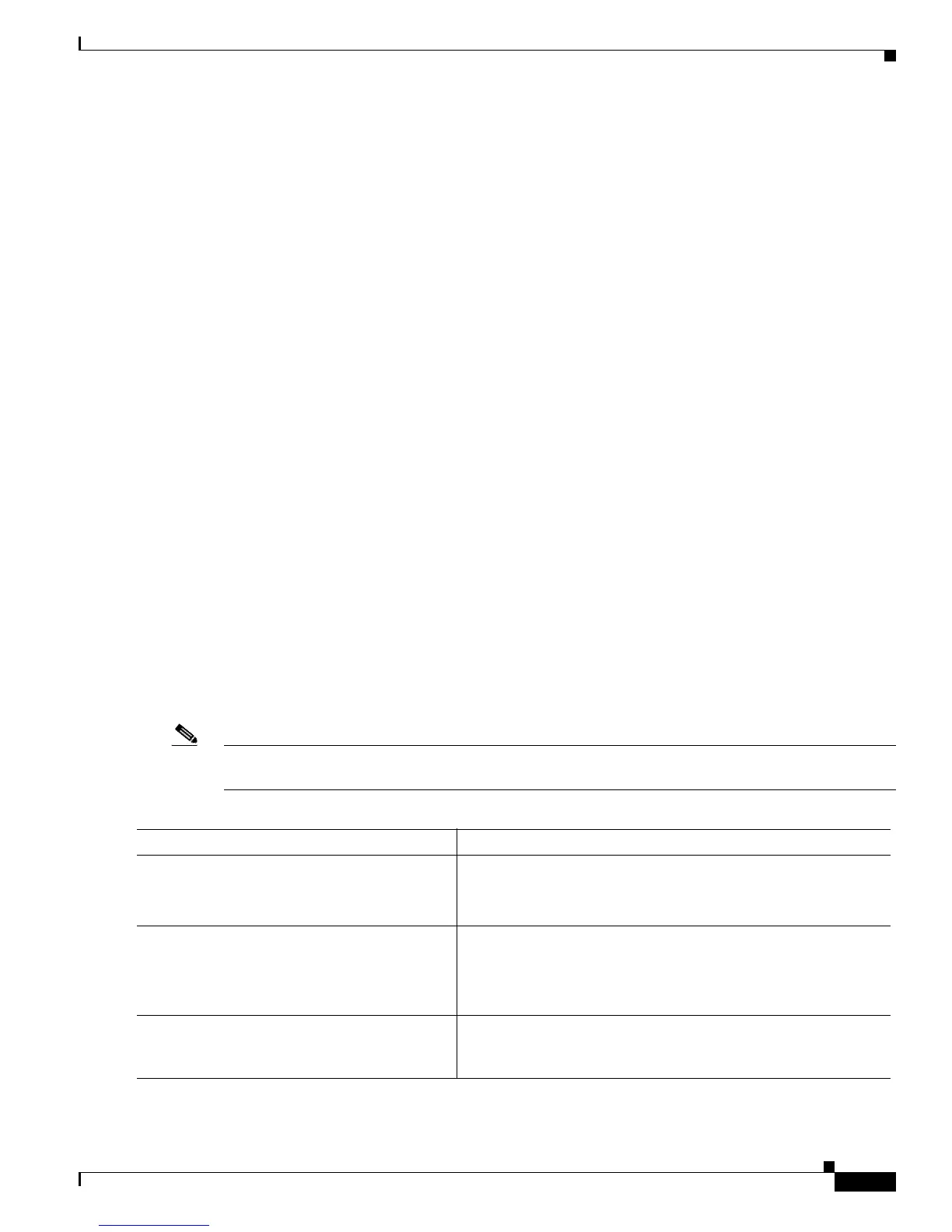11-29
Cisco 10000 Series Router Quality of Service Configuration Guide
OL-7433-09
Chapter 11 Managing Packet Queue Congestion
Configuring Layer 3 Queue Limit and Drop Policies
Configuration Example for Dropping Packets Based on IP Precedence
Example 11-3 shows how to enable IP precedence-based weighted random early detection (WRED). In
this example, the configuration of the class map named Class1 indicates to classify traffic based on
IP
precedence 3, 4, and 5. Traffic that matches IP precedence 3, 4, or 5 is assigned to the class named
Class1 in the policy map named Policy1. WRED-based packet dropping is configured for Class1 and is
based on IP
precedence 3 with a minimum threshold of 500, maximum threshold of 1500, and a
mark-probability-denominator of 200. The QoS policy is applied to PVC 1/32 on the point-to-point ATM
subinterface 1/0/0.1.
Example 11-3 Configuring IP Precedence-Based WRED
Router(config)# class-map Class1
Router(config-cmap)# match ip precedence 3 4 5
Router(config-cmap)# exit
Router(config)# policy-map Policy1
Router(config-pmap)# class Class1
Router(config-pmap-c)# bandwidth 1000
Router(config-pmap-c)# random-detect prec-based
Router(config-pmap-c)# random-detect precedence 3 500 1500 200
Router(config-pmap-c)# exit
Router(config-pmap)# exit
Router(config)# interface atm 1/0/0
Router(config-if)# atm pxf queuing
Router(config-if)# interface atm 1/0/0.1 point-to-point
Router(config-subif)# pvc 1/32
Router(config-subif-atm-vc)# ubr 10000
Router(config-subif-atm-vc)# service-policy output policy1
Dropping Packets Based on the Discard Class
To drop packets based on the discard class, enter the following commands beginning in global
configuration mode:
Note Dropping packets based on the discard class requires Cisco IOS Release 12.3(7)XI or later releases
(PRE2), or Cisco IOS Release 12.2(31)SB2 or later releases (PRE3).
Command Purpose
Step 1
Router(config)# policy-map
policy-map-name
Specifies the name of the policy map to be created or modified.
Enters policy-map configuration mode.
policy-map-name is the name of the policy map.
Step 2
Router(config-pmap)# class class-map-name
Assigns the traffic class you specify to the policy map. Enters
policy-map class configuration mode.
class-map-name is the name of a previously configured class map
and is the traffic class for which you want to define QoS actions.
Step 3
PRE2, PRE3
Router(config-pmap-c)# random-detect
discard-class-based
Indicates that weighted random early detection (WRED) is to use
the discard class of a packet when calculating the packet drop
probability.
