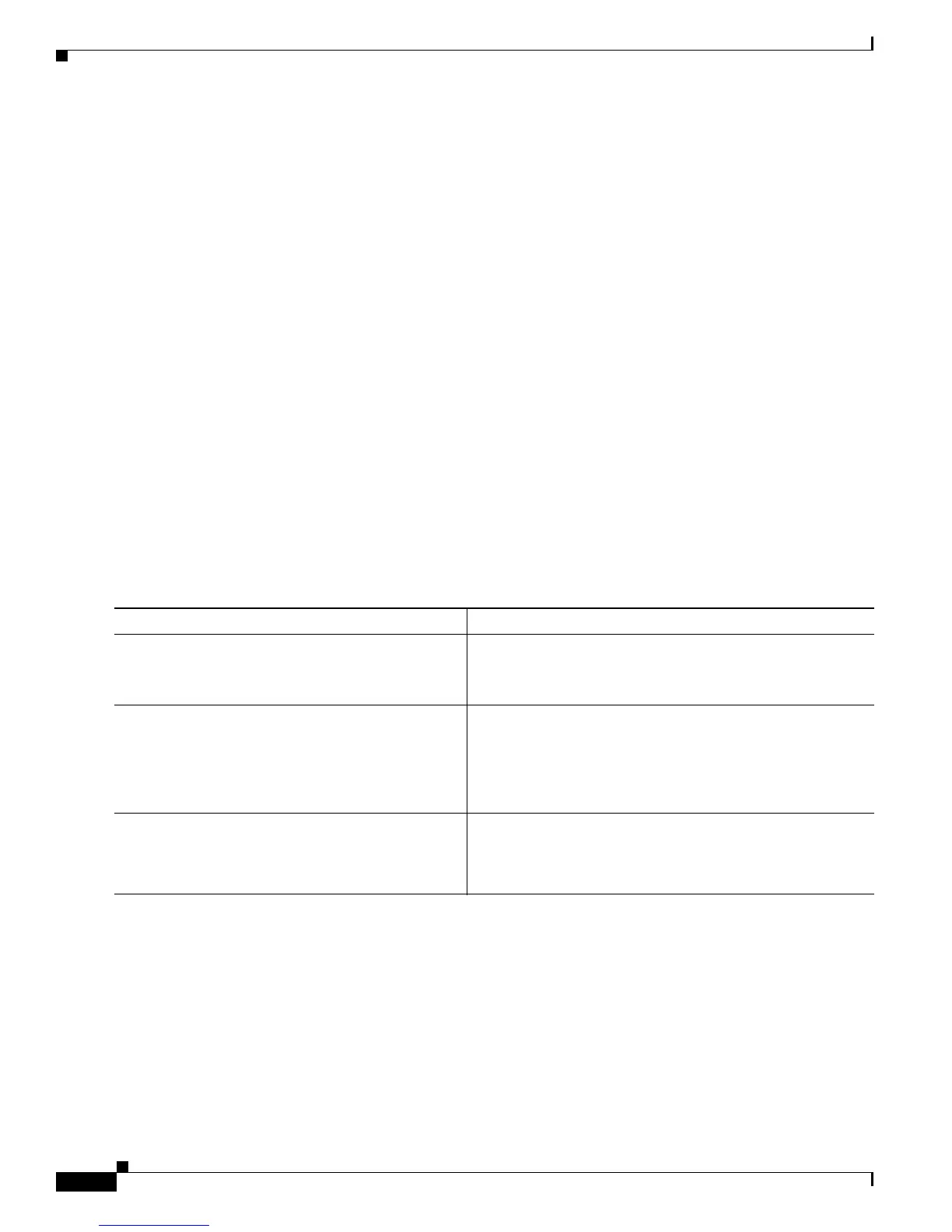11-24
Cisco 10000 Series Router Quality of Service Configuration Guide
OL-7433-09
Chapter 11 Managing Packet Queue Congestion
Configuring Layer 3 Queue Limit and Drop Policies
• For PRE1, you cannot use DSCP-based and IP precedence-based WRED together in the same policy
map.
• On a PRE2, the CoS-based WRED feature is not supported.
Configuring Layer 3 Queue Limit and Drop Policies
To configure the queue limit of a class queue and a drop policy, perform any of the following
configuration tasks:
• Controlling Packet Dropping by Setting the Size of a Class Queue, page 11-24
• Dropping Packets Based on a Differentiated Services Code Point, page 11-26
• Dropping Packets Based on IP Precedence, page 11-28
• Dropping Packets Based on the Discard Class, page 11-29
• Dropping Packets Based on the ATM Cell Loss Priority, page 11-31
Controlling Packet Dropping by Setting the Size of a Class Queue
To control when the router drops packets (for example, using tail drop), configure the maximum number
of packets a class queue can hold by entering the following commands beginning in global configuration
mode:
Command Purpose
Step 1
Router(config)# policy-map policy-map-name
Specifies the name of the policy map and enters policy-map
configuration mode.
policy-map-name is the name of the policy map.
Step 2
Router(config-pmap)# class class-map-name
Assigns the traffic class you specify to the policy map. Enters
policy-map class configuration mode.
class-map-name is the name of a previously configured class
map and is the traffic class for which you want to define QoS
actions.
Step 3
Router(config-pmap-c)# bandwidth
{bandwidth-kbps | percent percent}
Specifies the amount of bandwidth (in kbps or as a percentage
of available bandwidth) to be assigned to the class. The
amount of bandwidth configured should be large enough to
also accommodate Layer 2 overhead.
