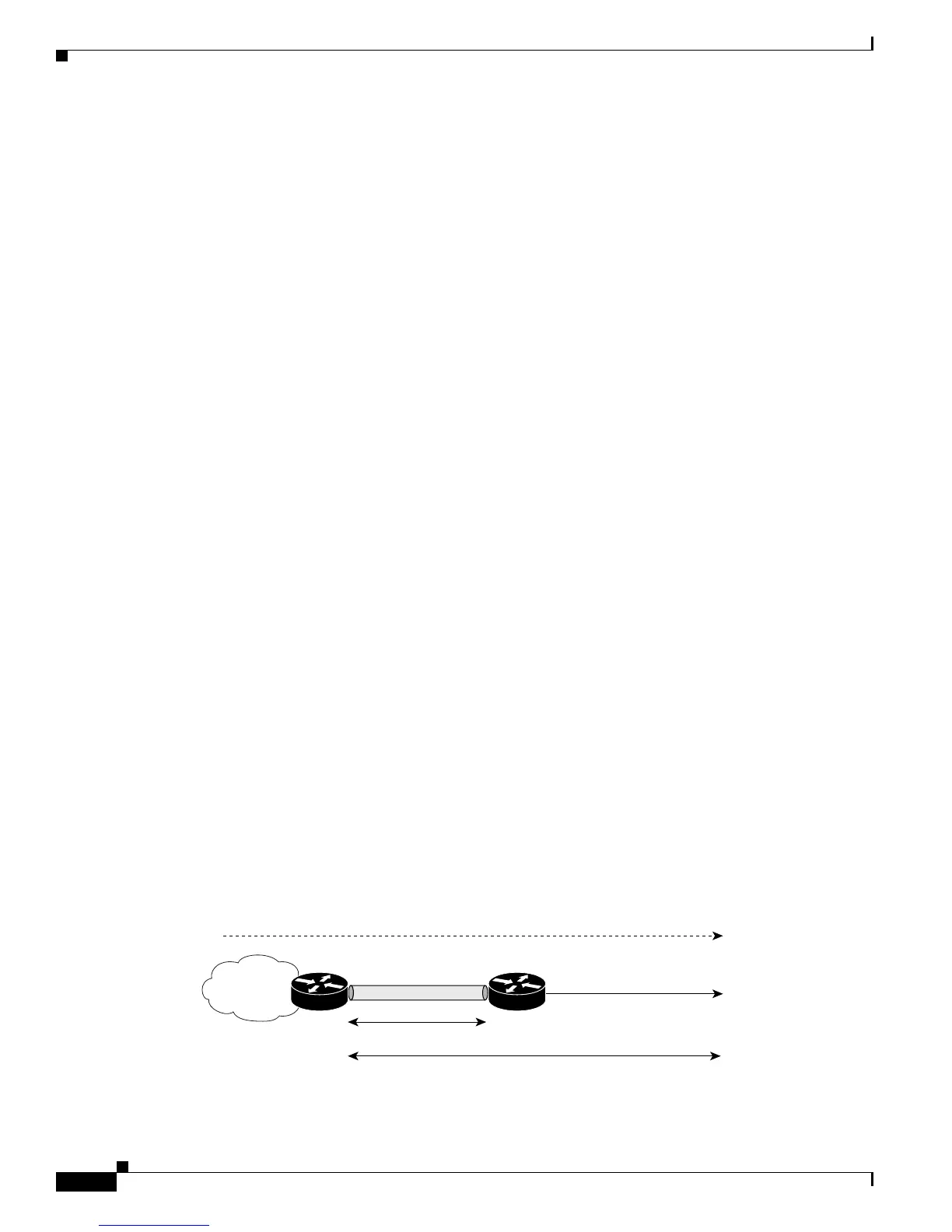17-44
Cisco 10000 Series Router Quality of Service Configuration Guide
OL-7433-09
Chapter 17 Configuring Dynamic Subscriber Services
Shaping and Queuing Per-Session Traffic on LNS
Police:
8000 bps, 9216 limit, 0 extended limit
conformed 0 packets, 0 bytes; action:
transmit
exceeded 0 packets, 0 bytes; action:
drop
violated 0 packets, 0 bytes; action:
drop
Class-map: video (match-all)
0 packets, 0 bytes
30 second offered rate 0 bps, drop rate 0 bps
Match: ip precedence 3
Queueing
queue limit 250 packets
(queue depth/total drops/no-buffer drops) 0/0/0
(pkts output/bytes output) 0/0
bandwidth remaining 80% (7993 kbps)
Class-map: class-default (match-any)
0 packets, 0 bytes
30 second offered rate 0 bps, drop rate 0 bps
Match: any
0 packets, 0 bytes
30 second rate 0 bps
queue limit 250 packets
(queue depth/total drops/no-buffer drops) 0/0/0
(pkts output/bytes output) 2/136
Shaping and Queuing Per-Session Traffic on LNS
The Per Session Shaping and Queuing on LNS feature provides the ability to shape (for example, transmit
or drop) or queue (for transmission later) the traffic from an Internet service provider (ISP) to an ISP
subscriber over a Layer 2 Tunneling Protocol (L2TP) Network Server (LNS). The outgoing traffic is shaped
or queued on a per-session basis.
Shaping and queueing traffic on a per-session basis:
• Helps to avoid traffic congestion and allows the ISP to adhere to the Service Level Agreement (SLA)
established for managing traffic.
• Provides a high degree of granularity for managing traffic on the network. Figure 17-2 is a sample
topology for per-session shaping and queuing on an LNS.
Figure 17-2 Per-Session Shaping and Queuing Topology—PPP Sessions Forwarded
LNS LAC
Downstream traffic
L2TP tunnel
PPP session
Subscriber
127500
ISP
