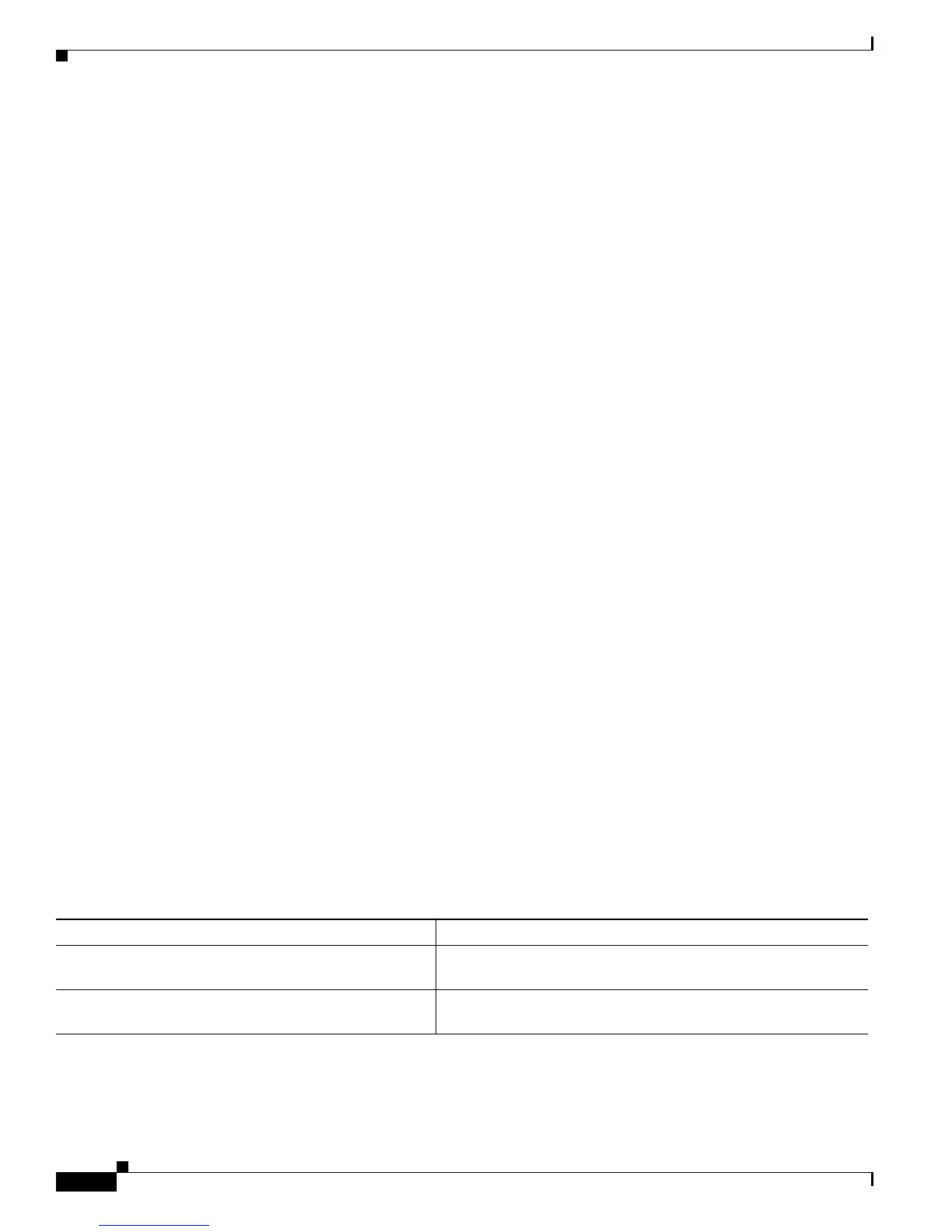14-18
Cisco 10000 Series Router Quality of Service Configuration Guide
OL-7433-09
Chapter 14 Simultaneous Policy Maps
Verifying Simultaneous Policy Maps
Configuration Example for Applying Simultaneous Policies on ATM VCs and
PPPoE Sessions
The following configuration example shows how to attach simultaneous policy maps to ATM PVCs and
PPPoE sessions traversing the ATM PVCs. The policy maps named pppoa_int_output_policy and
pppoa_int_input_policy are attached to the PVC range 01/001 to 01/010. The policy map named
pppoe_sess_output_policy is attached to the virtual template named Virtual-Template1. The router
applies the virtual template to the session when it creates the virtual access interface (VAI) for the
session.
Session
interface ATM2/0/0.81801 multipoint
range pvc 81/801 81/810
encapsulation aal5snap
protocol pppoe
!
interface Virtual-Template1
ip unnumbered Loopback1
service-policy output pppoe_sess_output_policy
VC
interface ATM2/0/0.81801 multipoint
range pvc 81/801 81/810
vbr-nrt 2000 2000 1
encapsulation aal5snap
service-policy output pppoa_int_output_policy
service-policy input pppoa_int_input_policy
protocol pppoe
Verifying Simultaneous Policy Maps
When displaying statistical information for simultaneous policy maps, the BRAS displays information
for both the session-level and interface-level policies as the following describes:
• Session level—Each unique session owns each policy. Therefore, the information that displays
represents the statistics of the session.
• Interface level—The information that displays represents the aggregate statistics of all of the
sessions passing over the ATM PVC or Ethernet-based subinterface (the sessions’ inherited policy).
To verify and monitor simultaneous policy maps, enter any of the following commands in privileged
EXEC mode:
Command Purpose
Router# show policy-map
Displays statistical and configuration information about all of the
configured policy maps.
Router# show policy-map policy-map-name
Displays statistical and configuration information about the
policy map you specify.
